Our computer has become an essential information storage center for many of us, since thanks to them we can manage information easily and with easy access. It is also a way to share it with our contacts , through social networks , email, in the cloud ... There is no doubt that given the importance of both personal and professional information that we can store, it is essential to have it organized. for good management of it..
Creating folders on Mac is ideal if we want to maintain precise control over the objects that we have to work with. It is possible to create folders for images, audio or files. This will simply allow for more accurate access and better order of information.
It is normal for folders to be created in directories graphically using the Ctrl + click key to then choose New folder and after that rename it. But did you know that you can create a folder in macOS using the terminal? If you didn't know it with TechnoWikis, you will learn how to do it in a simple but functional way..
To stay up to date, remember to subscribe to our YouTube channel! SUBSCRIBE
How to create a folder from terminal on Mac
Step 1
For this we access the terminal and we will first execute the command "pwd" to determine the current directory. Next we use "ls" to list the content of this path and in the next step we will take is accessing the directory where the folder is to be created.
In this case it will be the desktop, we enter the following in the terminal:
cd Desktop /
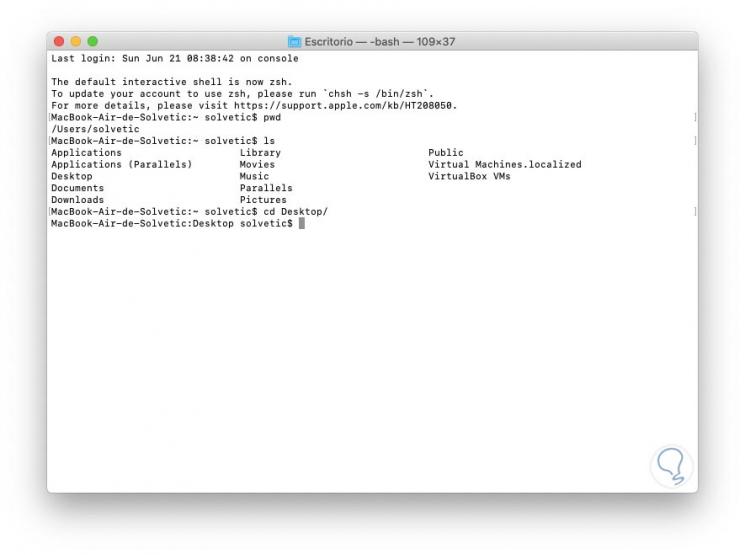
Step 2
Now there we simply create our folder with the command "mkdir":
mkdir TechnoWikis1
Step 3
Finally we use "ls" to verify that the folder has been created:
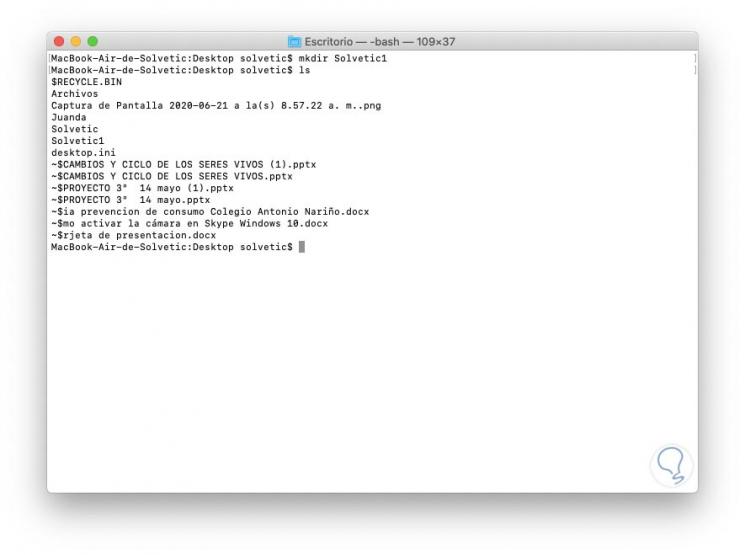
If we want we can access this folder with the command "cd".
Step 4
Now in the directory where we have defined the path we can see the created folder:

With this simple process we can create the folders we want in macOS directly from the terminal and thus have an extra method for this process..