Our phone has become a faithful ally, since thanks to this small device, we have the possibility of doing many things directly from the palm of our hand. In addition, thanks to these devices, we have the possibility to download different applications to complete in this way all those functions and options that we consider necessary on the mobile..
This means that the number of notifications that we receive throughout the day are also very numerous, as most applications or services notify us when something new or alert has happened. This can be seen especially in social network apps or instant messaging such as Instagram or WhatsApp.
However, we may not want all this information to appear on the screen of our phone, either for privacy or for the security of our data. In that case, what you can do is disable the notifications from the phone's lock screen, to stop showing them. You can select from which apps you want to deactivate this service and from which not..
Below we show you all the steps you must follow to know how to enable or disable notifications on the Xiaomi Redmi 9 lock screen.
To stay up to date, remember to subscribe to our YouTube channel! SUBSCRIBE
Step 1
First of all, access the "Settings" from the main screen of the applications.

Step 2
Now you must enter the "Notifications" section.
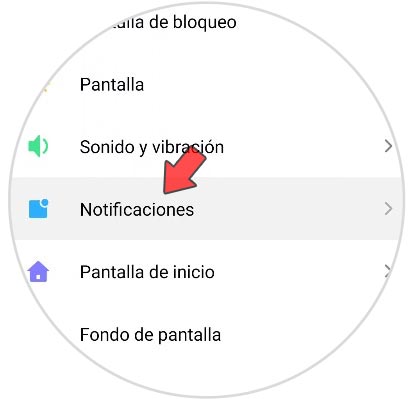
Step 3
From here you will see all the possible notification options that you can configure on the phone. In this case click on “Notifications on the lock screen”.
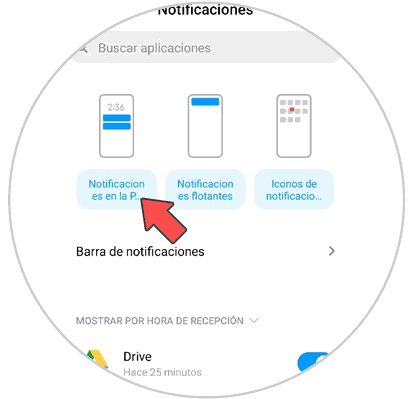
Step 4
If you want to disable all notifications on the lock screen completely, what you should do is go to the top and disable "Open the notification bar on the lock screen".
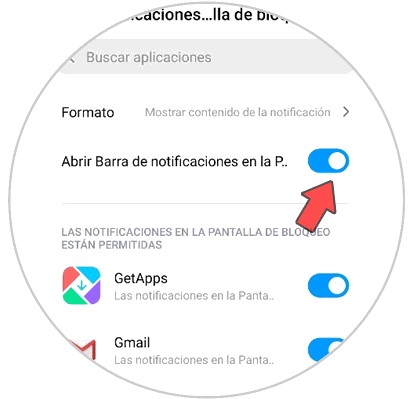
Step 5
In the event that what you want is to deactivate the notifications of the lock screen of a specific application, you must move the tab to activate or deactivate it for the selected app.
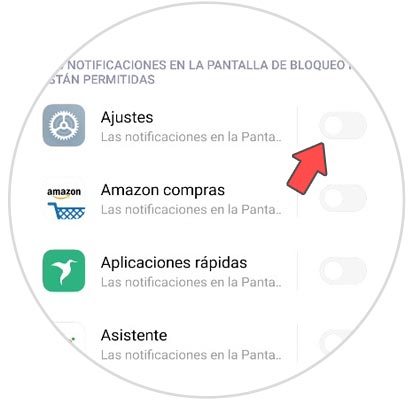
Note
You will also be able to configure these aspects with the floating notifications and the icons in Apps notifications on this same screen.
In this simple way you will be able to configure the notifications on the Xiaomi Redmi 9 to select which applications you want to appear on the lock screen and which not..