There is no doubt that there are more and more applications that we download on a neutral phone, given the varied theme that we can find in Apps stores. That is why if we look at the terminal screens, surely we will find a number of them..
However, it is possible that for certain we do not want all applications to appear on our screen, since we want to save the privacy of some of them, or because it is difficult to find certain apps among many.
Whatever the reason, on the Xiaomi Redmi 9 we have the possibility of hiding applications and protecting them with a password, so that they do not appear on our main screens, and only we can access them in the case of someone else taking our phone . If this is the case, the steps you must follow to know how to carry out this process are the following..
To stay up to date, remember to subscribe to our YouTube channel! SUBSCRIBE
1. How to hide applications on Xiaomi Redmi 9
Step 1
First you must enter the "Settings" on the main screen.

Step 2
Look for the "Applications" section to access it.
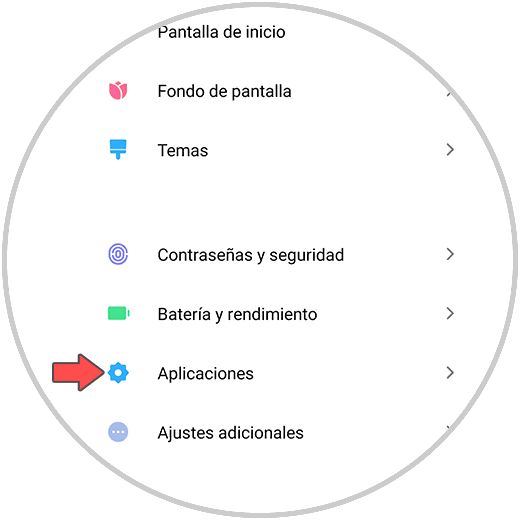
Step 3
Then you have to click on "Application blocking".
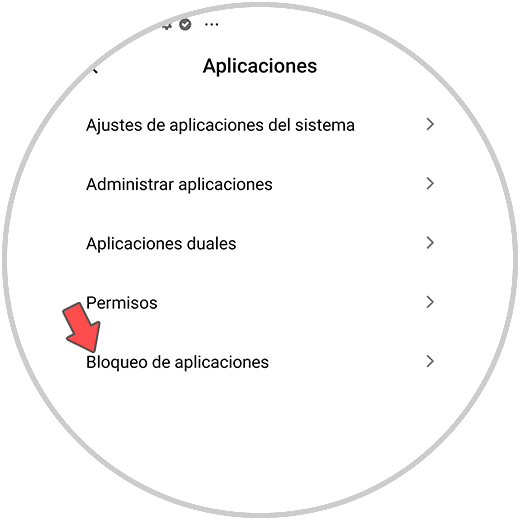
Step 4
You will have to establish a security pattern. Once done you will see the management of the application blocking. In this case, in order to hide the ones we select, you must click on the top part of the gear wheel.
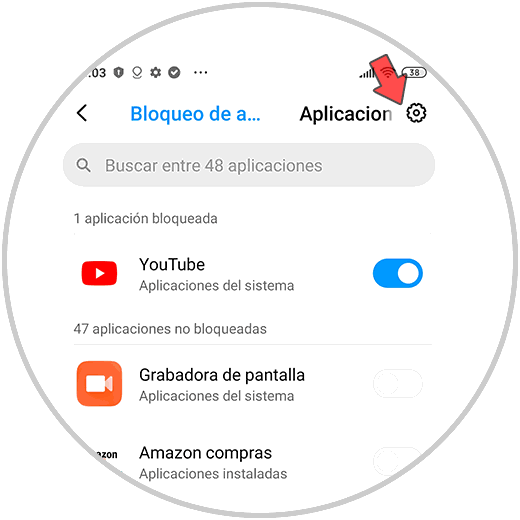
Step 5
Then click on "Tutorial" at the bottom.
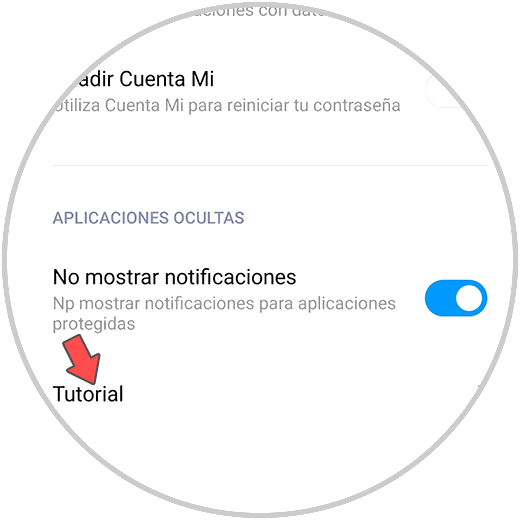
Step 6
Now you must click on "Start" to start the process.
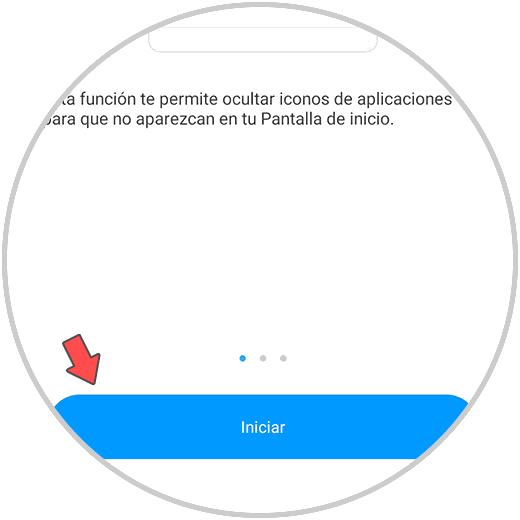
Step 7
Here we can already choose which applications we want to hide by activating them in blue.
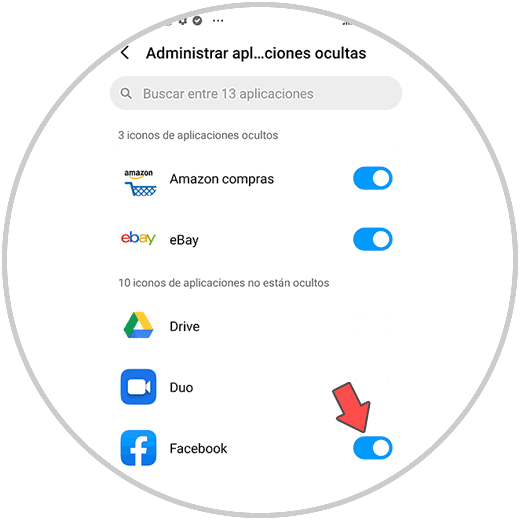
2. How to see hidden applications on Xiaomi Redmi 9
Step 1
Now the icons of those apps that we have selected will no longer appear so that they are hidden. In the event that we want to access them, we must make the gesture of pinching the screen out in a V shape.

Step 2
The phone will ask us for the unlock code that we have established, in order to access this new screen.
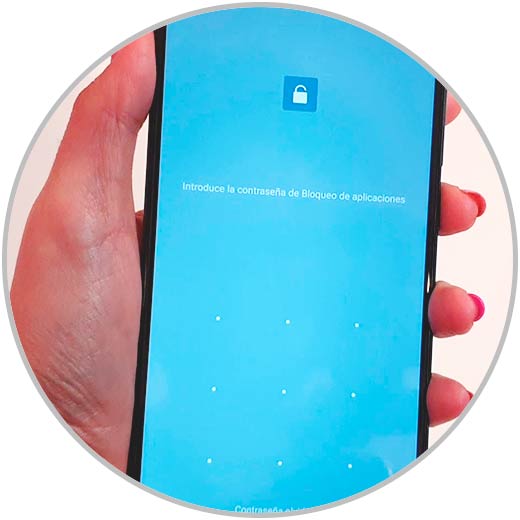
Step 3
Now we will see what we think is the list of hidden applications. Well, click on them in case you want to enter.

In this simple way you can hide and put a password to all those apps that you consider so.