Gmail has been renewed so that all users enjoy a new design and environment adding new functions. But within these changes there is a change that is linked to the location of Gmail contacts , remember that this is key to managing existing contacts or adding new ones, this change for some has not been entirely correct and it is for this reason that In TechnoWikis we will explain how we access contacts in the new Gmail..
Contacts in Social Networks and information exchange platforms are essential to communicate with others. In this case, messaging services such as Gmail need contacts to be able to quickly share emails safely. By having Gmail contacts we can manage who we want to have stored in our list. We see that in the new version it is not the same to see Gmail contacts and maybe we will go crazy trying to find them.
We also leave you the video tutorial to know where the contacts are in the new Gmail..
To stay up to date, remember to subscribe to our YouTube channel! SUBSCRIBE
Where are the contacts in the new Gmail
Before, we used to access contacts from Gmail's own side menu, but now Google has decided to integrate contacts into Google Apps.
Step 1
For this we click on that access (box with various points ”next to our username and in the options listed we find the contacts there:
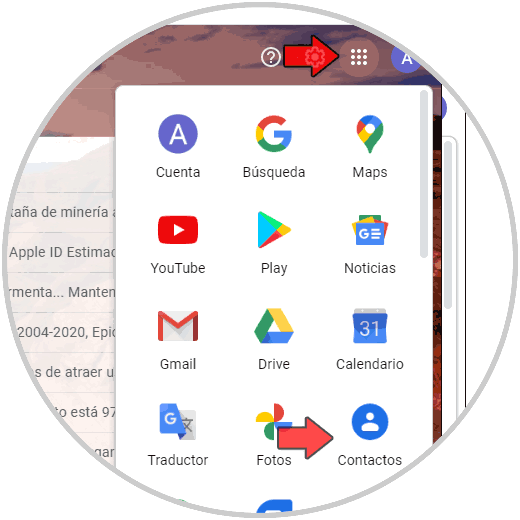
Step 2
We click on this access and this will open a new tab with the contacts stored in our Gmail account:
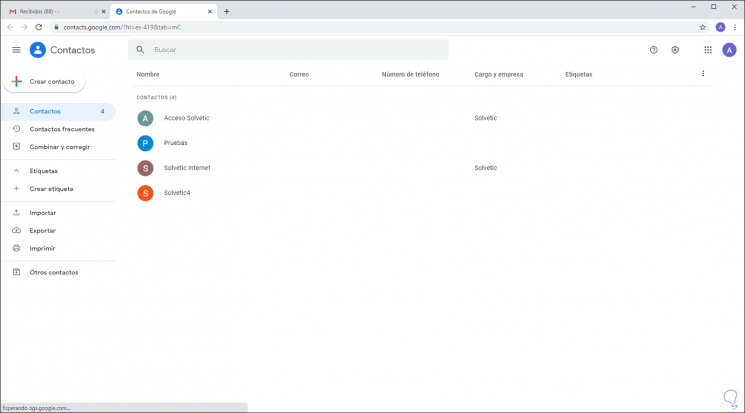
Step 3
This new change has been made by Google surely with the aim of centralizing in a single sector most of the elements of Gmail.
It is possible to modify the location within Google Apps by selecting the access and dragging it to the desired location:
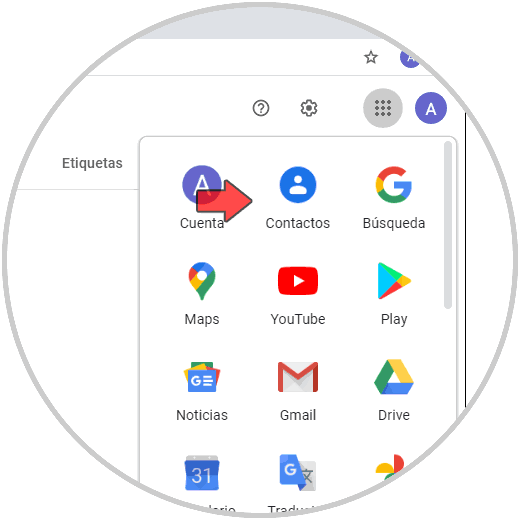
As you can see, this is the new location of the contacts in Gmail and although for some it is not very practical, it is ideal to be able to manage everything from a single central point where all the Google functionalities are linked and the ideal is to facilitate the use of the Gmail..