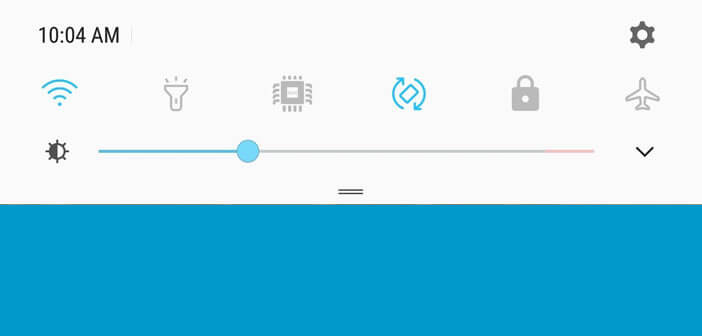
You have certainly noticed: in direct sunlight, smartphone screens turn into a vanity mirror. It is therefore necessary to regularly adjust the brightness via the settings menu. This manipulation is painful to perform and completely unproductive. The objective of this tutorial is to access the brightness slider on a Galaxy S8 with a simple swipe of a finger..
Manually adjust screen brightness
The large borderless screen of the Samsung Galaxy S8 absorbs a good part of the battery energy. To better control the autonomy of the S8 it is therefore necessary to better control the brightness of the screen. Unfortunately the brightness management system integrated by default on Android is quickly out of date.
Many users prefer to adjust the brightness level of the screen of their smartphone themselves. Too high, it drastically reduces the autonomy of your smartphone, too low it makes reading uncomfortable. Everything is therefore a question of dosage..
Bring up the brightness slider at the top of the screen
This is why the brightness parameter has become such an important parameter today. Unfortunately, the cursor used to manually adjust the brightness of the S8 screen no longer appears at the top of the notification panel. To access it, you must open the floating window completely by sliding your fingers twice in succession on the mobile display. You will understand, we have known more practical.
Move the brightness slider up to the top of the notification bar
How to access this device more quickly without having to constantly scan the screen of your mobile? This is the challenge that the editorial staff of TechnoWikis.com has launched. Well imagine that we have successfully taken up the challenge..
You just have to make some changes in the settings of the Samsung Galaxy S8. And as if by magic, the brightness slider will find its place at the top of the notification panel just below the shortcuts (Wi-Fi, Position, Sound, Auto rotation) as on the good old S4, S5 or S6. No matter how much you say, old habits die hard.
- Fully open the notification panel of your Galaxy S8 by sliding your finger twice from the top to the bottom of the screen
- The brightness slider should appear just above the quick settings tiles
- Click on the small laced icon to the right of the light bar
- A new menu will open
- Click on the switch “Show control at the top” then press the finished button
- Return to the home page of your Galaxy S8
And yes that's it. The tutorial ends there. You do not believe me ? Slide your finger from the top to the bottom of the screen to bring up the notification panel. And surprisingly, the brightness slider on your phone is now at your fingertips. To change the screen brightness, simply drag the slider to the left (darken the screen) or to the right (brighten the screen).
Using the Galaxy S8 with one hand is not always easy, especially in transport. The device is still quite impressive despite the absence of borders. If we can save ourselves some unnecessary manipulations, that's fine, right?