
An unfortunate gesture, a mobile forgotten in the pocket of a jeans and it's a disaster. Your smartphone screen breaks. How to recover your photos, messages, videos when the touch screen of your phone refuses to obey your requests? In this tutorial, we will see the different methods to find the files stored in your smartphone..
Download the content of your mobile phone with a cracked screen
The unbreakable screen smartphone does not yet exist. Until the manufacturers manage to develop a new type of material capable of withstanding any impact, it is essential to equip your smartphone with a protective shell. You will increase its longevity and limit the damage in the event of a fall.
Unfortunately these security devices are not always enough to avoid breaking your smartphone. Also consider making regular backups of your data. Setting up such a system will not take you more than a few minutes..
The touch screen still works
Due to its mobility, a smartphone is very vulnerable to shocks and accidents. Despite the appearance of reinforced Gorilla type glass, the screen is still the most fragile element on a mobile.
When the phone falls to the floor on a rough surface such as a sidewalk, the screen often comes out first. If your tile is cracked but the touch part still works, it will be very easy to recover your data..
- Connect your smartphone to your computer via a USB cable
- Unlock your phone then activate the file transfer function by opening the notification panel
- Stand in front of your computer
- Launch Windows Explorer
- Click on the computer icon called This PC
- Find the Devices and Readers section
- Tap the small picture representing your phone
- Then copy the files and documents of your choice to the hard drive of your PC
Unlock a mobile whose screen is broken
Another case. The screen of your smartphone turns on, but the touchscreen part no longer responds. Rest assured there too nothing is lost. You can connect a mouse to the USB port on your phone and then dial your PIN code or draw your unlocking scheme.
You just need to make sure that your smartphone is OTG compatible and buy an adapter cord if necessary.  You will find on the Amazon site a whole list of OTG cables compatible with the vast majority of Android smartphones.
You will find on the Amazon site a whole list of OTG cables compatible with the vast majority of Android smartphones.
- Connect the OTG cable to the USB socket on your smartphone
- Then connect the connector of your mouse to the female socket of the OTG cable
- Wait a few seconds for Android to recognize your mouse. Once the process is complete, you will see a small cursor appear
- Move the mouse on the touchpad of your Android device
- Select the digits of your secret code by clicking with the left button of your mouse. An asterisk is added in the input area
Now all you have to do is connect your phone to your computer as explained above. For Mac users, the procedure is slightly different. Please refer to this tutorial: how to connect an Android mobile to a Mac.
Screen remains black
This is the worst possible scenario. Before trying to recover your data, I recommend that you read this article: what to do when the screen of my mobile phone remains black at startup. Sometimes a simple forced restart is enough to resolve the situation.
If despite all your efforts the screen of your smartphone refuses to light up , then you will have no other choice than to use the Vysor extension for Google Chrome. This program will allow you to display the screen of your smartphone on your computer screen. 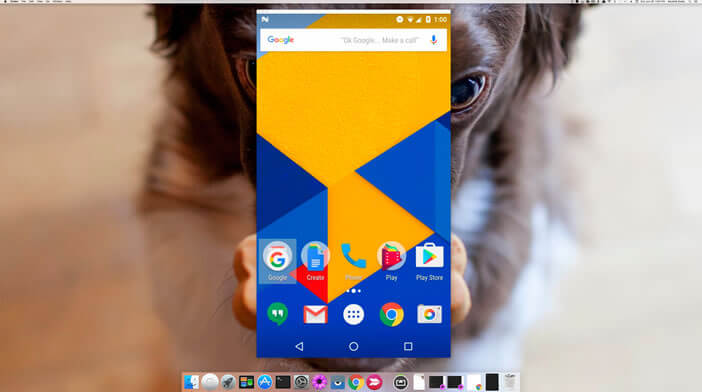
- Download the Vysor extension from your PC's Chrome browser
- Connect your smartphone to your PC
- Launch Vysor
Once both devices are connected to the same Google Account, you will see your phone screen in your browser. Then you just have to move through the different menus of Android to recover your personal data and especially your photos, videos and all your working documents. Here is a step-by-step guide to control your mobile from a PC or Mac using Vysor.
Attention very important detail, this software only works if the USB debugging parameter was activated before the drama. It is an essential prerequisite. Without this precious sesame, it would be impossible to connect Android to Vysor. Unfortunately once the screen is broken, there is no method to activate this option remotely.