Personalized research Disable Google bar on Android Personalize your Android interface with a launcher
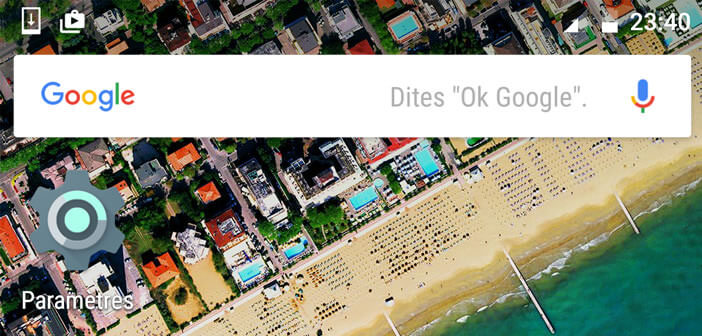
Android is one of the most popular mobile operating systems in the world. Unlike its competitors, it offers a lot of customization possibilities. Almost anything can be changed. In this tutorial we will see how to remove the Google search bar present by default on the home screen of Android smartphones..
Personalized research
Impossible to escape it. The Google search bar is fixed at the top of the desktop of the vast majority of smartphones. We have it in front of our eyes for several hours a day and yet we use it very rarely, not to say never.
What is it used for you tell me? Quite simply to do research on Google. But not only. You can also use it to quickly access the voice commands of Android or find all kinds of content stored in the memory of your smartphone (files, applications, documents, music, video, contacts, etc.). Note that the search can be performed even if the phone is not connected to the internet..
Disable Google bar on Android
However useful it is, few people use it systematically. In these cases what good is it to keep it on the home screen of your mobile. Especially since it takes up a lot of space.
Depending on the type of phone, removing the Google search bar can be very complicated. It will therefore have to be tricky..
- Keep your finger pressed on the Google search bar
- A trash will appear at the top of the screen
- Then drag the Google bar to the trash
Unfortunately this procedure does not work with some phones. Another technique will have to be applied.
- Open your smartphone settings
- Select the Application Manager section
- Then click on the All tab
- Scroll down the window and click on Google Search
- Then press the deactivate button and then force the stop
- Then uncheck the option display notifications
- Close and return to the home screen of your mobile
Personalize your Android interface with a launcher
If despite all your efforts the Google search bar obstinately refuse to go away, you will have no choice but to install a launcher. This type of application offers a new home screen, new icons and many other customization options. The most famous of them is called Nova Launcher. Its installation on an Android mobile is generally not a problem.