Windows 10 integrates a mobility center thanks to which it is possible to manage certain parameters of the computer such as the following. This mobility center is of utmost importance to have direct control over these aspects and today we will see how to access it in Windows 10. The Mobility Center allows us to have quick access to different options that are quite useful and used by users. It is a function aimed especially at laptops but we can also apply it to desktop computers and in it we can see these functions:
Note
The mobility center is only available on portable computers.
We also leave you the video tutorial to know how to enable Windows 10 Mobility Center on PC..
To stay up to date, remember to subscribe to our YouTube channel! SUBSCRIBE
1. Open Windows 10 Mobility Center from search
For this method, just go to the Windows 10 search box and enter “mobility”, in the displayed results we select the Mobility Center:
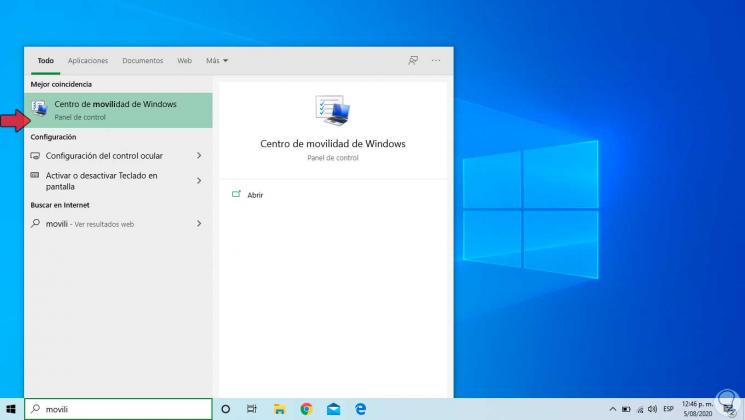
2. Open Windows 10 Mobility Center from Start
To access this menu we can use the following keys or right click on the Start menu, in the displayed list we select the Mobility Center:
+ X

3. Open Windows 10 Mobility Center from Control Panel
We will do this process from the traditional Control Panel, for this we must access it and in the "View by" field we assign "small icons", then we look for "Mobility Center" and we click on it to access it.
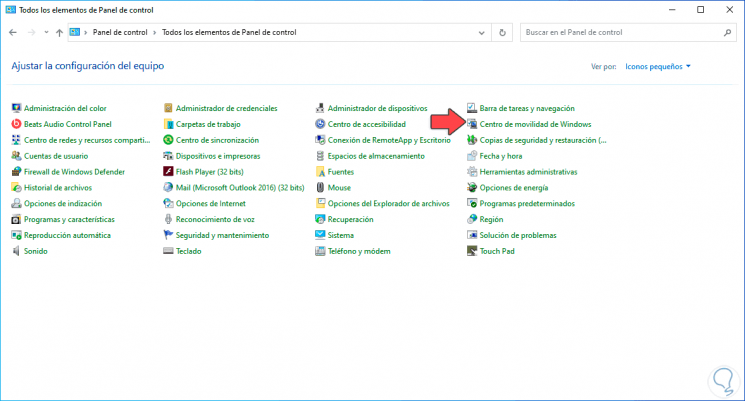
4. Open Windows 10 Mobility Center from Run
Step 1
To open Run we have the following options:
Run
Step 2
Then in the Run window we enter. We click OK or press the Enter key.
"Mblctr"
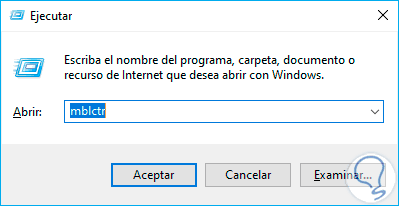
5. Open Windows 10 Mobility Center from taskbar
Finally we have the opportunity to access the Mobility Center from the taskbar, for this we click on the battery icon and select "Mobility Center":
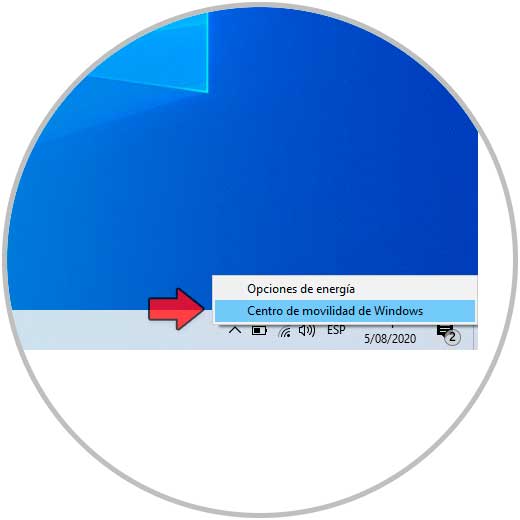
Some of these ways allow us to open the Mobility Center already described at the top at the function level.