The web browsers Linux are designed for the end user the best available search options, security, compatibility and performance, which is why the market there are a wide portfolio of these. One of these browsers, perhaps little known, is Brave Browser and TechnoWikis will explain a little about what this browser is and how to install a secure browser in Ubuntu 20.04..
What is Brave Browser
This is a modern browser focused on speed, security and privacy as it integrates functions to block trackers which is the eternal headache for users.
The Brave browser gives us the possibility of using Tor directly in a tab, which significantly increases security since Tor is responsible for completely hiding the location, thus avoiding the capture of information.
Browser Features
This Some of the features of Brave are:
- Load pages 3-6 times faster than other browsers
- Ability to activate Brave Rewards to get rewards
- It is possible to import bookmarks and settings from other browsers
- Brave makes use of the HTTPS Everywhere list, this is a list that is automatically updated to HTTPS in order to establish secure and encrypted communications
- Search for items from the address bar
- Automatic URL suggestions
- Integrated password manager
- Form autocomplete function
Let's learn with TechnoWikis to install Brave Browser on Ubuntu 20.04..
To stay up to date, remember to subscribe to our YouTube channel! SUBSCRIBE
Install Brave on Ubuntu 20.04
Step 1
First of all, we will install the necessary packages to perform the download, we will execute the following:
sudo apt install apt-transport-https curl
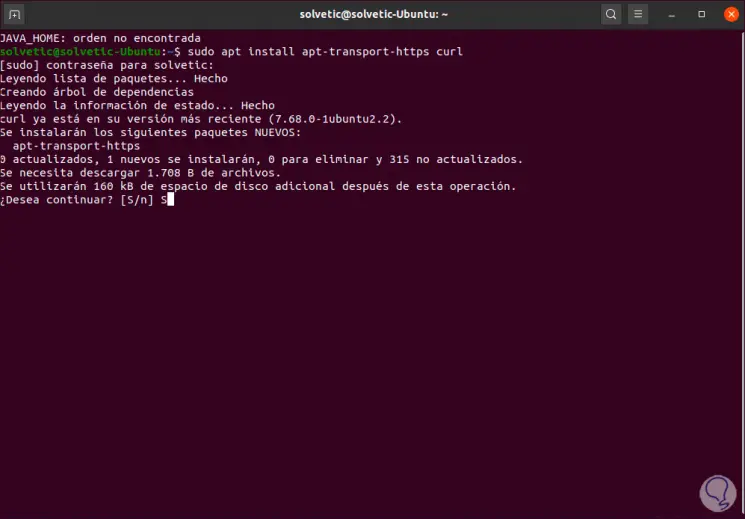
Step 2
We enter the letter S to confirm the download of these packages:
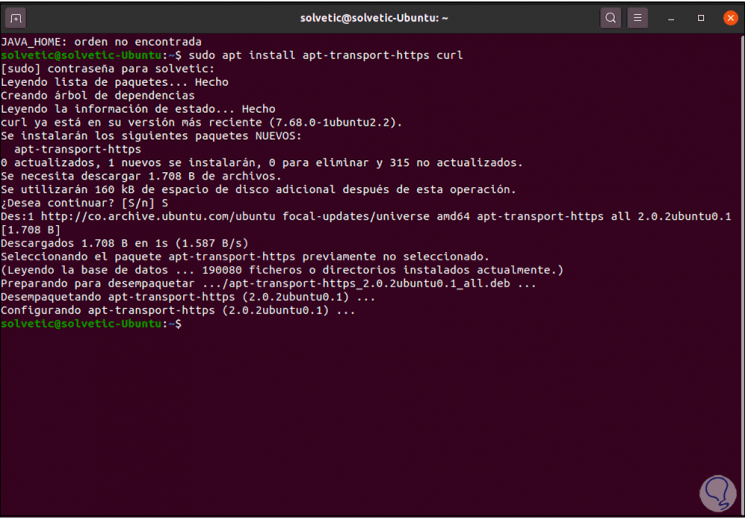
Step 3
After this, we are going to add the repository key with the following command:
curl -s https://brave-browser-apt-release.s3.brave.com/brave-core.asc | sudo apt-key –keyring /etc/apt/trusted.gpg.d/brave-browser-release.gpg add -
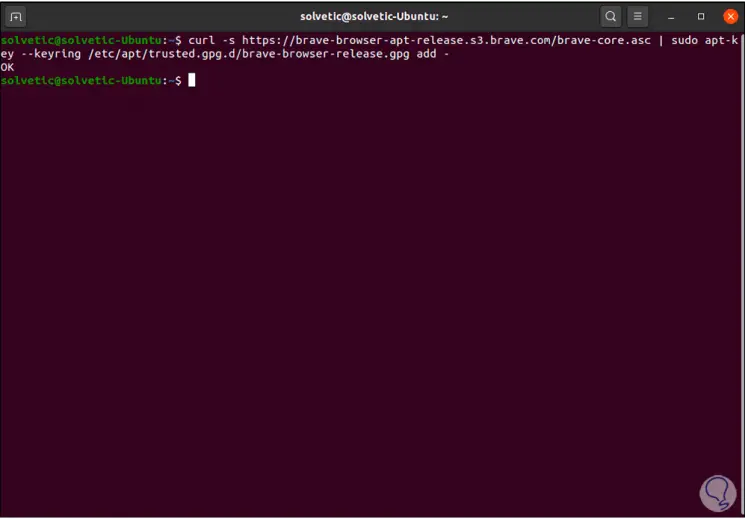
Step 4
Now we are going to run the following command to add this repository to the Ubuntu 20.04 list:
sudo sh -c 'echo "deb [arch = amd64] https://brave-browser-apt-release.s3.brave.com` lsb_release -sc` main ">> /etc/apt/sources.list.d/ brave.list '
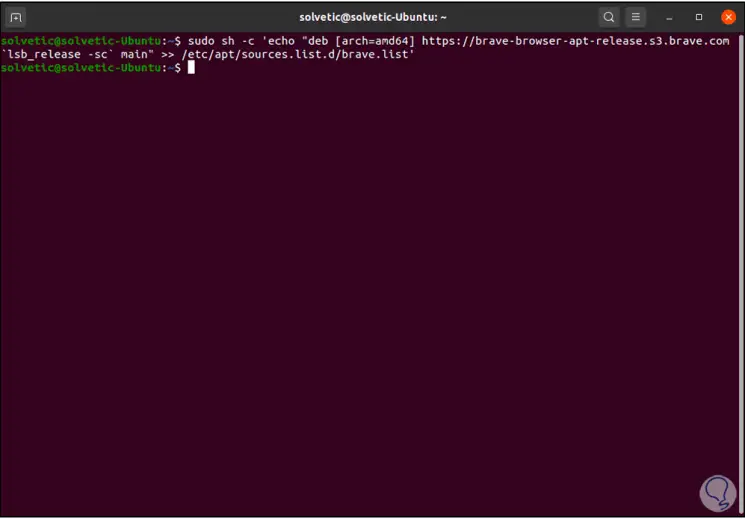
Step 5
After this we update Ubuntu 20.04:
sudo apt update
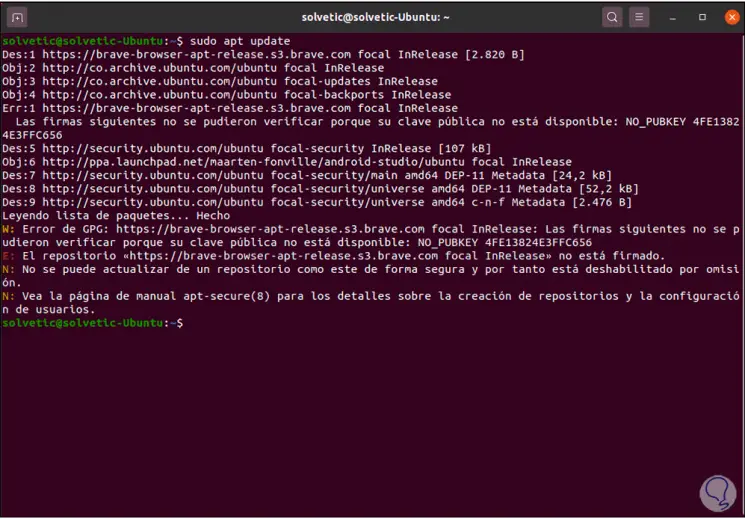
Step 6
We proceed with the installation of Brave with the following command:
sudo apt install brave-browser
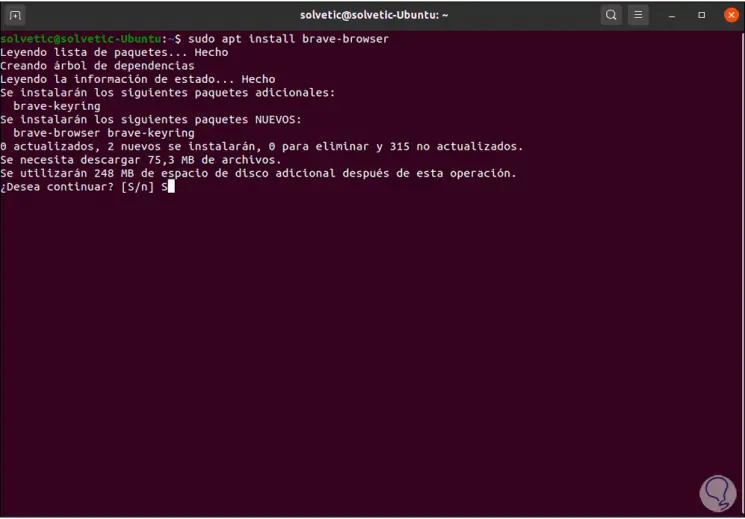
Step 7
We confirm the installation with the letter S:
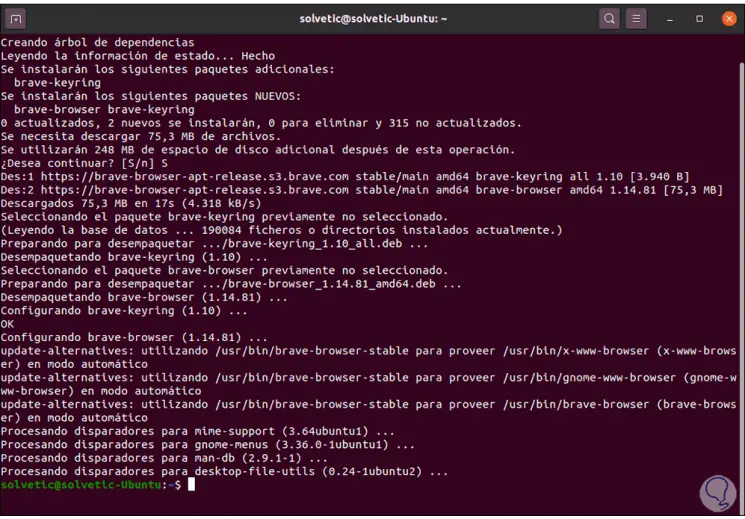
Step 8
We can access Brave from Activities:
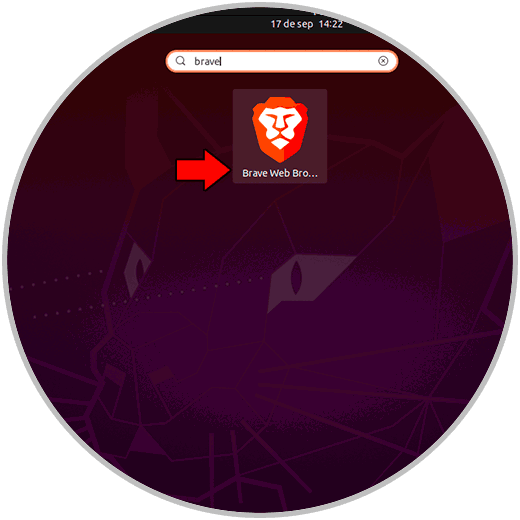
Step 9
By accessing this browser it is possible to go to websites in a much more secure way.
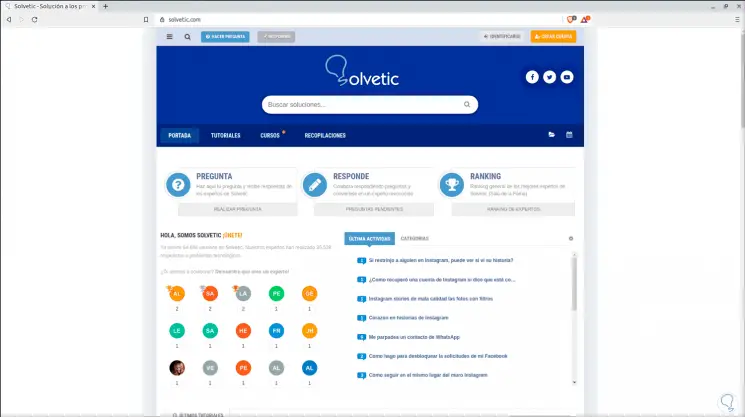
In this way we can install Brave in Ubuntu 20.04.