League of Legends (LOL) has been available since 2019 and has gained millions of users around the world thanks to Riot Games that has created a Linux game where the multiplayer genre is dominant to win each of the battles that are found. available. The rule is simple, we must be the best strategist with our team to completely destroy the base of the rival team. League of Legends has a group of 140 champions where we can apply various types of plays , assassinate rivals and of course knock down the towers of others to be able to shout champions !..
LOL modes
League of Legends is a session game that offers us four different game modes that are:
- Normal: the server looks for players of our level to match the plays and be able to have the best strategies
- Cooperative against AI (artificial intelligence): in this case we must look for four randomly selected players in order to play a game of five against five but the rival will be a team of five random bots
- Custom: allows us to create a session and set its properties
- Ranked - These are open competitive matches, but are only available to players with the highest tier (30)
Now we are going to see how to install League of Legends in Ubuntu 20.04 through a series of development configurations and Wine since it is not available natively for Linux.
To stay up to date, remember to subscribe to our YouTube channel! SUBSCRIBE
Install League of Legends (LOL) on Ubuntu 20.04
Step 1
The first step will be to access the Ubuntu 20.04 terminal and install the game in development mode with the following command:
sudo snap install leagueoflegends –edge --devmode
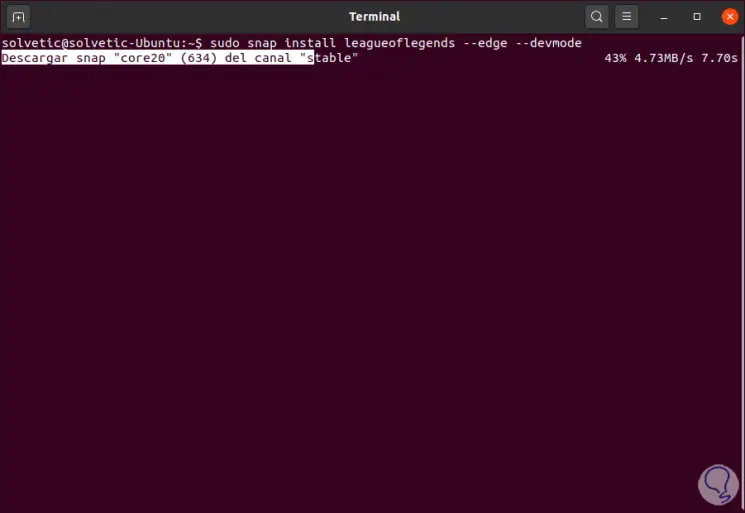
Step 2
At the end of this process we will see the following:
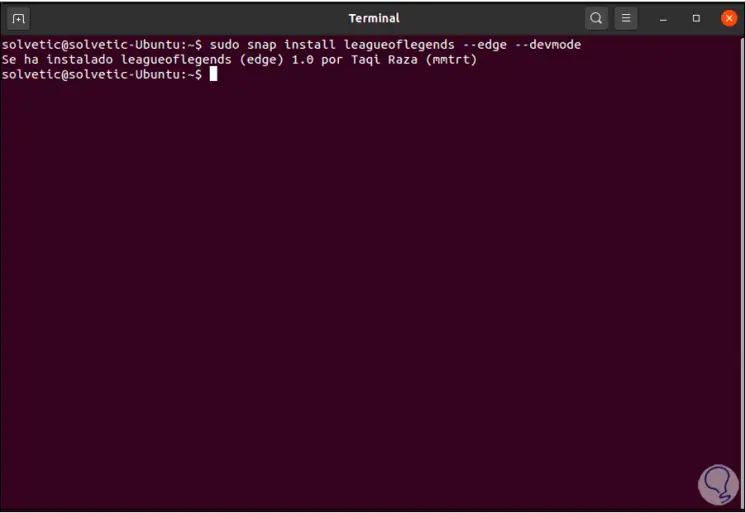
Step 3
After this we are going to update the Wine execution platform with the following command:
sudo snap refresh –candidate wine-platform-runtime
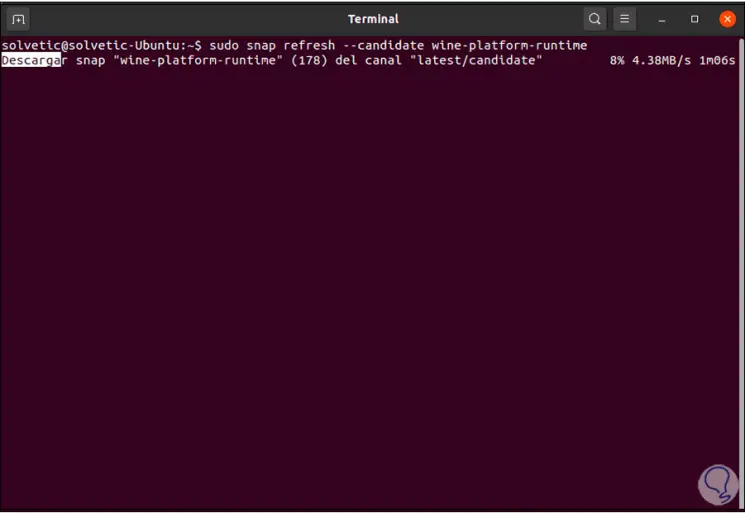
Step 4
At the end of this process we will see this:
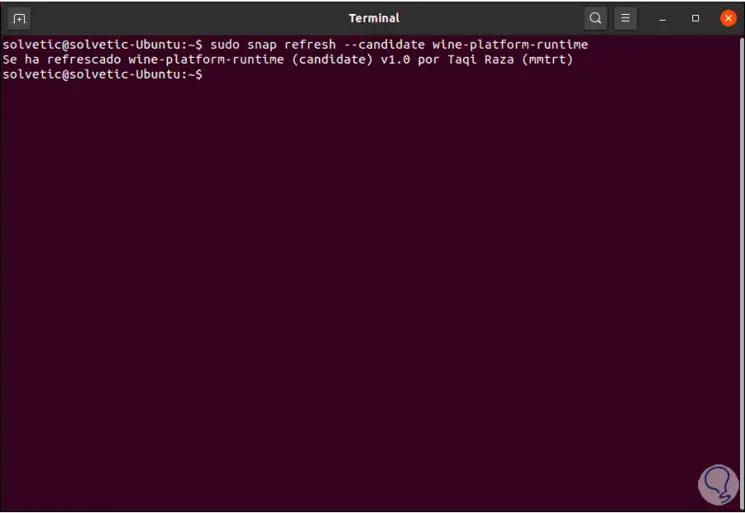
Step 5
After this we update the Wine environment with the command:
sudo snap refresh –candidate wine-platform-5-staging
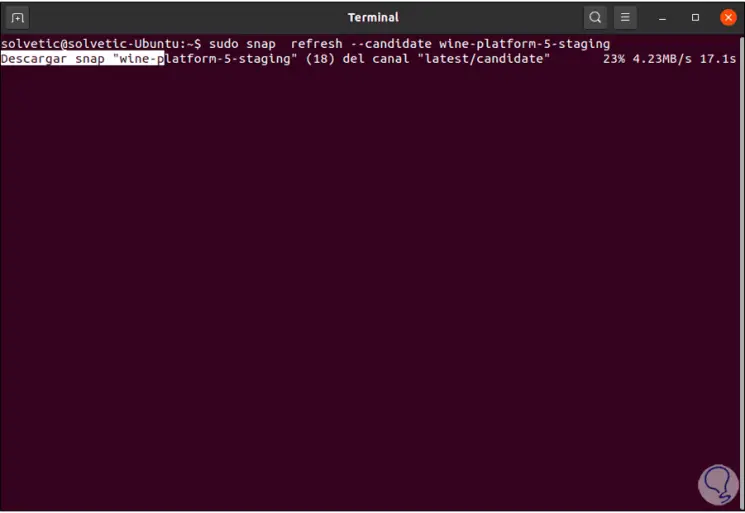
Step 6
Once this step has been updated, the following result will be displayed:
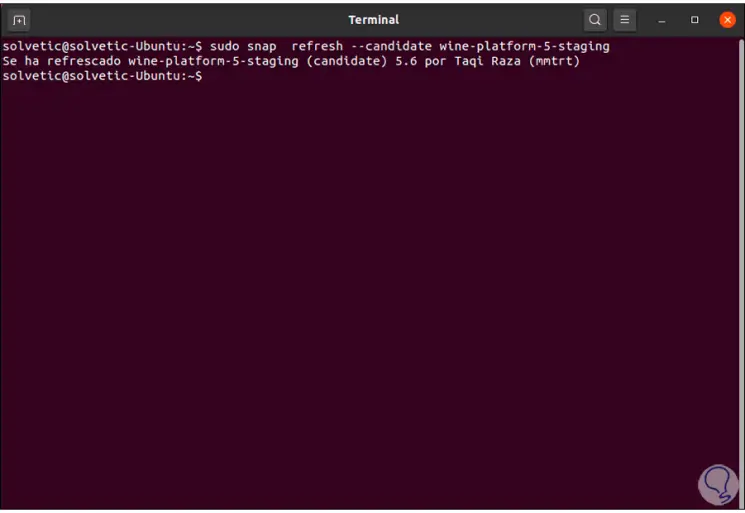
Step 7
With this we can access the League of Legends game from Activities in the system:
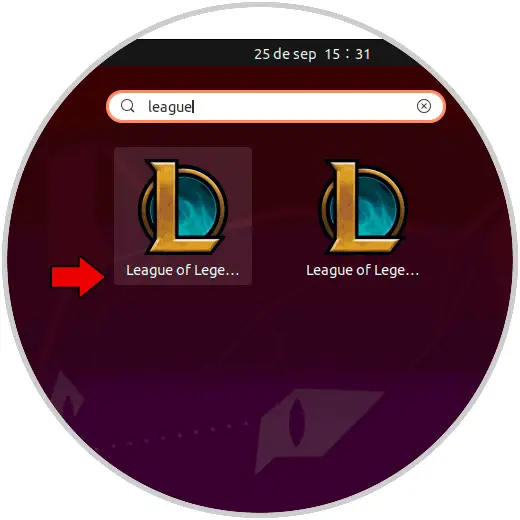
Step 8
Clicking there will download a series of additional game add-ons:
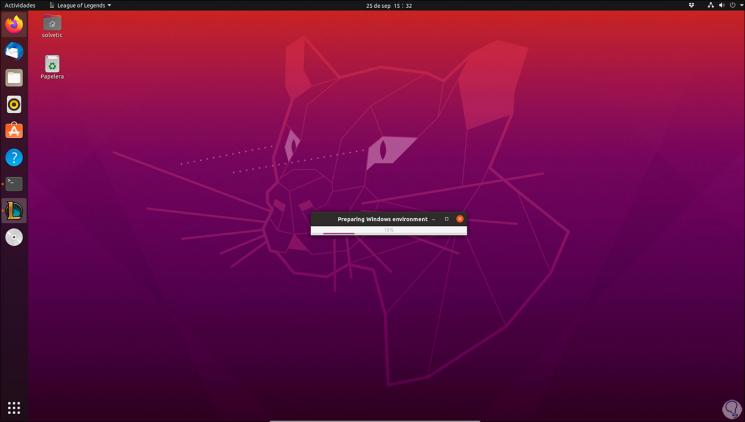
Step 9
In the next window we click on "Install" to continue:
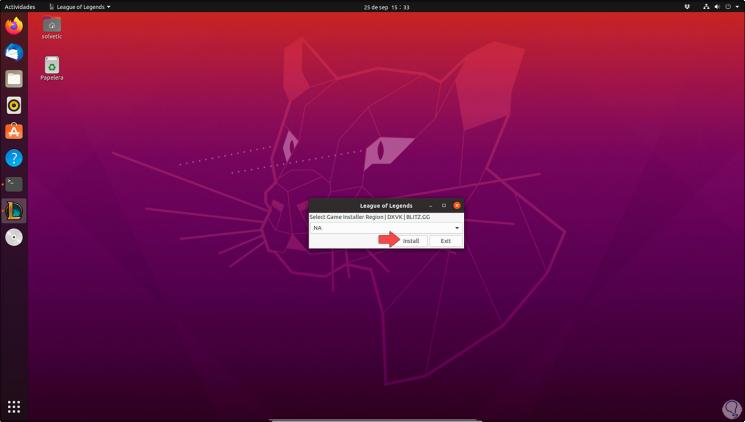
Step 10
The process of installing the components will take place:
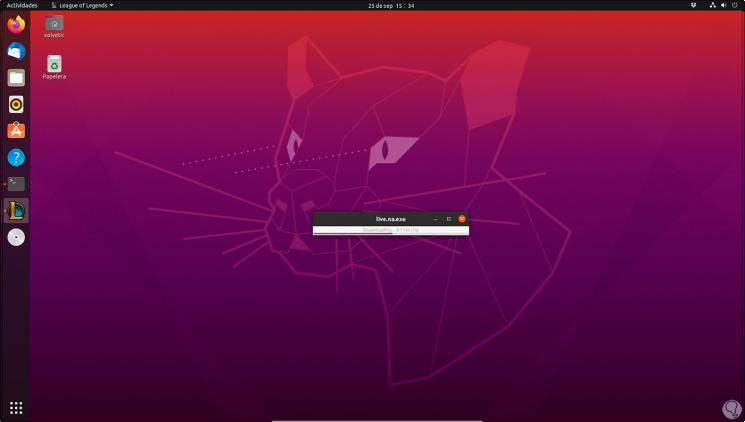
Step 11
When this step is finished, the game installer will be displayed:
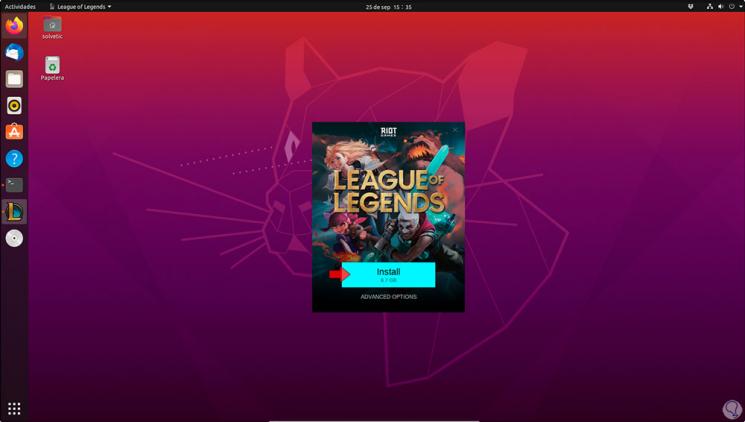
Step 12
We click on "Install" so that League of Legends is downloaded locally in Ubuntu 20.04:
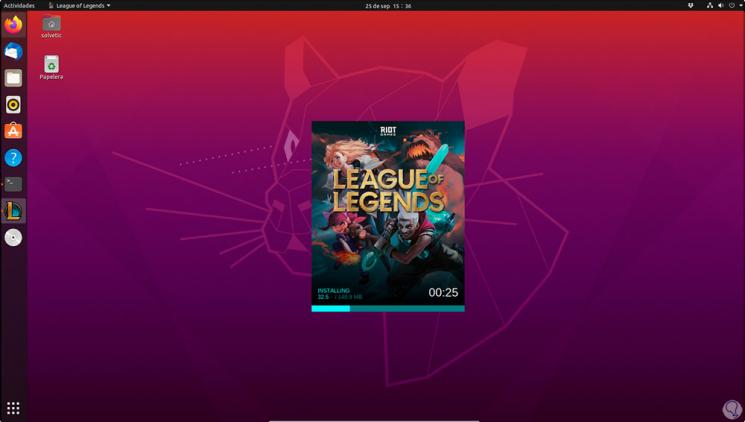
Step 13
Once the download is complete, we must accept the terms of the LOL license for use:
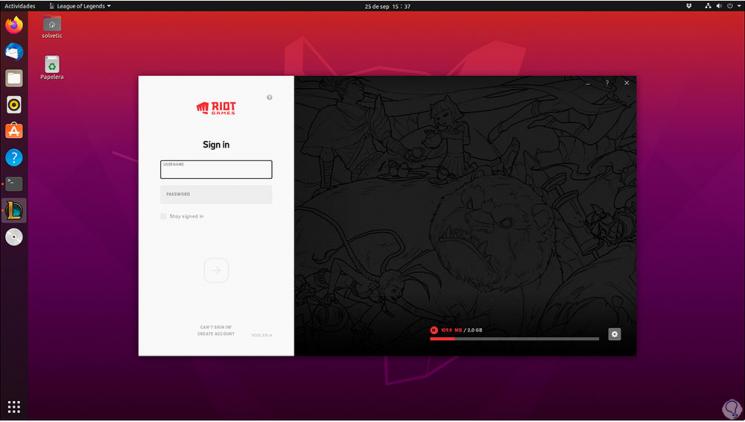
Step 14
We click OK, log in and we are ready to use League of Legends on Ubuntu 20.04:

With these simple steps we can create our strategy to be the best of LOL..