PostgreSQL is an open source object relational database system which executes and manages the SQL language , PostgreSQL is available for different operating systems such as Windows , macOS or Linux..
PostgreSQL functions
Some of the PostgreSQL functions are:
- Integrates Multi-Version Concurrency Control (MVCC)
- You can run B-tree, Multicolumn, Expression and Partial indexing
- It is able to manage primitive data such as integer, numeric, string, Boolean, structured as array, range, UUID, from documents like JSON / JSONB, XML
- Nested transactions can be executed
- Includes write-ahead record (WAL)
- It has GSSAPI, SSPI, LDAP, SCRAM-SHA-256 authentication systems, certificate and more
- Includes advanced indexing of GiST, SP-Gist, KNN Gist, GIN, BRIN variables, coverage indexes, Bloom filters
Although it has many special functionalities, it is possible that due to issues of use of other database management platforms so PostgreSQL is no longer necessary to use, in this tutorial TechnoWikis will explain how to uninstall it in Windows 10.
To stay up to date, remember to subscribe to our YouTube channel! SUBSCRIBE
1. How to uninstall PostgreSQL from Control Panel
Step 1
First of all, it is possible to carry out this process from the Control Panel, for this we will go to the following route:
- Programs and characteristics
Step 2
There we select PostgreSQL:
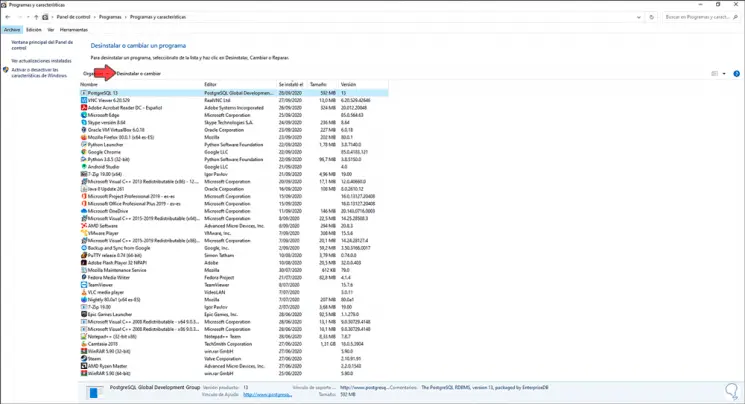
Step 3
Once selected, click on the "Uninstall or change" button located at the top and the following message will be launched:
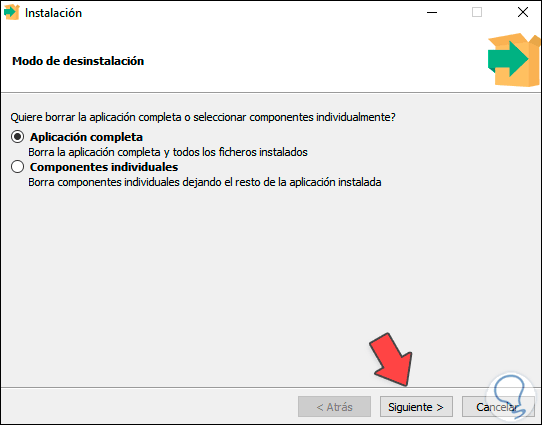
Step 4
There we define what type of uninstallation we want (complete or individual), we click Next to start the process:
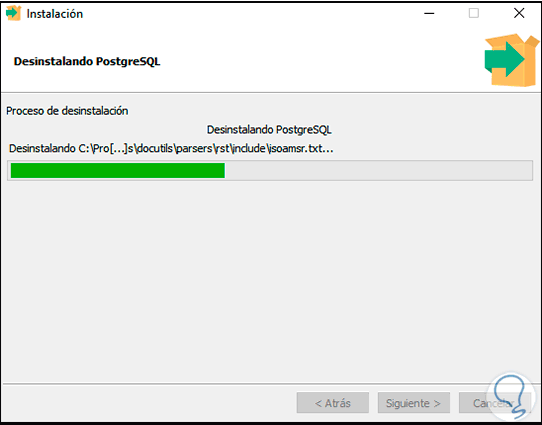
Step 5
When this ends we will see the following:
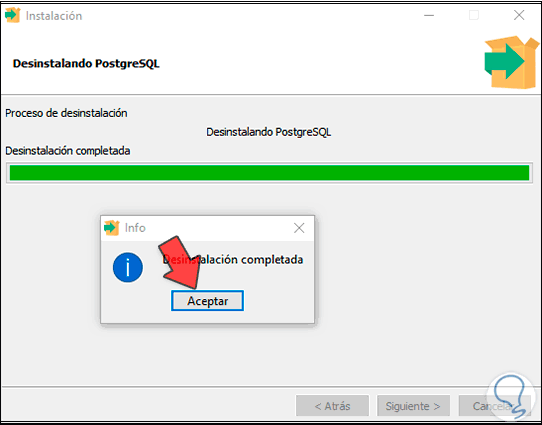
Step 6
We click OK and we will see that PostgreSQL is no longer available in the Windows 10 Control Panel:
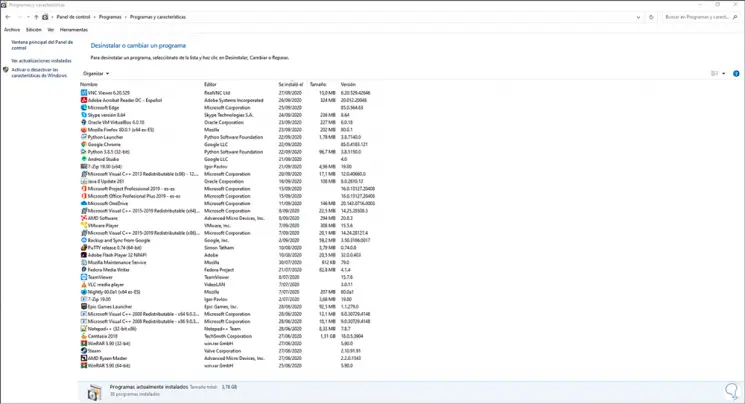
3. How to uninstall PostgreSQL from Utility
Step 1
When we install PostgreSQL in Windows 10 by default a utility is installed for its uninstallation, to access it we will go to the following path:
C: \ Program Files \ PostgreSQL \ 13
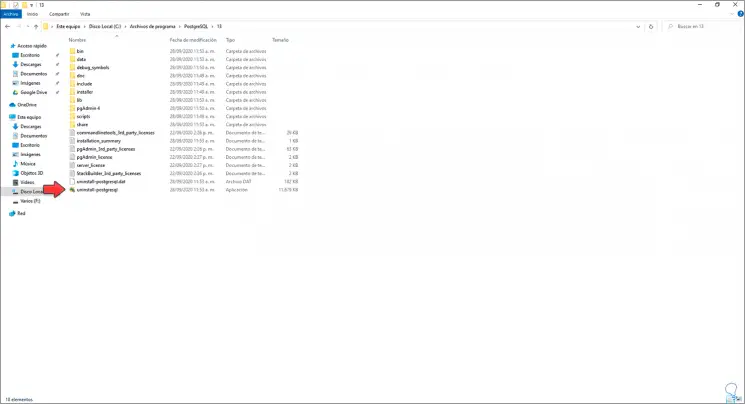
Step 2
There we find the uninstaller, we double click on it to access the process:
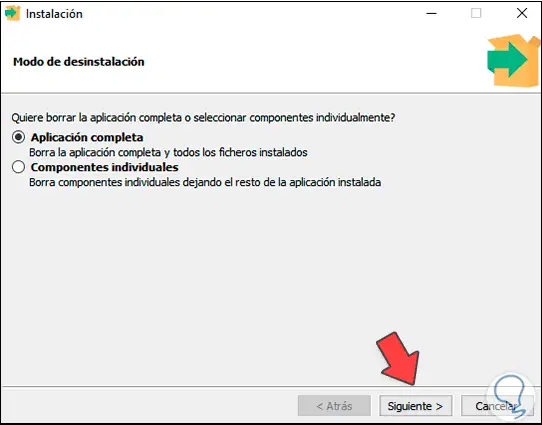
Step 3
We define that it has to be uninstalled and clicking Next starts the process:
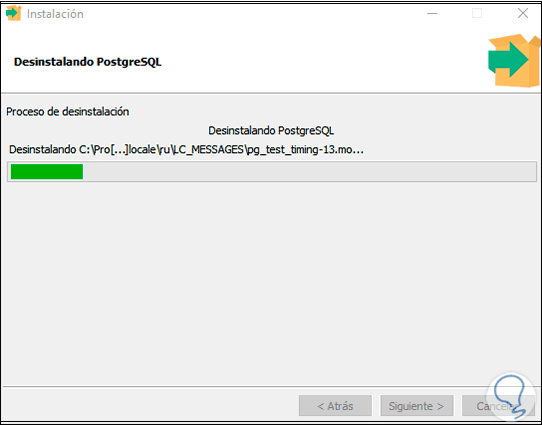
Step 4
At the end we will see the following:
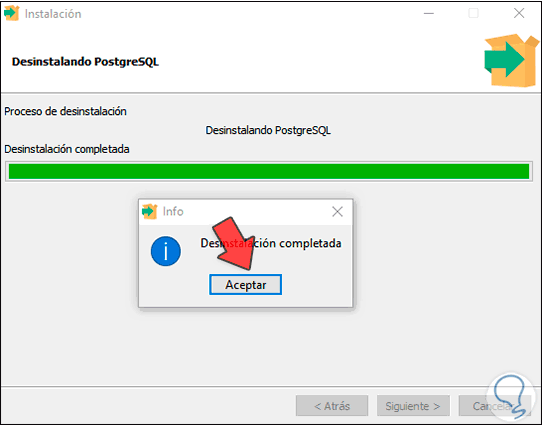
Step 5
After this in the path where PostgreSQL is installed, we must delete the PostgreSQL folder that remains there:
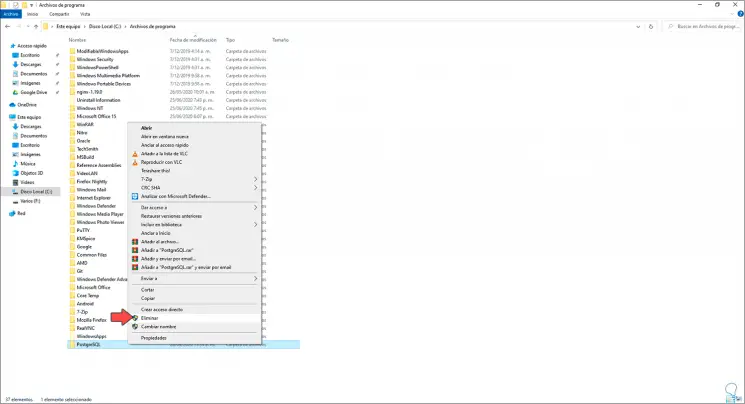
This has completely removed PostgreSQL from Windows 10..