Minecraft is one of the most popular games today since it tests our skill and talent to build in multiple infinite worlds, being possible to build everything that our mind dictates or occurs to us. In addition to this, in Minecraft it will be possible to manufacture various types of weapons and armor in order to defend ourselves from some of the dangerous creatures that are in Minecraft..
Normally, when we play, and we are in a situation that draws our attention, we want to capture that moment and for this we use the screen capture function which is done with the F2 key in the case of Minecraft in Windows 10 , when pressing this key we can see that a message appears indicating that a screenshot was saved and details are indicated at the bottom such as:
To stay up to date, remember to subscribe to our YouTube channel! SUBSCRIBE
Where to find Minecraft screenshots
Step 1
It is possible that after playing we want to remember that moment and for this it is ideal to know in which location in Windows 10 the Minecraft screenshots are hosted, TechnoWikis will tell you the route for it.
We use the Run command in one of the following ways:
+ R
- From Cortana or the Start search box
- Right-clicking on the Start menu or using the keys:
+ X
Step 2
In the Run window we enter the following:
% appdata%
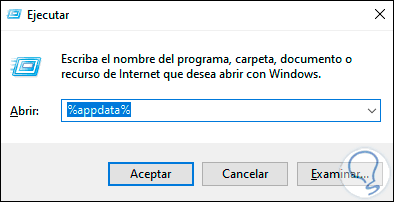
Step 3
In the displayed window we will go to the following route:
.minecraft \ screenshots
Step 4
There we will see the screenshots of Minecraft in Windows 10:
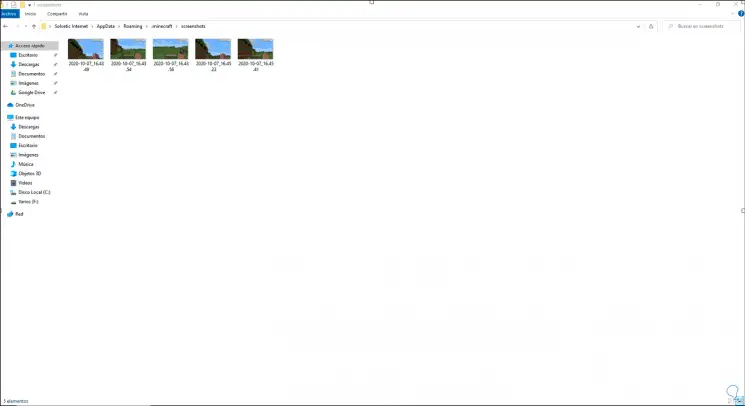
It is very simple to access this valuable aspect of the game, such as Minecraft screenshots, thanks to TechnoWikis.