The Firefox customization is one of the things that differentiates us from other users can customize the theme of the team, the bottom of the desktop, the appearance of the mouse, etc, in the case of browsers the subject can become a bit more complex , but with the help of plugins this can be a really simple task. Within Firefox we will also have a customization option, helping us with extensions or add-ons that increase its possibilities..
In the case of Firefox, we have a special add-on called Speed Dial which we will talk about in a comprehensive way and we will explain how to install it in Firefox to edit the background of the browser and thus be able to customize our Firefox with the image that we like the most.
What is FVD Speed Dial
Technically called FVD Speed Dial, it is a complement with which it is possible to perform actions such as:
- Create home page in a new tab
- Bookmarks and Groups Organizer
- Custom dials and backgrounds
- Dials (websites) with more frequency of users, etc.
Features FVD Speed Dial
Among its characteristics we find:
- It has background templates for the browser window
- Blocking by URL or domain
- Quick creation of dials or access to websites
- It has 4 miniature sizes that are large, medium, small and ready
- Customizable background color
- Features Fill, Fit, Stretch, Tile, and Center modes for image adjustment
- Font sizes and color are customizable
- Option to activate and / or deactivate the title or URL below the dials
- Option to enable or disable Flash, Silverlight and Javascript
- It has different ways of opening the pages, these are: in the current tab, in new
- tab (Ctrl + Click), in background tab (Ctrl + Shift + Click)
- At the group level it is possible to create, delete, edit and add dials to the groups
- Available in various languages
With all these features we see how FVD Speed Dial is a comprehensive solution to make custom background settings in Firefox and now TechnoWikis will tell you how to use it..
To stay up to date, remember to subscribe to our YouTube channel! SUBSCRIBE
Change the background in Firefox 2020
Step 1
To start, we open Firefox and look for "Firefox addons":
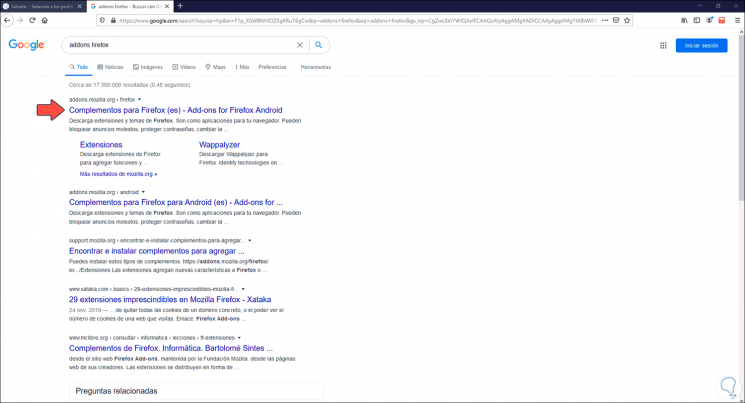
Step 2
We select the appropriate option, in the search box located in the upper right part we enter "speed dial":
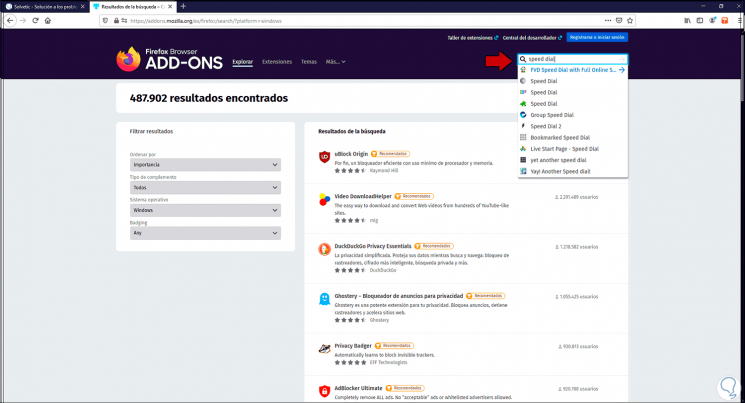
Step 3
Within the displayed results we click on "FVD Speed Dial" and the complement will be opened:
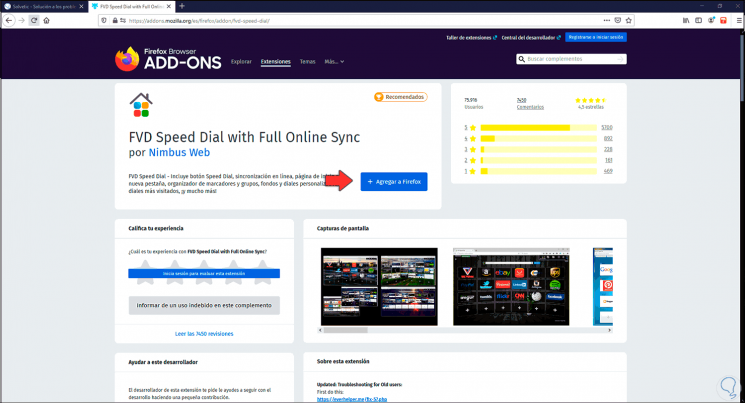
Step 4
We click on the "Add to Firefox" button so that it can be integrated into the browser:
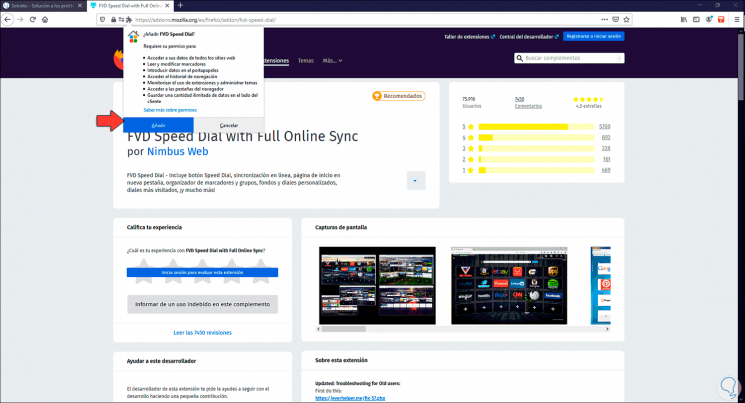
Step 5
We confirm the action by clicking on "Add", we see the result with a brief introduction to the complement:
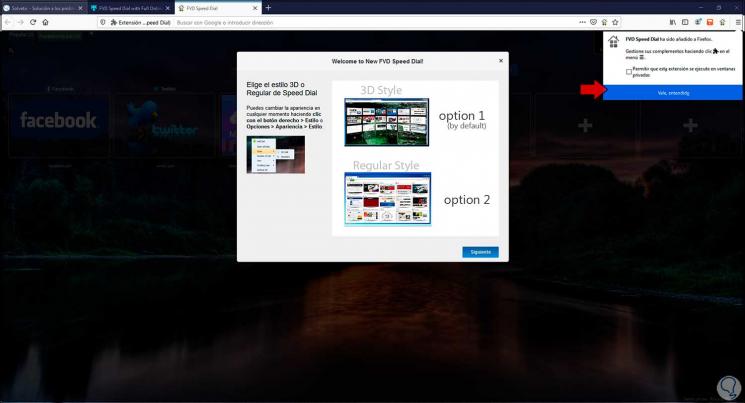
Step 6
We click Next and see the last step:
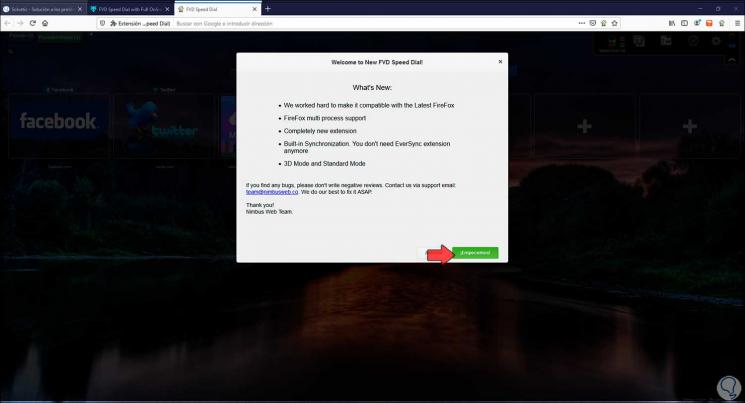
Step 7
We click on "Let's get started" and we will see the Speed Dial environment:
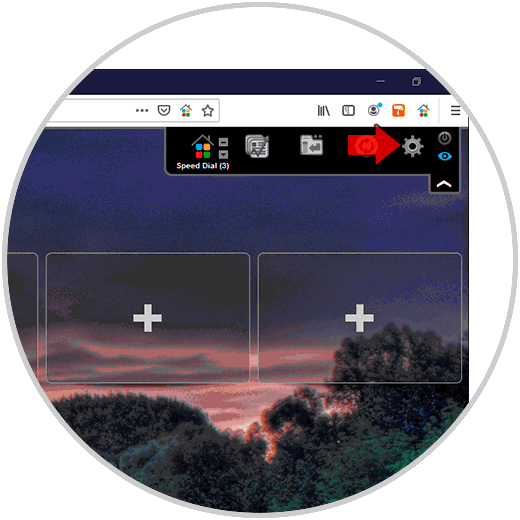
Step 8
To establish a new background, we click on the pineapple icon and in the pop-up window we go to the “Background options” section and we will see the following:
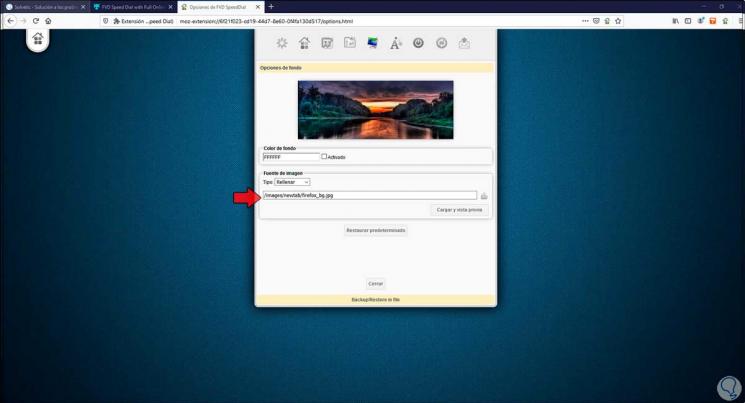
Step 9
We click on the folder icon to find which image is to be set as the background in Firefox:
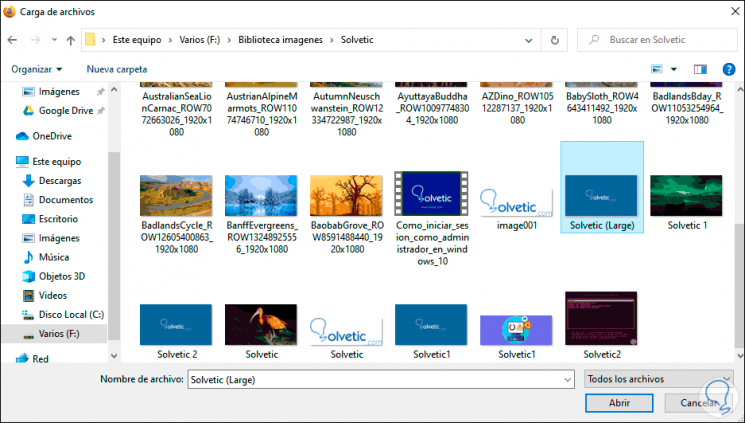
Step 10
We click on Open when it is selected and it will be added to the complement:
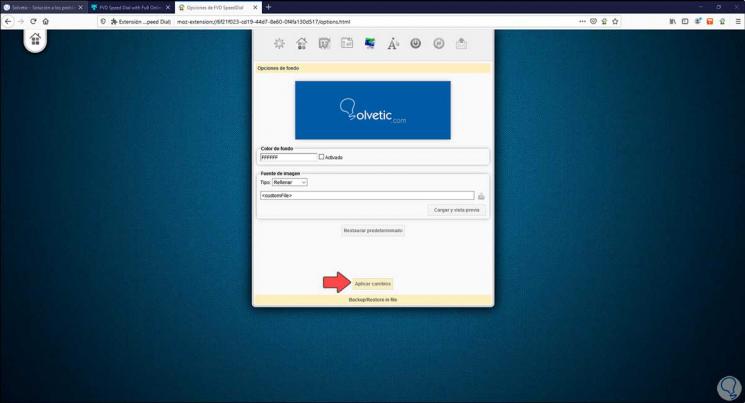
Step 11
To complete this process we click on "Apply changes", then we close the pop-up window and see the selected image as the background in Firefox:
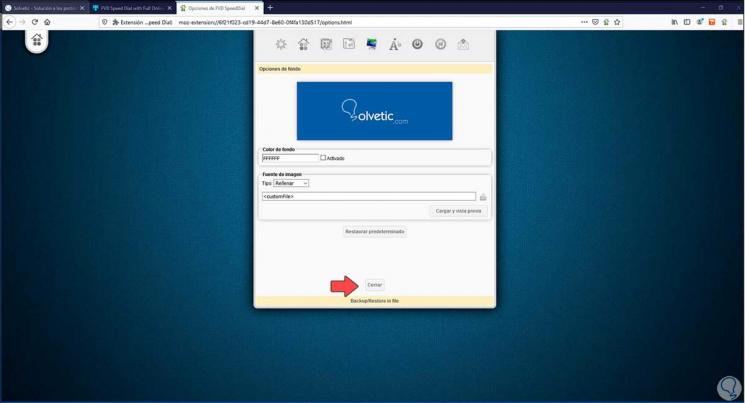
Step 12
As an additional point, it is possible to add a new dial or website on the Firefox screen, for this we click on an empty box and in the pop-up window we enter the URL of the desired site:
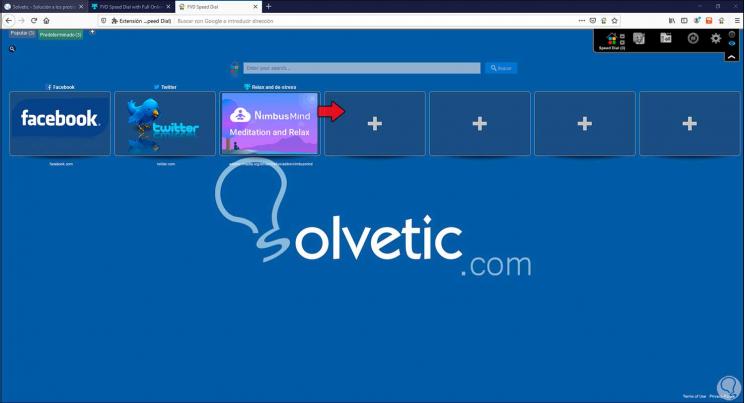
Step 13
We click on "Add dial" and after a moment we see the change reflected:
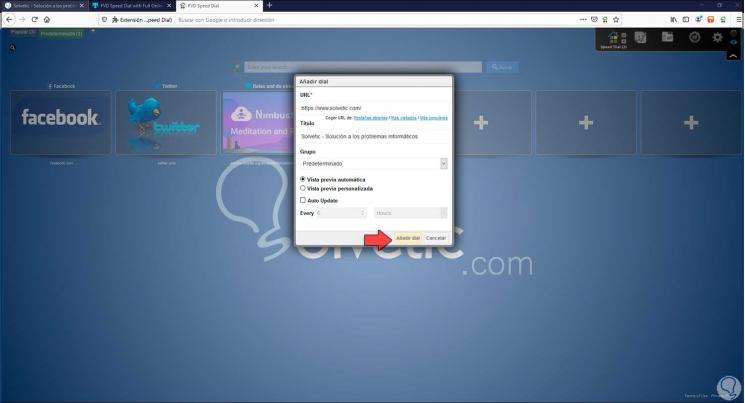
Step 14
We will have our new dial added.
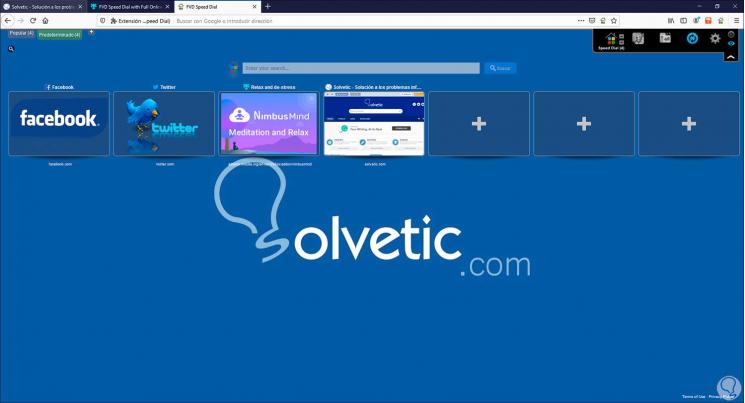
Thanks to this add-on it will be possible to set the desired image as the background in Firefox and thus customize our Firefox browser as we want.