Discord is a platform that integrates its own chat tools allowing the creation of chat groups for the moment we are with a game or in some other option available in Discord.
With Discord we are able to chat by text , voice or make video conferences directly from there with security and performance functions. When using Discord, all conversations with other users run directly through the application's own servers..
Discord allows you to create public and private groups and one of the essential tasks in this case is to invite other users to join our server or channel, when we send an invitation to join the server it lasts for 24 hours, if we want this invitation is permanent, which is ideal for users who for reasons of time cannot associate immediately or within that time range, TechnoWikis will explain how to make the invitation link permanent.
To stay up to date, remember to subscribe to our YouTube channel! SUBSCRIBE
Create permanent invite link in Discord
Step 1
We access our server, right click on the created channel and in the options displayed we select "Invite people":
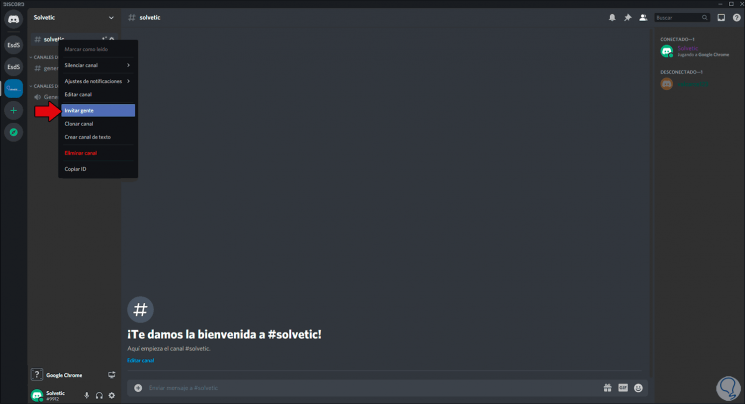
Step 2
This will display a pop-up window with the link created by Discord, there we must check the box "Set this link so that it never expires":
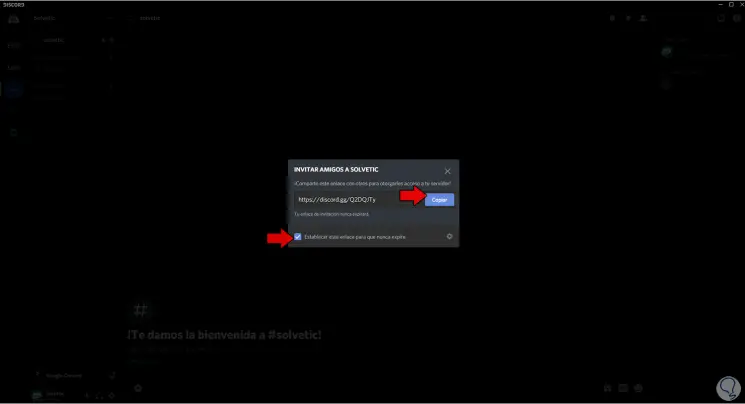
Step 3
We click on "Copy" to select the link and then from a browser we paste it:
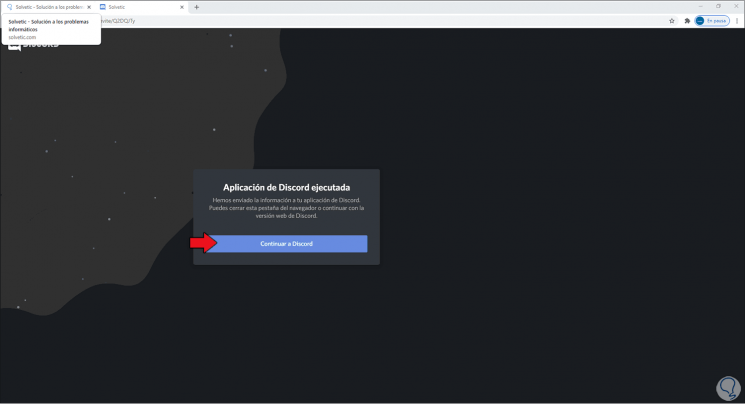
In this simple way we can allow an invitation link to Discord to be permanent..