The new version 77 of Google Chrome gives us the opportunity to set by default the start of the guest mode which is ideal in security and privacy issues since this guest mode allows most actions that capture data from our visit to be unavailable , that is, when we access the browsing history in a guest mode , cookies and other browser tracking parameters will not be active which translates into greater browsing security . When we access as guests we will see the following:
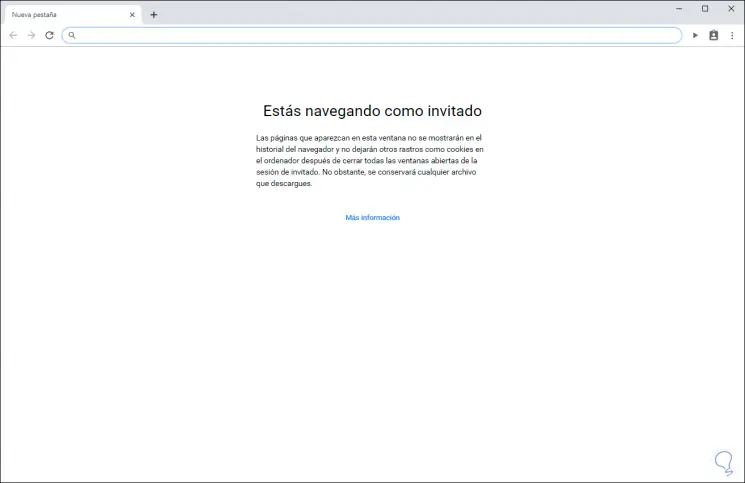
Thanks to Google Chrome version 77 , we can always change Google Chrome's properties in such a way through a change in the properties of the Google shortcut, but if we want to deactivate it either because no one else will access in this mode or simply because we want to synchronize all extensions and other parameters of our account, TechnoWikis will explain how to disable the guest mode feature in Google Chrome and thus fully access the browser..
Next, we also propose the video tutorial with the necessary steps to disable the Guest mode within Google Chrome.
To keep up, remember to subscribe to our YouTube channel! SUBSCRIBE
How to disable guest mode in Google Chrome
Step 1
For this purpose we must access the Registry Editor
Step 2
There we will go to the following route:
HKEY_LOCAL_MACHINE \ SOFTWARE \ Policies
Step 3
There we right click on Policies and select the New / Password option:
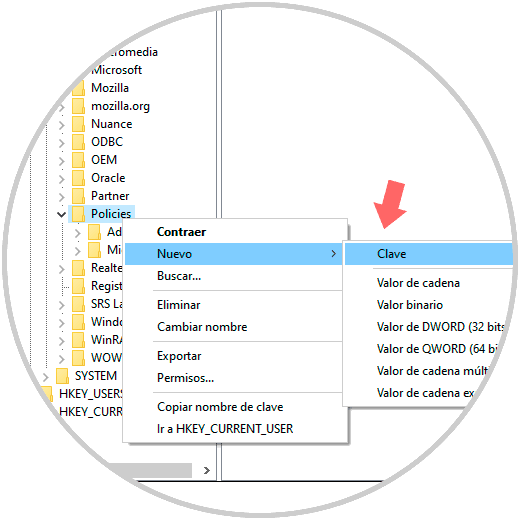
Step 4
This new password will be called Google, we right click on it and again select New / Password:
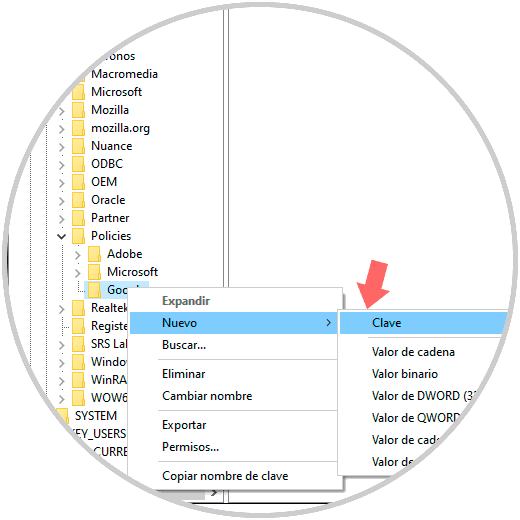
Step 5
Now this new key will be called Chrome and there we right click on it and this time we select New / DWORD Value (32 bits):
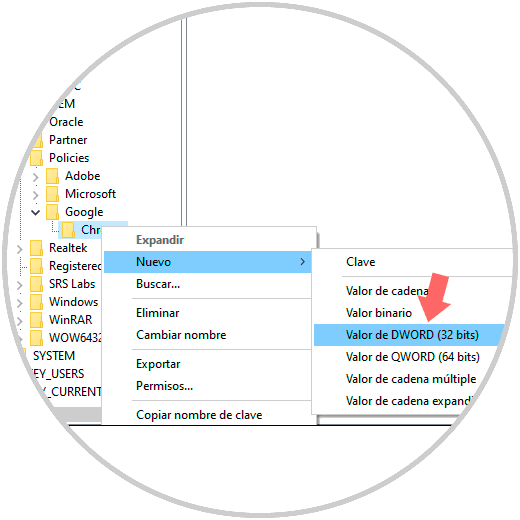
Step 6
This DWORD value will be called BrowserGuestModeEnabled:
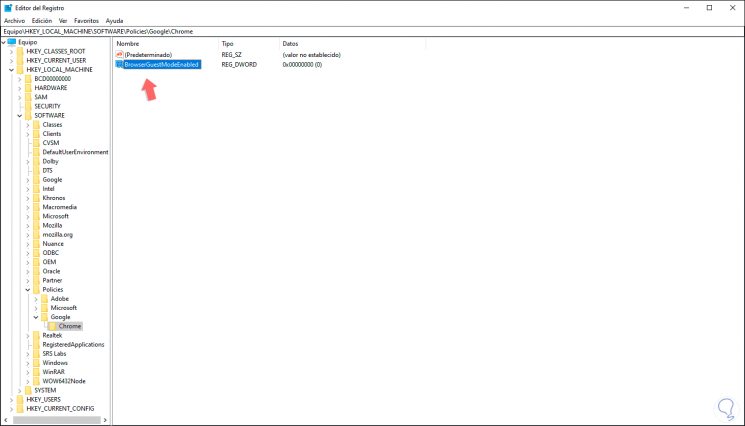
Step 7
We double click on this value and set its value to zero:
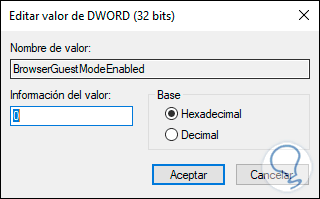
Step 8
Click OK and in this way we will have disabled the guest mode option from Google Chrome. We verify this by clicking on the user's profile and there we will see that the option “Open guest window†is not active:
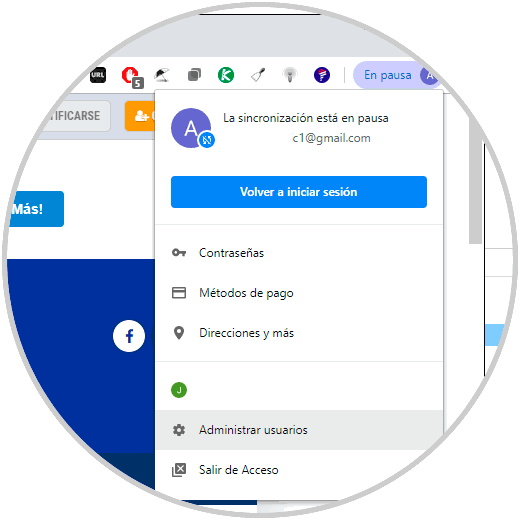
Step 9
To activate this option again we go to the registry editor and in the DWORD value created we set the value to 1:
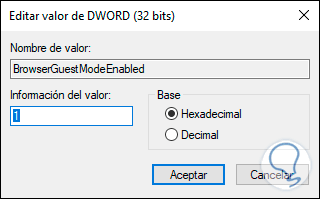
Step 10
This will activate the Open guest window option again:
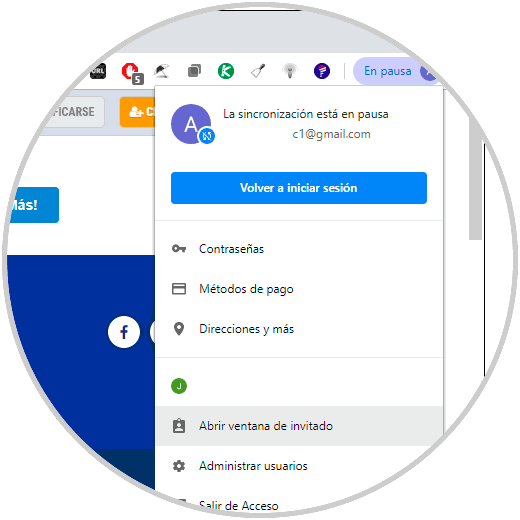
With this method it will be possible to disable access as guests in Google Chrome..