We use the computer for many things, so we like to have it configured with different programs and applications so that in this way we can get more out of our team. Undoubtedly one of the functions that you cannot miss is that of a quality player ..
VLC is an application compatible with different operating systems and with which it is not only possible to play multimedia content (audio and video) but also has tools to manage them.
characteristics
Some of the features of VLC are:
- Compatible with codecs such as MPEG-2, MPEG-4, H.264, MKV, WebM, WMV, MP3.
- It can be run on Windows, Linux, Mac OS X, Unix, iOS, Android, etc.
- Compatible with video formats such as MPEG-1/2, DivX® (1/2/3/4/5/6), MPEG-4 ASP, XviD, 3ivX D4 and many more
- At the audio level it supports MPEG Layer 1/2, MP3 - MPEG Layer 3, AAC - MPEG-4 part3, Vorbis, AC3 - A / 52, E-AC-3, MLP / TrueHD> 3, DTS, WMA and more
VLC can be installed in Ubuntu 21.04 and TechnoWikis will explain two methods to achieve it..
Ubuntu version validation
In the Ubuntu terminal we execute the following to know what version of the system we are using:
lsb_release -a
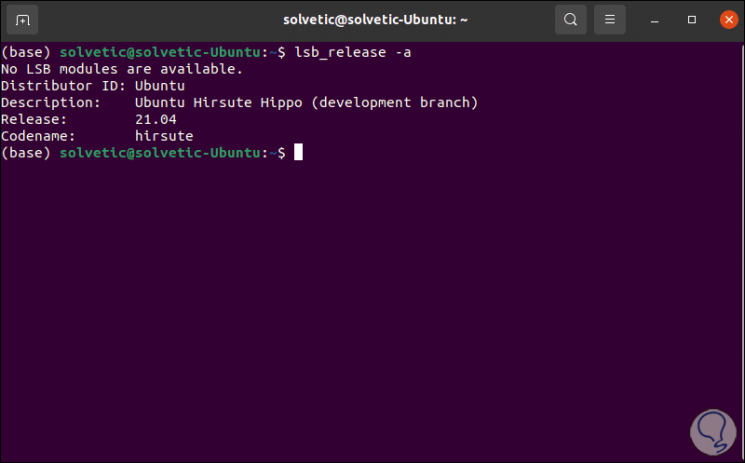
To stay up to date, remember to subscribe to our YouTube channel! SUBSCRIBE
1. Install VLC from Ubuntu 21.04 Software Center
Step 1
The first method that we will see will be directly from the System Software Center, for this we access it and search for VLC:
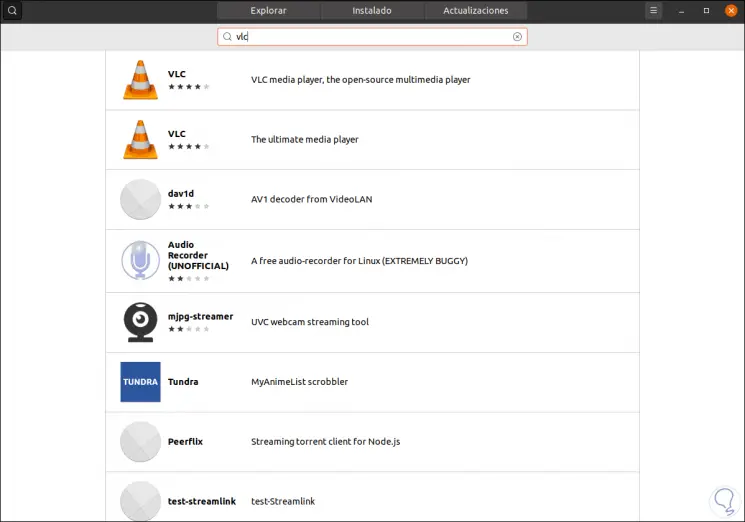
Step 2
We click on VLC and we will see the following:
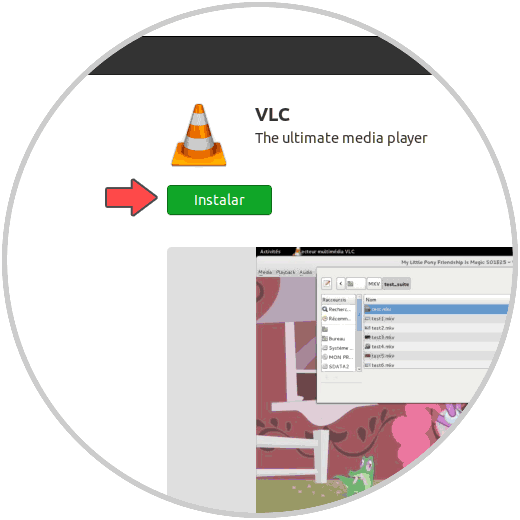
Step 3
We click on the "Install" button and it will be necessary to enter the administrator password to proceed with the process:
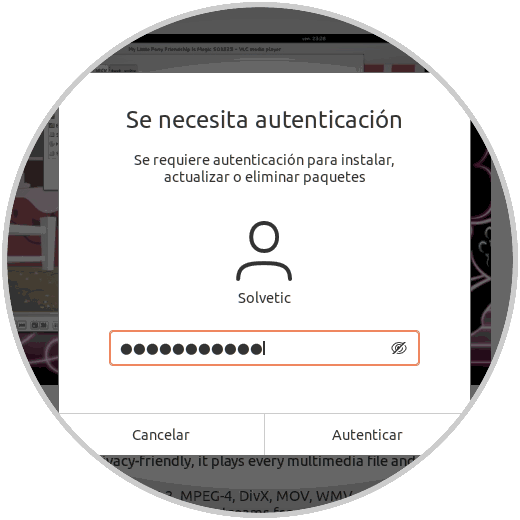
Step 4
We click on Authenticate and the VLC installation process in Ubuntu 21.04 will start:
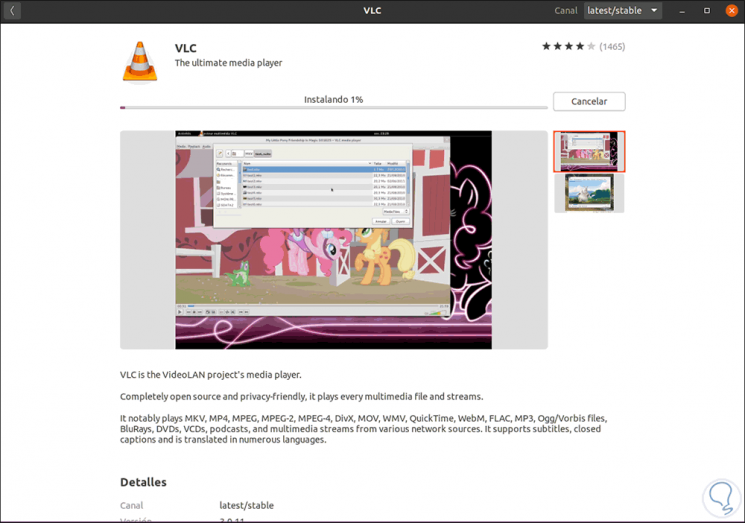
Step 5
At the end we will see the following:
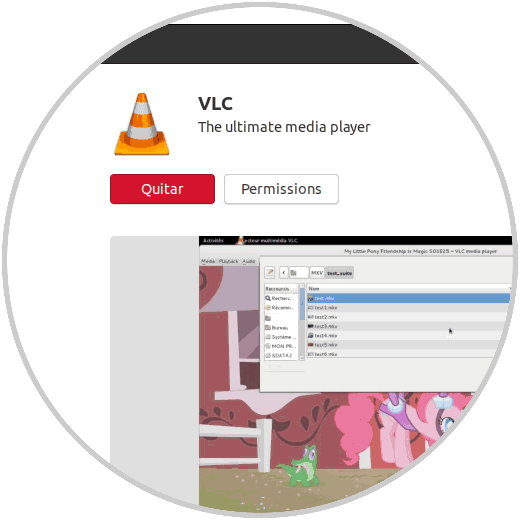
Step 6
There we can click on "Permissions" to define the types of permissions to assign to the application in the system:
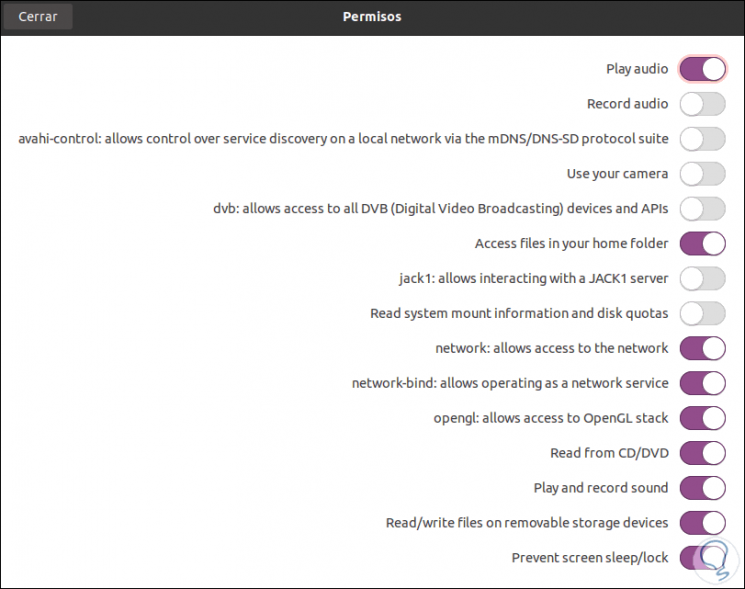
Step 7
After this we go to Activities and from there we can open VLC:
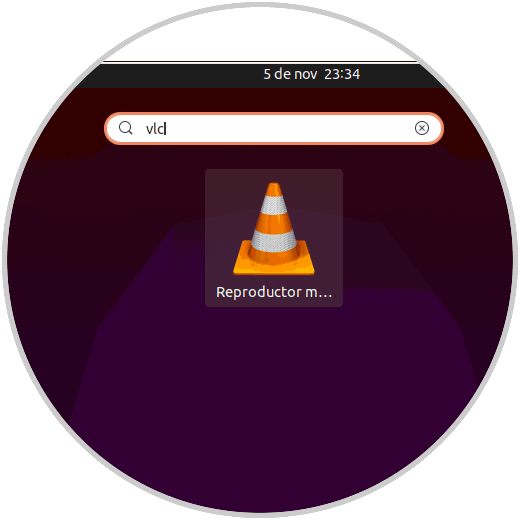
Step 8
By accessing VLC we can explore each of its options:
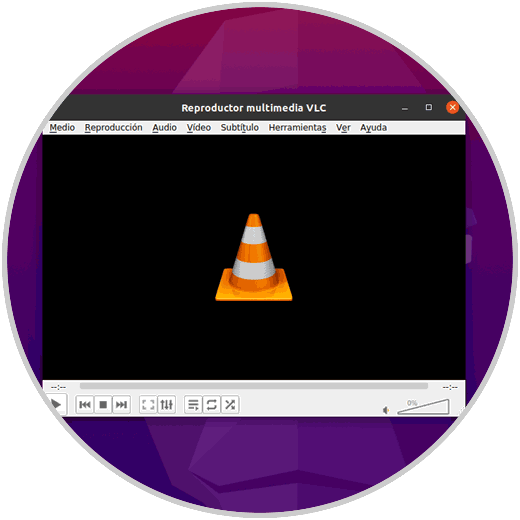
2. Install VLC from terminal in Ubuntu 21.04
Step 1
The other option to install VLC in Ubuntu 21.04 is directly from the terminal, for this we must execute the following command:
sudo snap install vlc
Snap is a terminal package manager on Linux.
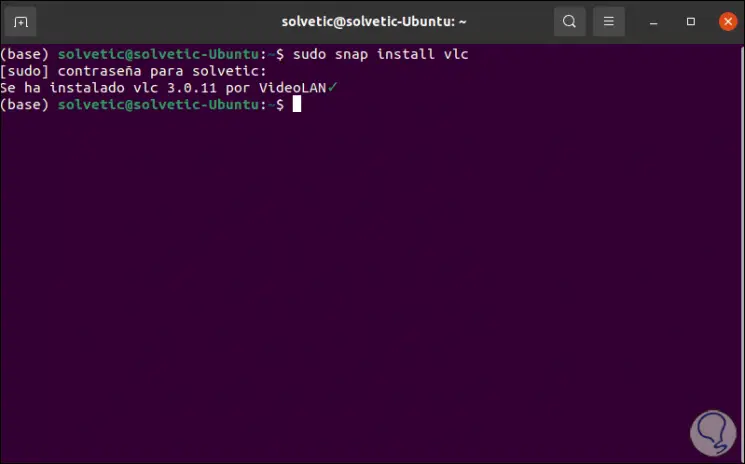
Step 2
Once installed we can access VLC:
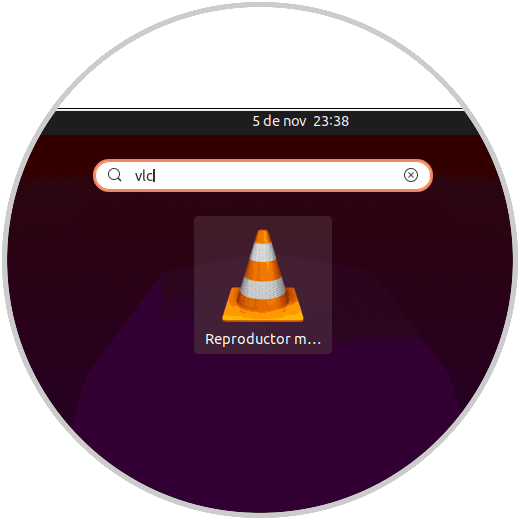
Step 3
When opening VLC we will be ready to play or edit multimedia elements:
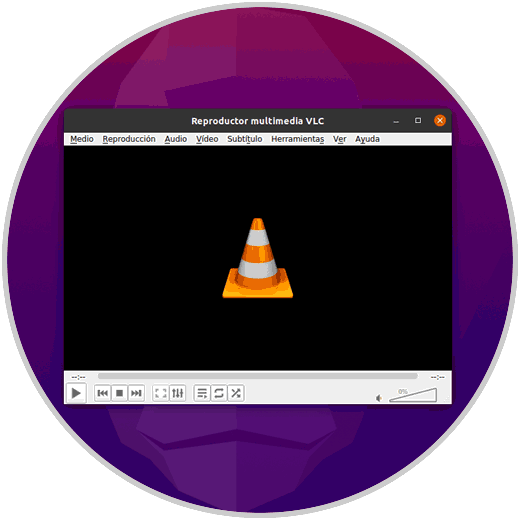
Using any of these ways it will be possible to correctly install VLC on Ubuntu 21.04.