Updates are really important to keep all our devices up to date regardless of the category we are talking about. Having a well-updated phone like a game console is essential to have the latest news, as well as improved security patches so that your privacy is safe..
Within the field of gaming, we must also mention the updates and not only video games. The game consoles themselves have an update system as improvements and new features are being incorporated. In the case of Xbox Series X and Xbox Series S we can also update their software and configure whether we want automatic or manual updates.
To stay up to date, remember to subscribe to our YouTube channel! SUBSCRIBE
How to update Xbox Series X or Xbox Series S
Step 1
The first thing we will do is enter the "Settings" tab that we will see in the main panel

Step 2
Here we enter the "System" option within those available.

Step 3
Now we will click on the "Updates" option within the system to access its configuration.
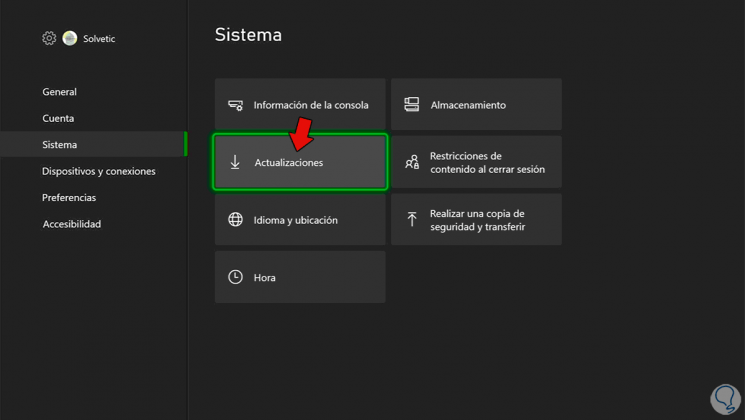
Step 4
Here we will get a notice checking whether or not there are updates available. You can see when was the last time your system was updated by clicking on "Status of the latest console updates".
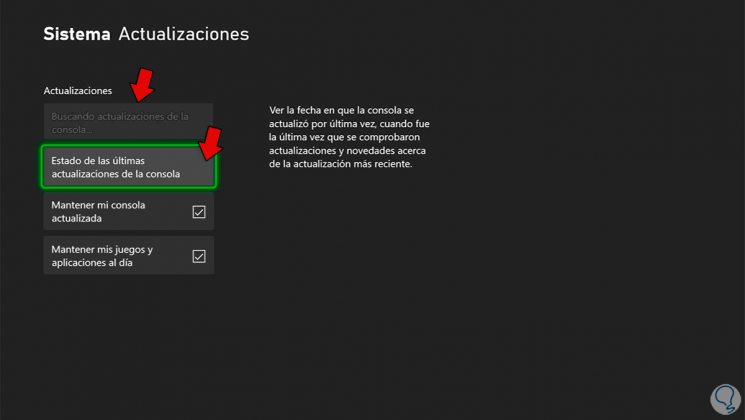
Step 5
Here it will show you the information about the version you currently have when it has been updated and if you want you will be able to see its news.
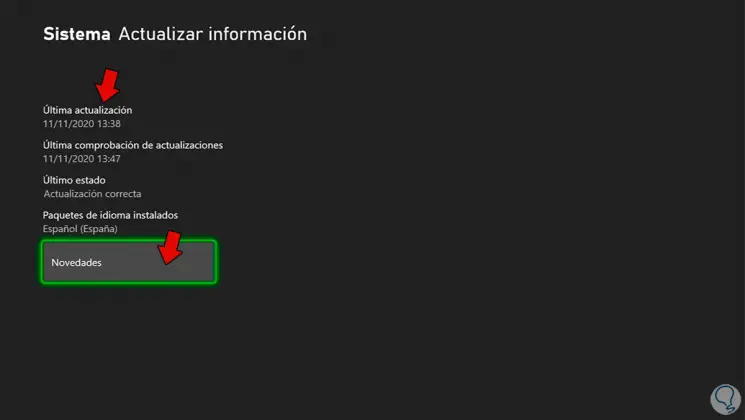
Step 6
If we return to the previous menu we can see that we can configure that the updates of both the console software and the games are automatic. If you deactivate the options you will have to update manually.

In this way we will have correctly updated our Xbox Series S or Xbox Series X in a simple way and thus always have the latest news installed on our console..