We all know that one of the best options to search, listen to music or podcast from multiple devices is Spotify. It is available for current operating system platforms (Windows, Android, iOS, Linux, macOS)..
Spotify is offered as a streaming player with a library of millions of songs for free to access and have a good time, although it obviously offers a Premium version for a more complete access not only of the songs but of the artists.
characteristics
Among its characteristics we find:
- Allows you to share music and podcasts
- Access to artist profiles
TechnoWikis will explain in this tutorial how to install Spotify on Ubuntu 21.04..
To stay up to date, remember to subscribe to our YouTube channel! SUBSCRIBE
Install Spotify on Ubuntu 21.04
Step 1
We validate that we are using Ubuntu 21.04, in the terminal we execute:
lsb_release -a
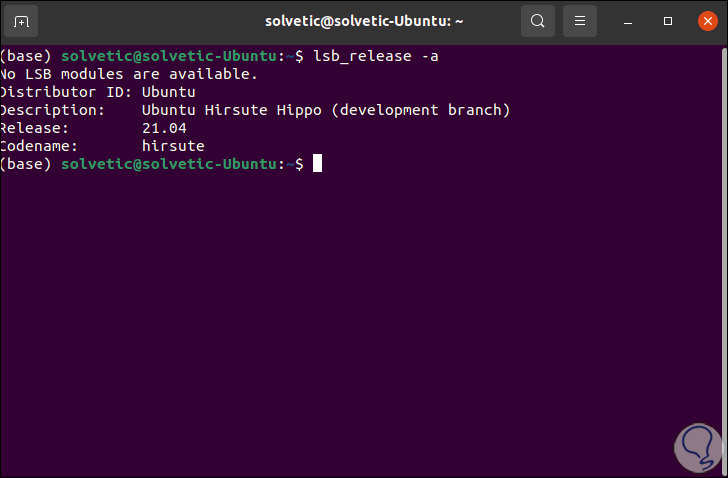
Step 2
We install Spotify with the following command:
sudo snap install Spotify
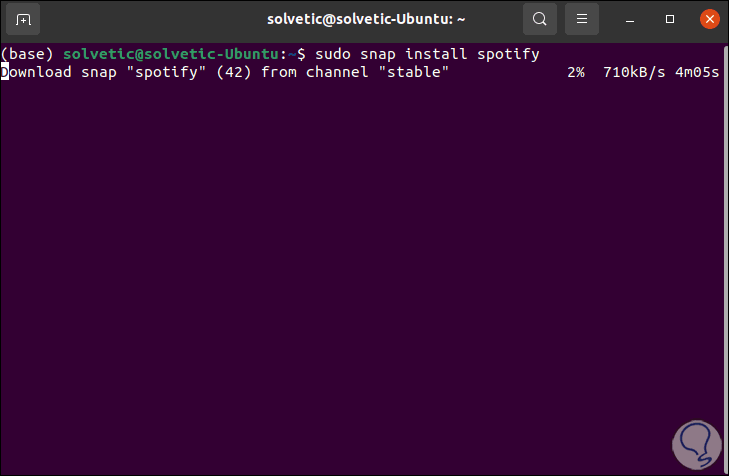
Step 3
At the end of the installation we will see the following:
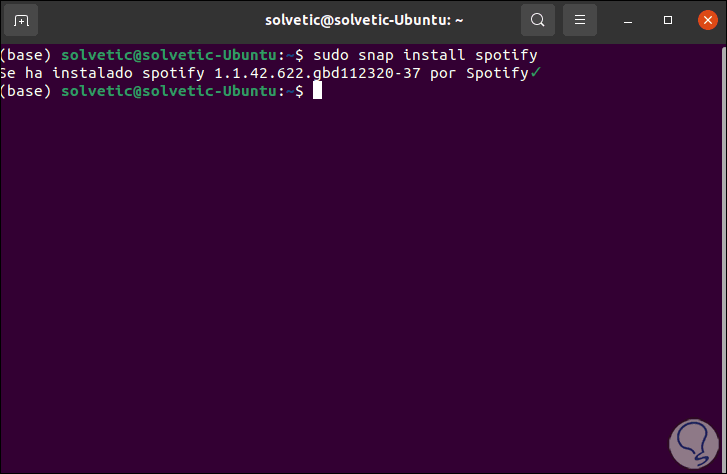
Step 4
From Activities we can access Spotify in Ubuntu 21.04:
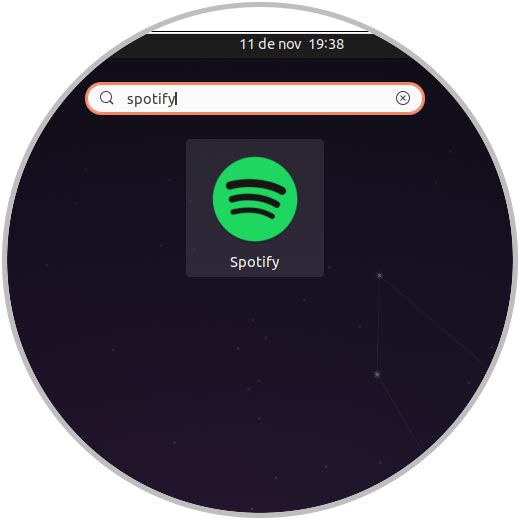
Step 5
Spotify will open in Ubuntu:
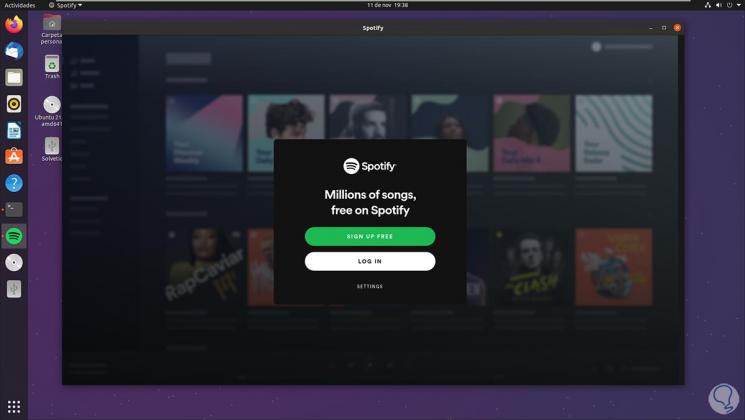
Step 6
There it will be possible to create a free account by clicking on "Sign up free" or to start a session if we already have an account from "Log In", upon accessing we will see the following:
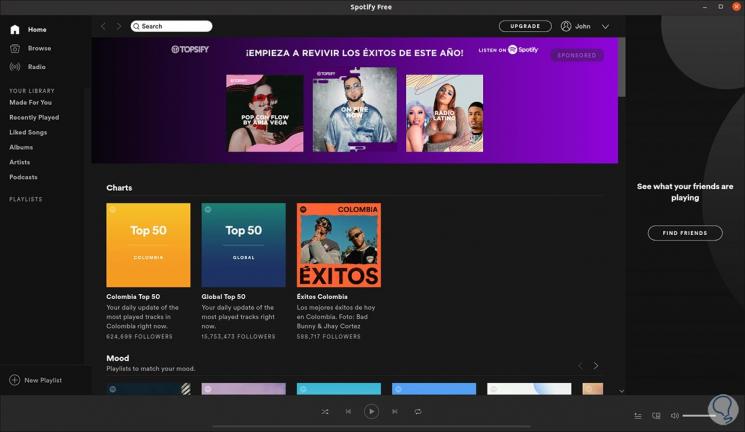
There we will have each of the functions and utilities integrated in Spotify to get the most out of it.