Windows 10 incorporates by default the Security Center that helps the user to view and control security protections. In addition, here all the functions are clearly explained so that every user will know what each of the functions is for. In this tutorial what I will show you precisely is how to manually activate or deactivate the Windows Security Center on your Windows 10 computer.

Related: How to scan a specific folder or file | Windows Defender
Before we begin, we must know that disabling the Windows Security Center will not disable Windows Defender antivirus or disable Windows Defender Firewall. However, it should be noted that if you do not use a third-party antivirus program, it is not recommended to deactivate the Windows Security Center since you can leave your computer unprotected..
However, if your Windows 10 computer has a third-party antivirus, you should know that Windows Defender will be deactivated automatically to leave this work to the third-party antivirus.
In order to later deactivate or activate the Windows Security Center we will have to use the Registry Editor and therefore, before starting this tutorial, it is highly recommended to make a backup copy of the Windows Registry. If you don't know how to do this, we recommend that you read the following post: How to create a backup of the Windows 10 registry and how to restore it.
With that said, below we show you how to disable or enable the Security Center in Windows 10:
How to disable Windows Security Center on your Windows 10 PC
1. The first thing we will have to do is open the Notepad..
2. Once the Notepad window is open, you must copy and paste in the following text:
[HKEY_LOCAL_MACHINE \ SYSTEM \ CurrentControlSet \ Services \ SecurityHealthService] "Start" = dword: 00000004 [HKEY_LOCAL_MACHINE \ SYSTEM \ CurrentControlSet \ Services \ wscsvc] "Start" = dword: 00000004
3. Once you have pasted the syntax, you will need to click on File
4. In the displayed menu you will have to select the option: Save As.
5. When the following window opens, you will have to choose the location where you want to save the file.
6. In this same window you will have to go to the Type section and select: All files (*. *)
7. Finally, you must give the file a name followed by a .reg extension such as: Deactivar_CSW.reg
8. Finally click the Save button .
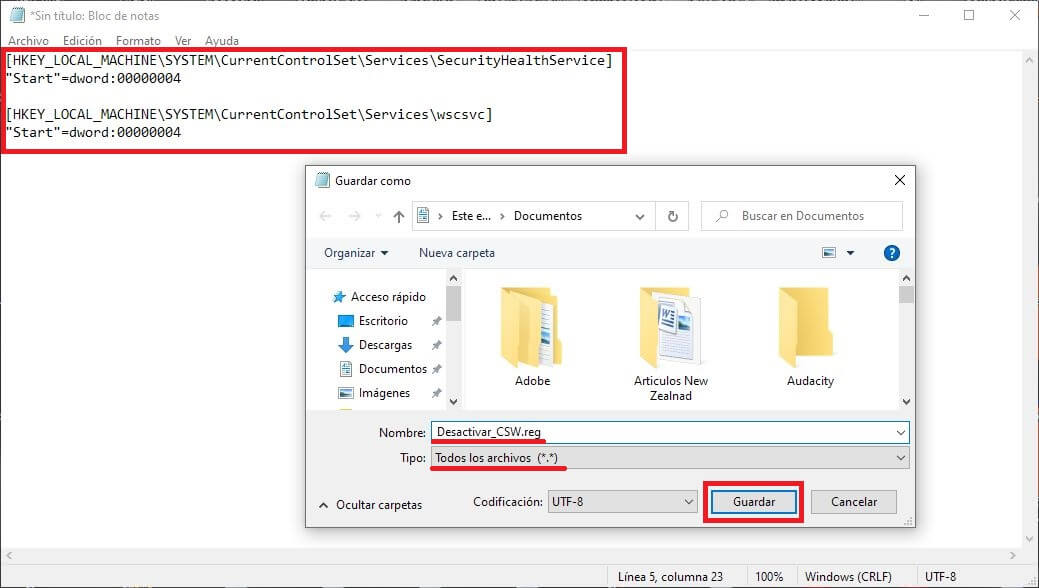
9. When it is saved, you will have to go to the newly created .reg file and double click on it to run it..
10. If prompted, you will have to click Run or Yes (UAC) for the changes to take effect.
11. Now, the Windows Security Center will be disabled and if you wish you can delete the .reg file that you created.
How to activate Windows Security Center for all Windows 10 users.
1. Open Notepad.
2. Copy and paste into it the syntax that we show you below:
[HKEY_LOCAL_MACHINE \ SYSTEM \ CurrentControlSet \ Services \ SecurityHealthService] "Start" = dword: 00000002 [HKEY_LOCAL_MACHINE \ SYSTEM \ CurrentControlSet \ Services \ wscsvc] "Start" = dword: 00000002
3. Now, click on the File option in the menu and select: Save as .
4. Choose a location to save the file.
5. In the Type section you will have to select: All files (*. *)
6. The next step will be to enter the name with the extension .reg such as Activate_CSW.reg
7. Finally, click the Save button .
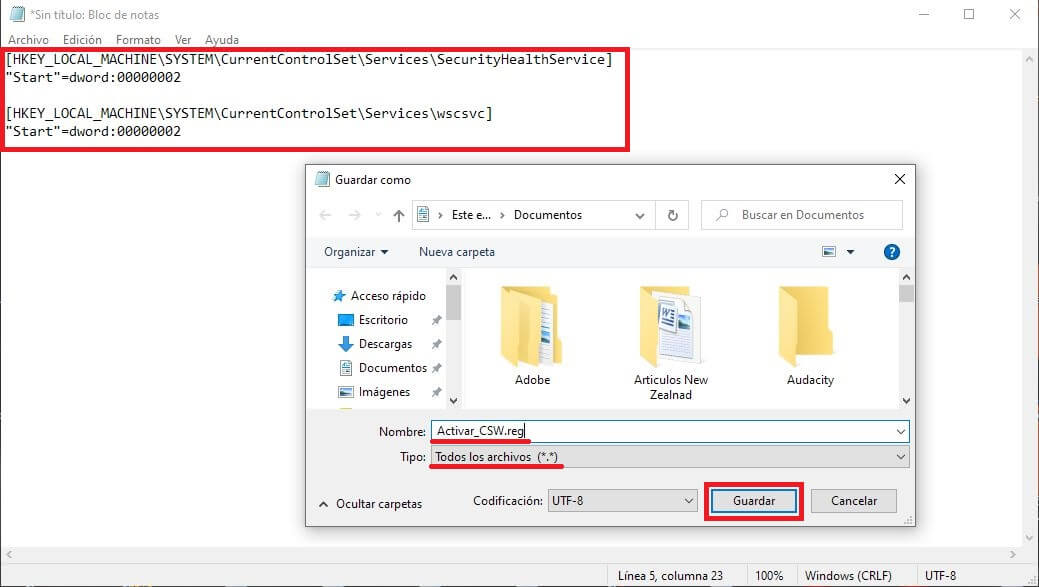
8. When the file has been created, you will have to double click on the file.
9. From this moment on, the Windows Security Center will be activated in your Windows 10 operating system.