Customizing Smartphones has become something quite fun and necessary for many people. They are always in the constant search to have all the applications, wallpapers and ringtones totally customized to their tastes. This helps us to easily recognize the messages on our phone without having to constantly check the screen..
One of the peculiarities with which this can be done, is with the help of the configuration to change the tones of notifications and calls, of the system of the same. That is why this time we will explain how you can make this change in the Honor 10 Lite .
We also leave you the video resolution with the necessary steps to be able to change the tone of notification and notices within an Honor 10 Lite..
To keep up, remember to subscribe to our YouTube channel! SUBSCRIBE
Step 1
First, you must access the main screen of your terminal applications. Once there, click on the "Settings" icon.

Step 2
After that, scroll through the options until you find the one that says “Sounds” to press on it.
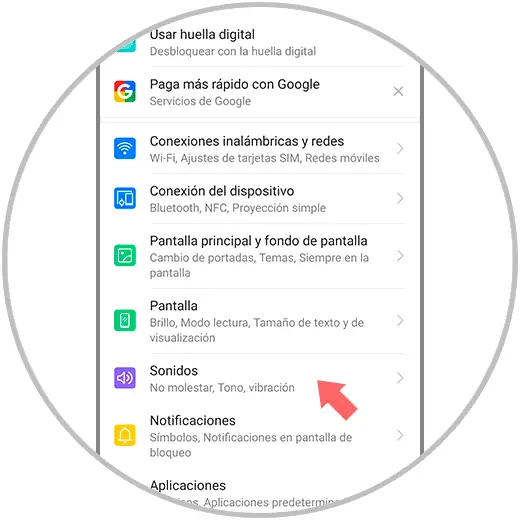
Step 3
Inside you will see a whole list of options to configure all the sounds of the mobile device. You just have to click on the one that says “Notifications” to continue.
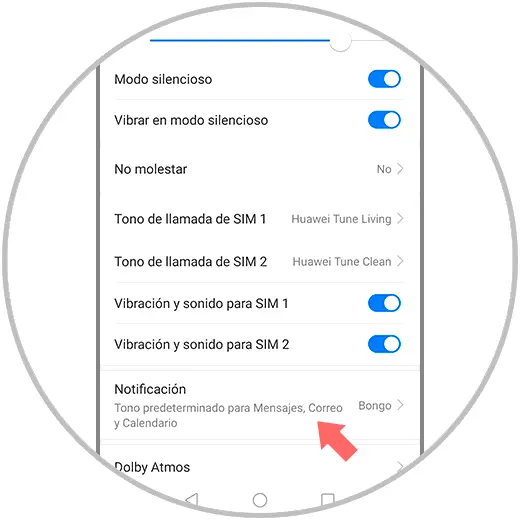
Note
It is important that you remember that, when changing and setting the tone of notifications, it will also be changing automatically in those default applications such as: Calendar, Mail, Messages, among others.
Step 4
At this point in the procedure, you only need to choose the sound you want to configure for your notifications. You can choose any of those that appear in the list that comes by default, but you also have the opportunity to place one that you already have stored on the device. Once you have selected the one you liked the most, just click on the check that appears in the upper right corner to confirm.
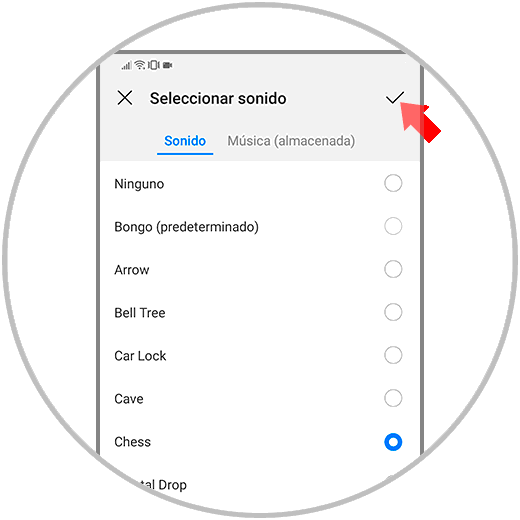
It's that easy how you can change the tone of mobile device notifications in those default Honor 10 Lite applications. In this way we can distinguish what notices we are receiving without having to unlock our phone, by sound we will know what it is.