Since the first mobile devices that included GPS among their functions, technology was progressing to improve this feature in the most modern terminals. Thanks to this, it is possible to easily locate our Smartphone or share our location to our contacts..
One of the most common functions that these have is the current location where we are. However, there are many people who do not have the knowledge to activate or deactivate this option , because it can be annoying to take it without permission. Therefore, then, in TechnoWikis we will explain all the steps you must follow to achieve it in one of the Android terminals of the moment: The Honor 10 Lite.
For this you will have to follow the steps that we are going to see here:
To keep up, remember to subscribe to our YouTube channel! SUBSCRIBE
Step 1
The first thing you should do is go to the main screen of the Huawei Honor 10 Lite where all the applications of the same appear. Click on the icon that corresponds to the "Settings".
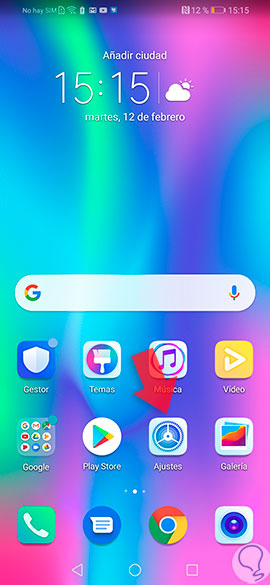
Step 2
Next, you must scroll through the options that appear in the settings and click on the section that says "Security and privacy" to access the corresponding options.
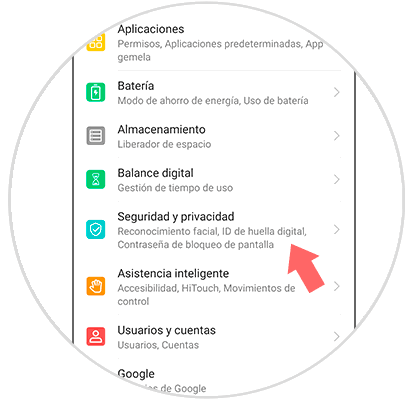
Step 3
Within this option, you will find a specific section that says “Access to the location”, which you must select to access other settings and options of the location.
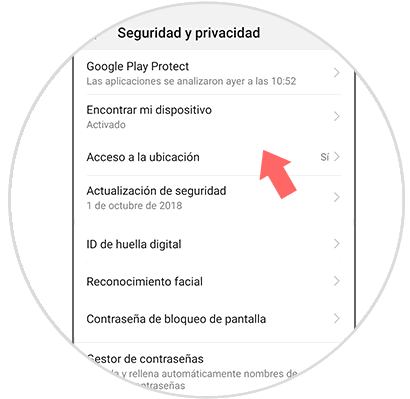
Step 4
Finally, the corresponding button will appear to activate or deactivate this location function in a general way in the terminal, as well as the different applications that have the permission or not to take the current location.
Move the circle to the left to deactivate it and to the right to activate it. In addition, you also have the possibility to deactivate it or activate it at your convenience in specific applications in order to have the location in which you prefer configured..
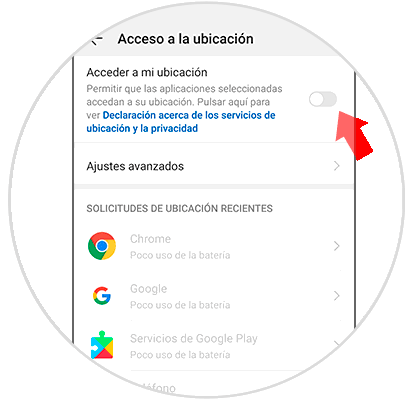
With this simple procedure to apply it is possible to activate and deactivate the current location on the Huawei Honor 10 Lite completely. In addition to not only having this option, but you can customize the permissions granted to the applications corresponding to this terminal functionality.