The SIM card is one of the most important components for operating a Smartphone to receive and send messages and calls . When we buy a phone, putting the card in the terminal is one of the first things we do, so that we can have a telephone operator with whom to hire a telephone number and a data rate to be able to communicate with our contacts ..
In some it can be inserted behind the battery , but in others there is a specific slot that is inserted in one of the sides or in the lower part, especially in the most modern models. This is the case of the Honor 10 Lite and that is why we will explain the procedure to put it correctly.
To keep up, remember to subscribe to our YouTube channel! SUBSCRIBE
Step 1
Before starting the procedure, you must have three essential elements for the insertion of the SIM card:
- The original key, which is included with the terminal.
- A nano SIM of any operator.

Note
Something that is important to keep in mind is that the device must be completely turned off to perform this procedure.
Step 2
Next, insert the specific key into the hole on the top of the mobile device. Then, you have to exert some pressure and it will make a small “click” when fitting.

Step 3
When the key is inserted, it will be easy to remove the tray where the SIM card of the terminal is placed.
![image]()
Step 4
Inside the tray, you can see that there are two spaces, because one will be used to insert the memory card and the other for the SIM card. Where it will be placed is where it says SIM 1.
Next, you must take the nano SIM to insert it in the corresponding space, you have to move it up. Then, verify that it has been inserted correctly..
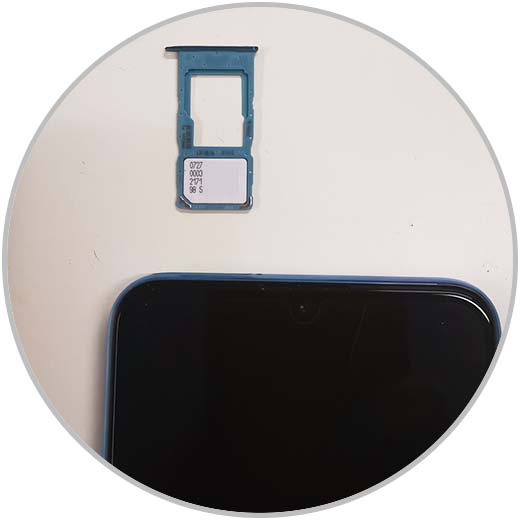
Step 5
Now, you must introduce the tray back to the corresponding hole in the terminal. It is important that you ensure that it has been inserted correctly and that you make a kind of “click” on the procedure.
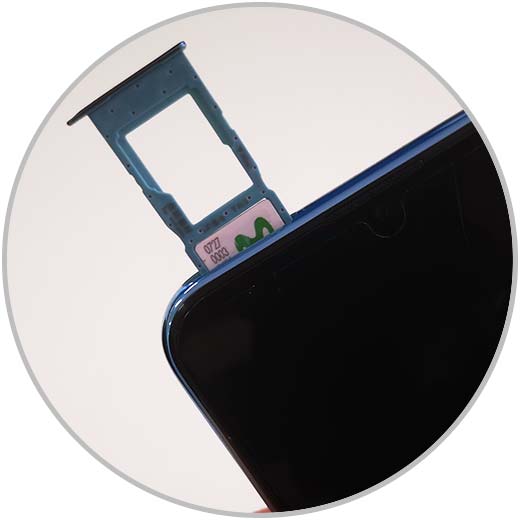
Note
The good thing about Honor 10 Lite is that it has to insert two SIM cards, so if you want to insert a second one, you just need to perform the same procedure.
This is how the SIM card is inserted in this mobile device and it is a very necessary thing to learn, because it is what will ensure that the phone number is available in the terminal.