Twitter is one of the most used apps on mobile devices, be it iPhone or Android. The social network introduces numerous functions and options to satisfy its users, however, not all of these changes are always to everyone's liking. For example, in the latest version of Twitter, the tweet wall updates automatically when a number of new Tweets accumulate.

Related: How to set up Twitter lists as your home screen.
Twitter applications have started to do something new, something that is truly annoying for many users. Whenever there are a considerable number of new tweets, your feed or Tweets wall is automatically updated and scrolled up. He doesn't care if you are reading something. It just scrolls up and you lose the position of the wall you were on..
However, there is no need to be alarmed since fortunately the Twitter app for both iPhone and Android allows you to avoid the automatic update of the Tweets feed through a small configuration.
Without further ado, below we show you the steps to follow to configure your Twitter app so that the Tweets wall is not automatically updated when new published Tweets accumulate:
How to prevent your Twitter wall from updating automatically.
- Open the Twitter app and click on your profile picture located in the upper left corner of the interface..
- When the menu is displayed you will have to select the option: Configuration and security
- On the next screen you must locate yourself in the General section to click on: Accessibility
- Finally on the last screen you will have to scroll down until you are in the Movement section. Within this section you will have to deactivate the switch next to the option: Reduce movement
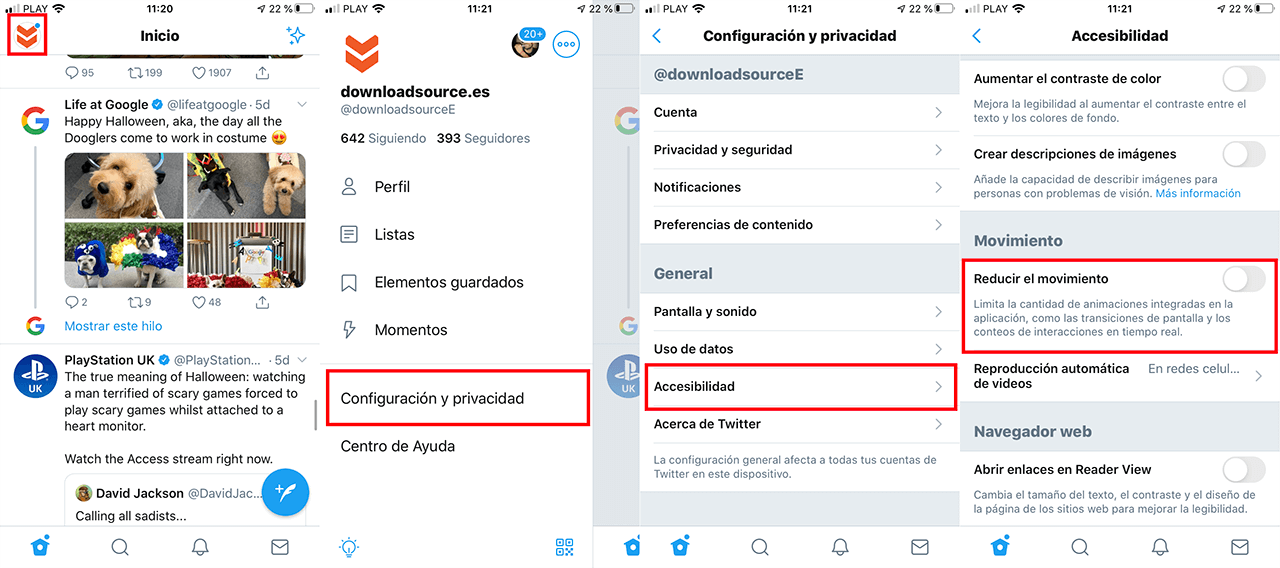
From now on, when your Twitter wall has new tweets to show, regardless of how many there are, your feed will not be updated. You will still see the small notification in the app that informs you that some of the most popular accounts you follow have tweeted something new, but at least the wall will not scroll up and you will not lose what you are reading.
It is unclear if this is a new feature, or if Twitter simply decided to enable it by default after the last update. Notification of new Tweets in the app has been part of Twitter for a long time. When the user tapped on this notification, it was when the feed scrolled to the top. In other words, the movement of the wall upwards was carried out by the user intentionally.