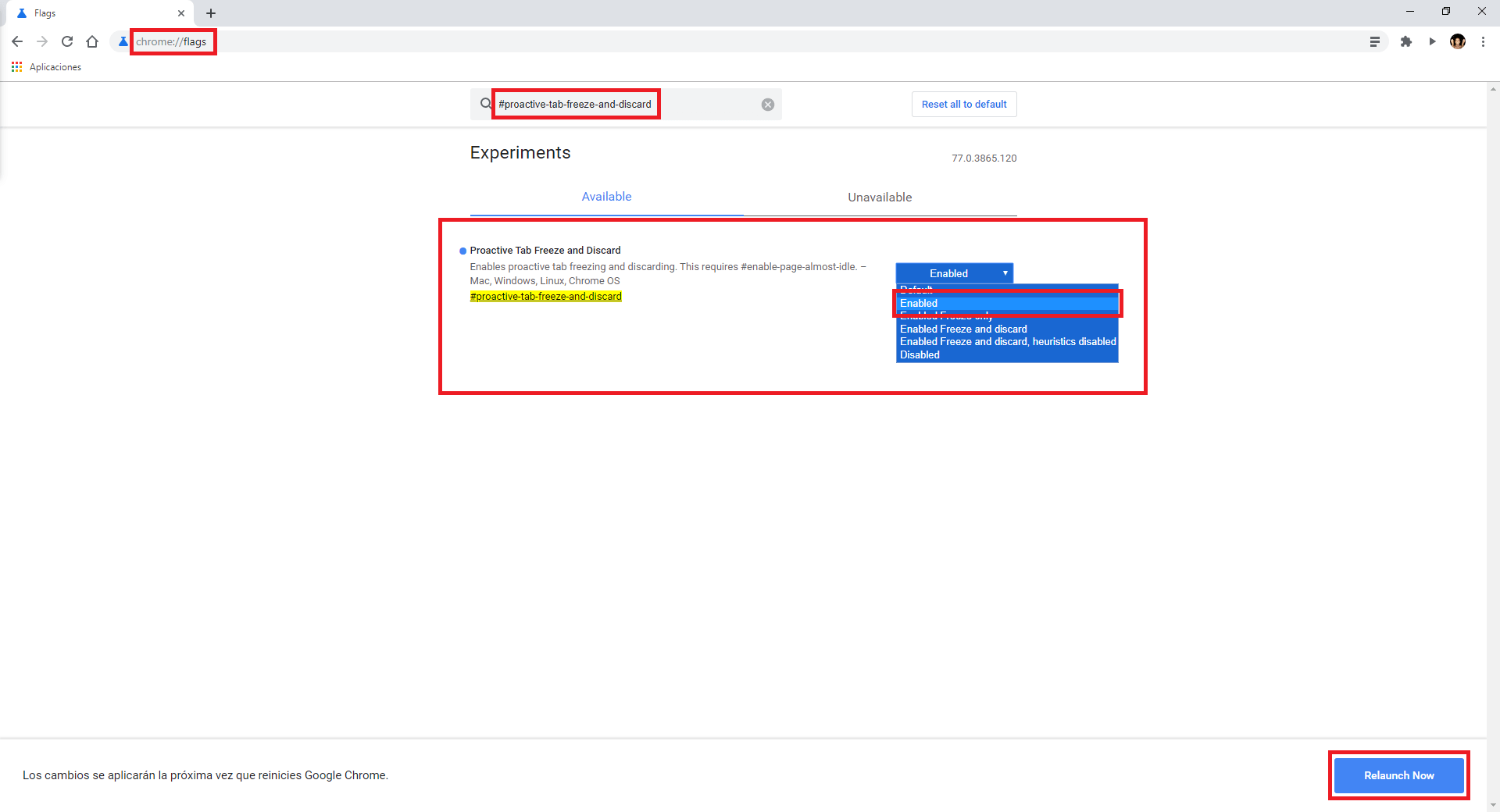Desktop and laptop owners always try to optimize the performance of their computers. This makes the choice of the programs installed on your computer very important, since many of them can consume a large amount of resources. Precisely the Google Chrome web browser is one of the programs that can consume the most resources on your computer.
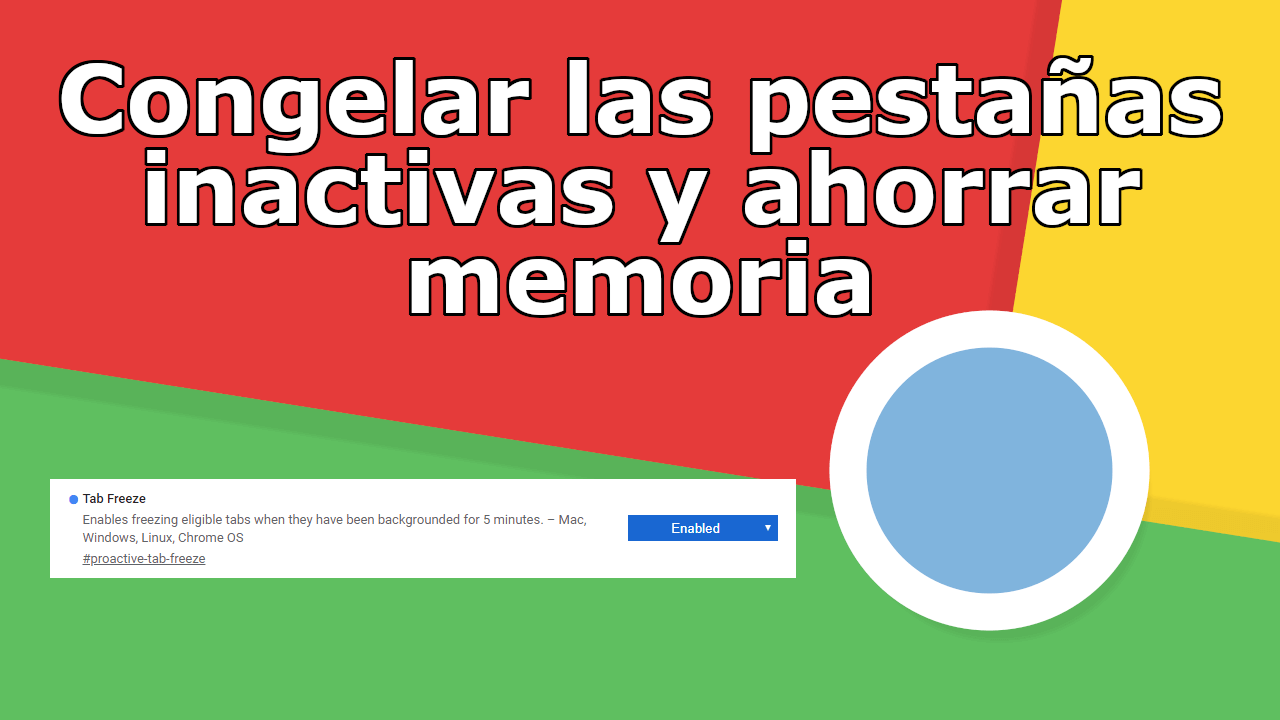
Related: Activate the Play Control Play button in Chrome
Google Chrome is possibly the most widely used web browser in the world, and although it allows fairly fast navigation and offers a large number of options, the truth is that on certain occasions, Chrome can consume a huge amount of resources such as CPU or RAM. This can vary depending on the number of tabs you have open in Google Chrome as well as the Web you have open in each of the browser tabs..
The Chrome development team has introduced various measures in recent years with the aim of reducing the amount of hardware resources used by the browser. However despite all these measures, Chrome (like most other browsers) still consumes a considerable amount of memory when multiple tabs are open.
In general, when we have more than 10 tabs open in Chrome, each tab usually uses more than 50 MB of memory and, as is evident, if we increase this number, the browser requires much more memory than when there are dozens of tabs open. But also keep in mind that a tab requires approximately the same amount of memory even if it is being used in the background..
If you're one of those users who keep dozens of tabs open in Chrome but don't use more than one tab at a time, you'll be happy to know that there's a new feature in Chrome that allows you to reduce memory usage when you have multiple inactive tabs on your Google Chrome browser.
When the new tab freeze feature in Chrome (Tab Freeze) is activated, open tabs that are inactive for 5 minutes will be frozen so they do not consume resources from your computer. When idle tabs are frozen, Chrome will consume less memory. The new feature is great as it will freeze only the tabs that are in the background (inactive) for 5 minutes. And if you decided to select a frozen tab, it will be available just like active tabs..
Having said this, we show you step by step how to activate the new Tab Freeze function in the Google Chrome web browser:
How to enable or disable tab freezing in Google Chrome
- Open a new tab in Chrome and in the address bar enter and access the following address: chrome: // flags
- After pressing the Enter key, a list with all the experimental options and functions currently available in Google Chrome will be displayed. At the top it will also show a search box in which you will have to enter and perform the search for the term: proactive-tab-freeze
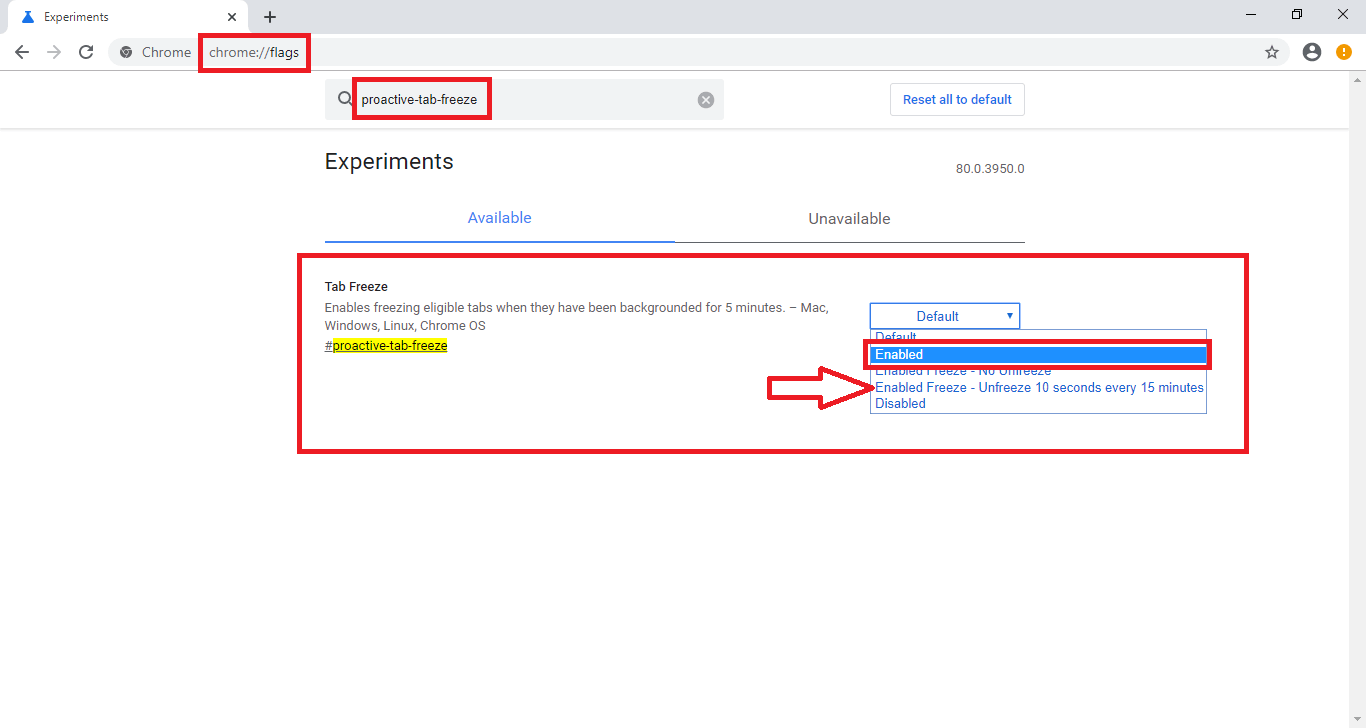
- This will cause the TAB FEEZE feature in which we are interested to be displayed in the search result. To activate it we will have to click on the drop-down menu shown on the right side of the search result. Here you will have to select the option: Enable
Note: If you want the inactive tab to unfreeze at least 10 seconds every 15 minuets to keep it updated, you will have to select the option: Enable Freeze - Unfreeze 10 second every 15 minutes .
- Finally you only have to click on the blue button: Relaunch . This will restart the Chrome browser and from this moment you will enjoy the function that prevents excessive memory consumption of the inactive tabs opened in your browser.
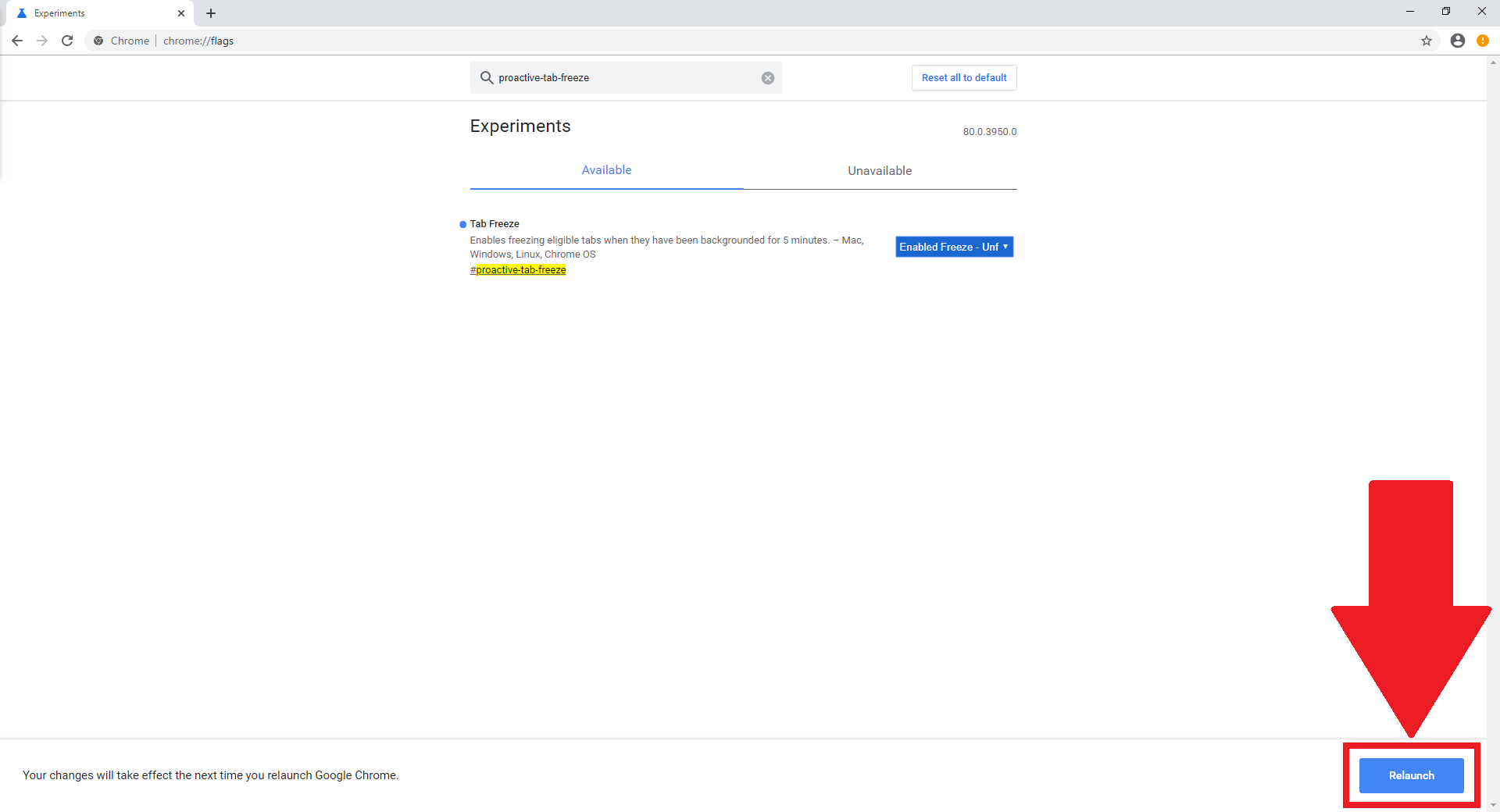
Important Note : It should be noted that this function is available in the Chrome Canary version, although it will surely be available soon for the stable version of Google Chrome. However in the current stable version of Google Chrome there is a similar feature called "# proactive-tab-freeze-and-discard". However this feature only automatically discards most inactive tabs when Chrome detects that system memory is running low. Instead, the new TAB FEEZE feature will freeze tabs even when there is enough memory available on the system.