Until now the most widespread method of creating emergency contacts was to add our contact under the name of "Aa emergency contact", for example, "Aa mama". In this way, in case of an accident, they could easily find out which family members or contacts to contact if there was an emergency. But with the advance of the blocking methods, the truth is that it is no longer so easy and under a locked mobile the health workers could not access this information so easily..
There are versions of MIUI or other Android systems where we can directly create this emergency information inside the terminal. In the case of the Xiaomi Redmi 6 we do not have them as we could in the Xiaomi Mi A2 How to add emergency contact on the Xiaomi Redmi 6 lock screen , but you have an alternative option. We are going to show you how you can add an emergency contact to the lock screen of your Redmi 6 so that in the event of an accident they will see who can be contacted in an accessible way. It seems a detail without more, but it can help us in cases that we hope will not occur.
We also leave you the video resolution to create an emergency contact on the lock screen of your Xiaomi Redmi 6..
To keep up, remember to subscribe to our YouTube channel! SUBSCRIBE
Step 1
The first step will be to go to the "Settings" panel that we will find on the main screen of our Redmi 6.
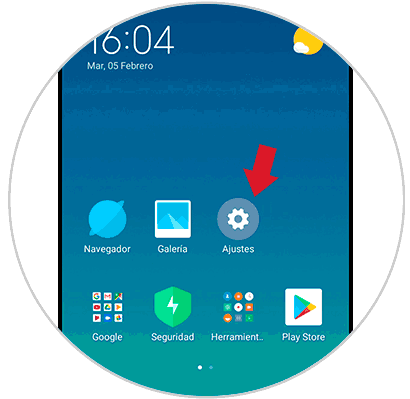
Step 2
Next, we will enter the options under the name of “Lock screen and password” to see the options we have.
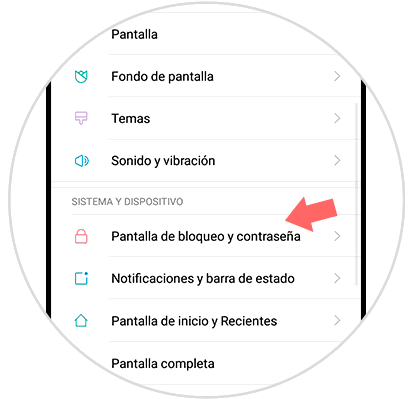
Step 3
Within the new window we will have to go to the option of “Advanced settings” and click on it.
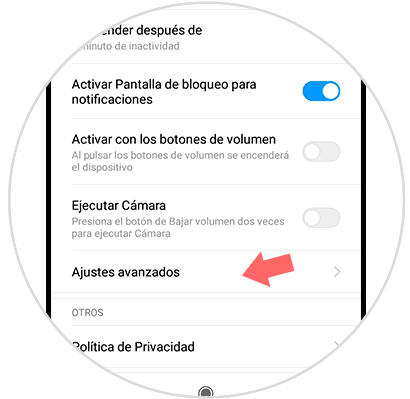
Step 4
The next step is to choose the "Lock Screen Signature" option to create our messages.
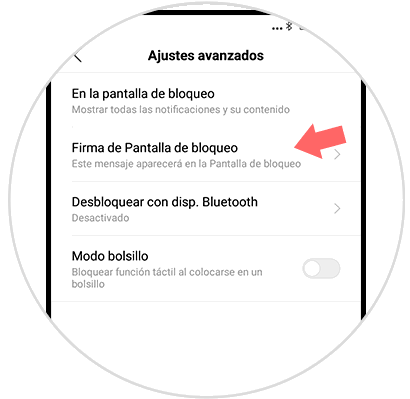
Step 5
Within this new screen we will activate the option to show the signature on the lock screen. Below we will have to add the word Emergency followed by the number we want to be notified in case of an accident.
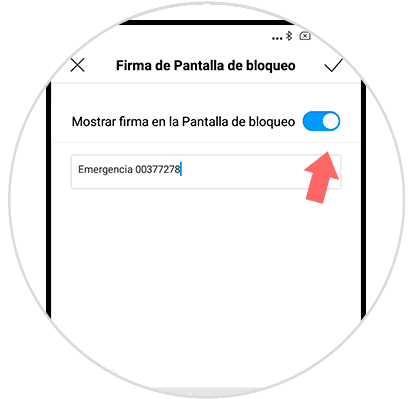
Step 6
If we block the screen of our Xiaomi Redmi 6 we will see that the information of the added message appears. They could already know what phone number they have to inform if they need help if they can't enter our phone.

Note
In other versions within the Xiaomi range such as the Xiaomi mi A2 we can add personalized emergency information, something that we cannot find in this Redmi 6. The option that we propose can be a good alternative to not have to resort to third-party applications.
In this way we can add an emergency contact to our lock screen and so you can contact the number that we indicate in case of accident or emergency with the Xiaomi Redmi 6.