Mobile phones are not just devices that we use to communicate . Current devices allow you to store a large amount of information , much of which is usually important personal data, which is why the security of a mobile device is extremely important when using it..
The devices of the Asian brand Xiaomi are always at the forefront in safety-related aspects. In fact, it highlights the option to unlock the mobile device using the fingerprint . It is for this reason, and if you do not know how to activate this feature, in TechnoWikis we will show you how you can configure and use your fingerprint to unlock your mobile in the Xiaomi Redmi Note 5 of Android step by step.
For this you will have to follow the steps that you will see in this video and read in this tutorial:
To keep up, remember to subscribe to our YouTube channel! SUBSCRIBE
1. How to set up Xiaomi Redmi Note 5 footprint
Step 1
Initially, locate yourself in the main menu of your device, once you are there, look for the “Settings” section of your device, easily recognizable by the drawing of a gear. Once located, click on it.
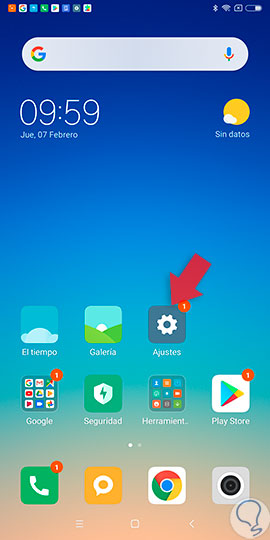
Step 2
Once there and among all the configuration options for the device that you will have available, find and select the section titled "Lock screen and password", option which you will need to access by clicking here.
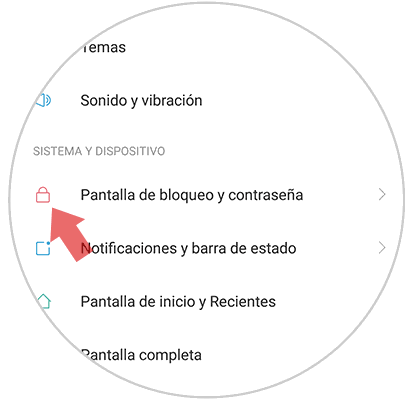
Step 3
After you have located and accessed this option, you will see a small tab with the title of “Add footprint”. Press on this option to be able to configure the fingerprint with which you want to keep the security of your Xiaomi Redmi Note 5 mobile device.
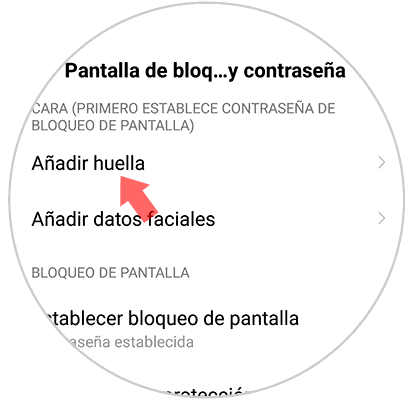
Step 4
Then, after pressing on the option to add a fingerprint, your mobile phone will ask you to place your finger on the fingerprint sensor to be able to store it inside your mobile device and use it to unlock it.

Step 5
Once you have placed your fingerprint on the sensor, you will be able to see the scan of it on the screen of your Redmi Note 5. In this scan, you will be able to notice the parts that have been scanned, as well as those that are still to be scanned, by what moves your finger until your fingerprint has been scanned in its entirety.
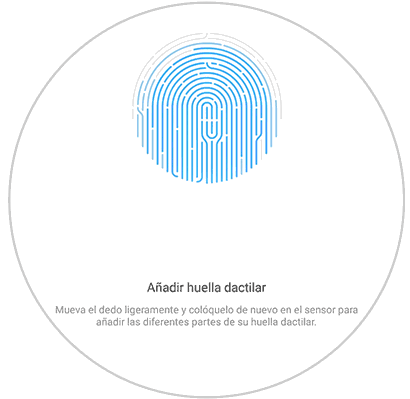
Step 6
After the fingerprint has been scanned correctly and your device has stored it completely it will be necessary to confirm that you want to use this fingerprint on your device, to do this, press on the “Done” option after this, you can unlock your mobile with the footprint whenever you want.
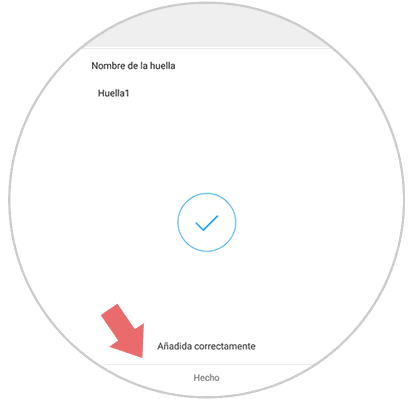
2. How to disable fingerprint on Xiaomi Redmi Note 5
Step 1
If at any time, you want to deactivate the fingerprint of your Xiaomi Redmi Note 5 mobile device, it will be necessary that you again position yourself in the main menu of the same and that you access the “Settings” section.
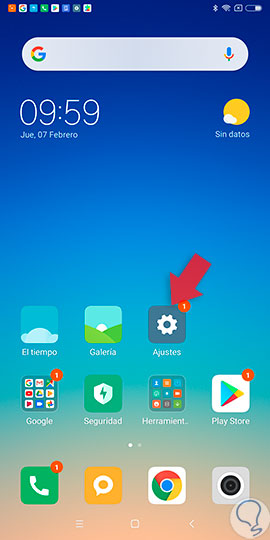
Step 2
Next, you must again locate and access the “Lock screen and passwords” option within the settings section of your Xiaomi Redmi Note 5 mobile device.
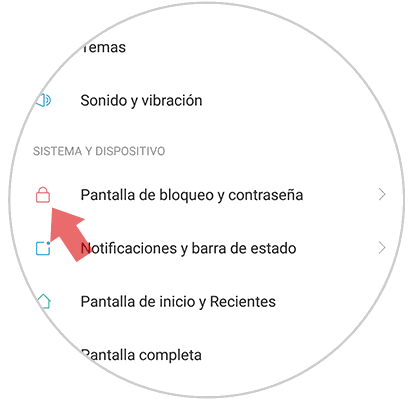
Step 3
As you have already registered a fingerprint inside your mobile device, you will be able to notice an option that was not present before titled “Manage fingerprints”, to continue with the process you will need to select it.
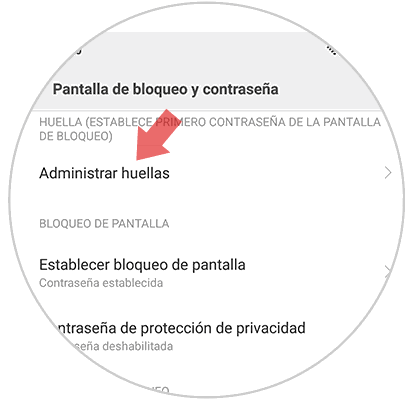
Step 4
When you have finally accessed this feature you will be able to notice a list with the different fingerprints that have been registered on the device, they will be named by default as “Footprint 1”, “Footprint 2”, etc.
What you must do now is select the fingerprint you wish to delete, you must keep in mind that once you delete the fingerprint you must re-register it to continue using it..
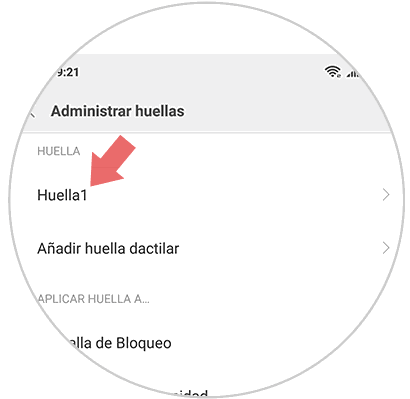
Step 5
When you select the fingerprint you want to delete, you will appear in a section of the same settings, where you will see two bars, one to change the name and the other that says "Delete fingerprint" select the latter.
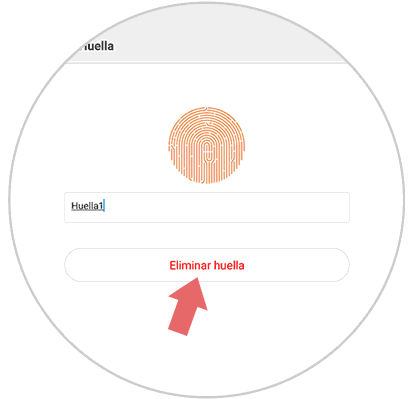
Step 6
Finally, you will be able to notice how a pop-up window appears, in which you will be shown a warning message to verify that you are aware that the fingerprint will be deleted from the phone's records and that you want to continue with the removal procedure.
All you have to do to completely complete the process of removing your fingerprint from the system of your Xiaomi Redmi Note 5 mobile device is to press the "Accept" button. After this, the process will be concluded successfully.
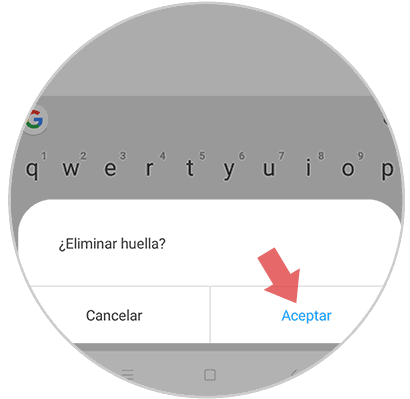
These steps are extremely simple to carry out and will provide a high degree of security to the information stored on your mobile device..