When we buy a phone, we like to know our devices to the smallest detail, so that we can make the most of all the functions offered by each of them . Depending on the brand and the models, we can find in the mobile phones, different utilities that in many cases we do not even know that they have them..
There is no doubt that with the passage of time the telephony market is increasingly wide, and the number of models and brands that we can find available is immense, each of them being different in certain aspects. It is for this reason that it is interesting to take a look at our device and see what it is that it offers. However, so you do not have to waste time on this, then we show you a series of tricks and functions that are more hidden in the Honor 10 and Honor 10 Lite, so you can enjoy them as soon as possible. Here we go.
To keep up, remember to subscribe to our YouTube channel! SUBSCRIBE
1. How to put Honor 10 and Honor 10 Lite photo filter
If you are a fan of the photos, you can not miss the amount of filters offered by the Honor. If you want to know how you can use all of them, the steps are simple. Surely you don't want to leave a filter unused.
- Select the plus tab at the bottom of the screen

Now you will see at the bottom all the filters offered by the App. You select each of them, to see the result. You can select if you want to make video or photo as you are interested in and use these filters even with two people..
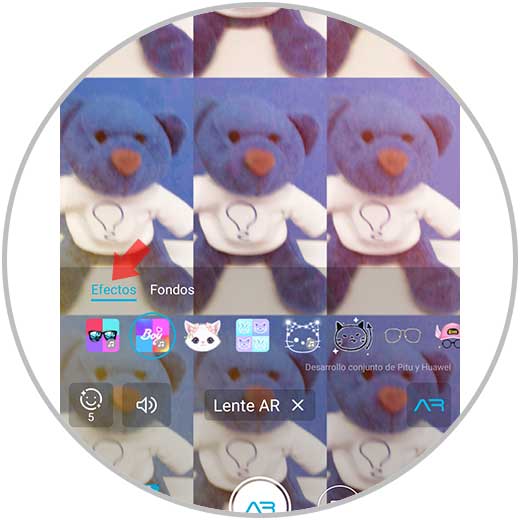
Note
You can put or remove the sound to the videos you make with these effects
2 . How to take a photo or video with effect in Honor 10 and Honor 10 Lite
Another of the tricks or novelties offered by the Honor 10 and Honor 10 Lite, is the possibility of putting funds to our photos and videos directly from the camera. If you want to use this, you have to follow the steps detailed below.
- The first thing is to enter the camera App.
- Now you must select the "More" tab at the bottom of the image.
- Within this panel select "AR"

Now you must check the "Funds" tab and you can now choose the funds you like best. Select the camera or video camera icon depending on what interests you.

Note
You can put or remove the sound to the videos you make with these effects
3. How to split screen in Honor 10 and Honor 10 Lite
One of the functions offered by this phone is the possibility of dividing the screen to access two applications or services simultaneously. To do this you must follow the following steps.
- Enter one of the apps from which you want to split the screen
- At the top you will see the navigation menu
- You have to press and hold the "Recent" button (square to the right in the Android navigation bar.
- You will see that the screen is divided. You can move the center bar from top to bottom to set how to divide the screen.

4. How to block application with code in Honor 10 and Honor 10 Lite
If we are users who like to keep our privacy and security safe, one of the options that Honor offers us is to block any downloaded application with a numerical pattern. To use this function you will have to do the following:
Enter the “Settings” and click on “Security and Privacy”. Then select the option “Application lock”
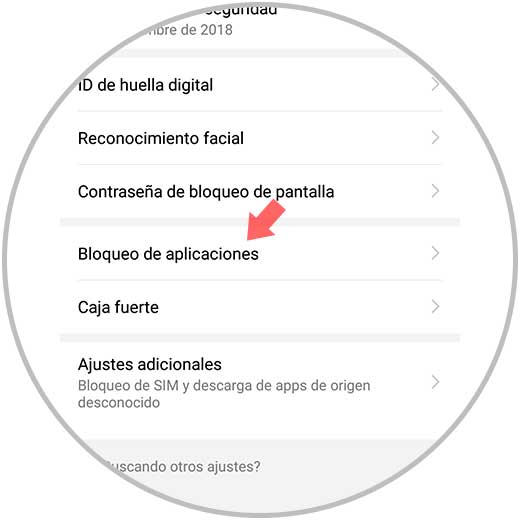
It will ask you to set a numerical password and if you want a security question. Once done you can activate the tab of the applications you want to protect granted numerically in your terminal. Now every time you enter, you must enter this code..
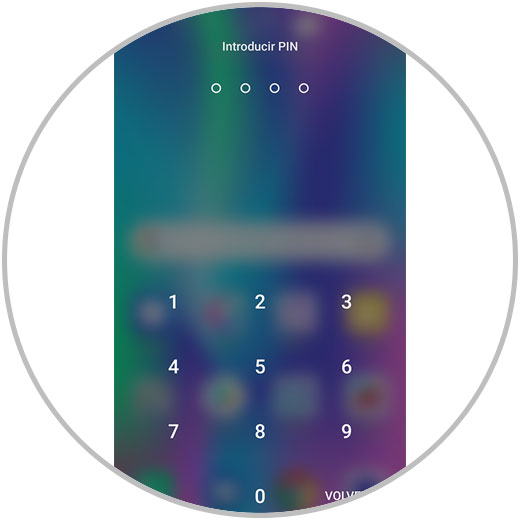
5. How to have two WhatsApp or Facebook accounts in Honor 10 and Honor 10 Lite
Many times we have applications downloaded to our phone in which we have several accounts. What usually happens in most apps, is that we can not access several accounts from the same app, but leave one to enter the other. However, with our Honor we will be able to create a replica of the App, to have two accounts open on the same phone simultaneously.
In order to use two Facebook or WhatsApp accounts, for example in the Honor 10 or Honor 10 Lite, you must follow the steps detailed below.
Enter the "Settings" and press the "Applications" option. You will appear on a new screen. Click on "Twin App".

Now you can select which or which applications you want to be replicated. Once created, you will see that it appears next to the initial application but marked with a blue icon. If you enter you can set up a new account.

Note
In the case of WhatsApp, you must have two different phone numbers.
6. How to create a folder with password and hide photos and videos in Honor 10 and Honor 10 Lite
Given the amount of information, photos and videos that we store on our phone, having a password folder is a pretty interesting trick. To activate this service, you must carry out the following process.
Press "Settings" on your terminal and select the "Security and privacy" option. Finally select the option "Safe" and enable this.
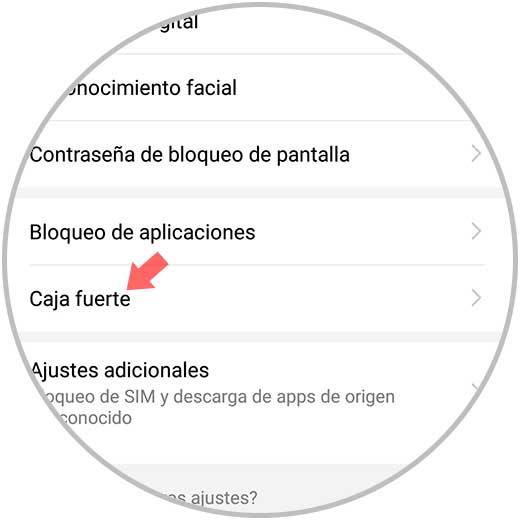
Next you will have to enable this service. To do this you have to configure your password and two security questions to be able to reset this password in case you forget it. When activated, you can add images, videos and documents that nobody can access.
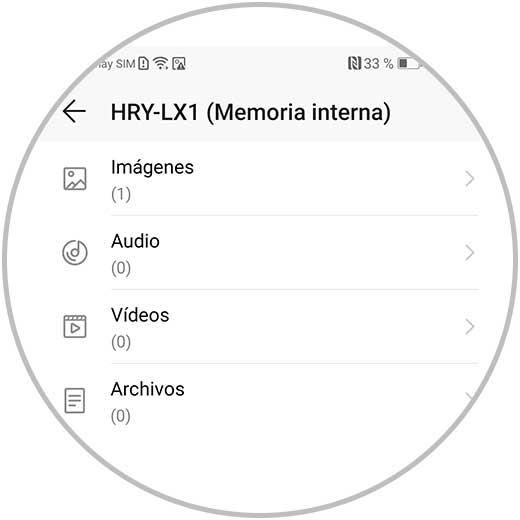
7. How to program automatic power off and on Honor 10 and Honor 10 Lite
We usually have our phones on 24 hours a day, 7 days a week. This happens many times because we do not forget to turn them off. With the trick that we are going to show you below, we show you how you can program the automatic switching off and on of the Honor 10 and Honor 10 Lite, so that you decide when you want and when the terminal is not active.
To do this you have to perform the following steps:
Go to the "Settings" menu and from there access to "Smart Assistance". Press the option “Programmed power off / on”
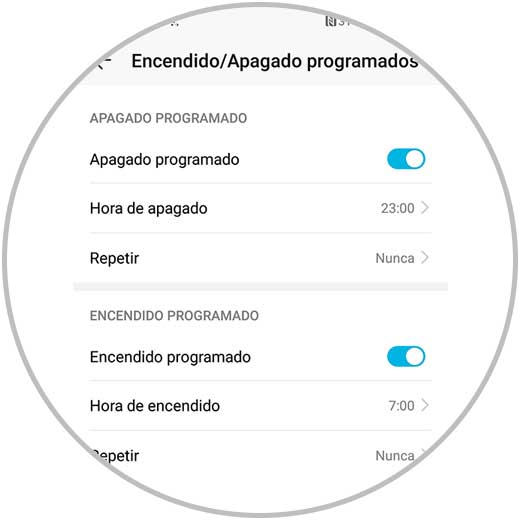
Now you must slide the tab of both scheduled shutdown and scheduled power if you want to activate both options. When you have this tab active, you can configure the hours as you need.
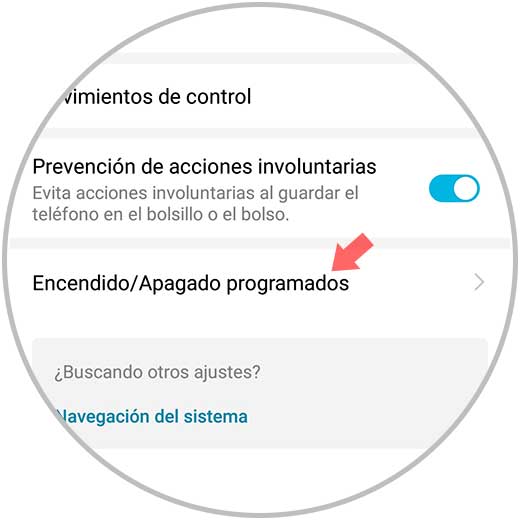
8. How to take instant photo in Honor 10 and Honor 10 Lite
Without a doubt, taking photos and videos with your phone is one of the essential functions of mobile phones. However, it is possible that on some occasion you wanted to take a photo quickly, but it did not give you time to have to access the camera. With these steps you will be able to take a picture with only two touches.
This trick is to press the Honor volume down button twice, and you will see that a picture is taken instantly.

9. How to answer a call with a fingerprint in Honor 10 and Honor 10 Lite
Surely more than once it has happened to you, that you receive a call on the phone and you are not able to unlock it. The next trick we show you is how to answer a call directly with your fingerprint. These are the steps you must follow.
The first thing you should do is enter the "Settings" of the phone, access the "Security and privacy" - "Fingerprint ID" tab.
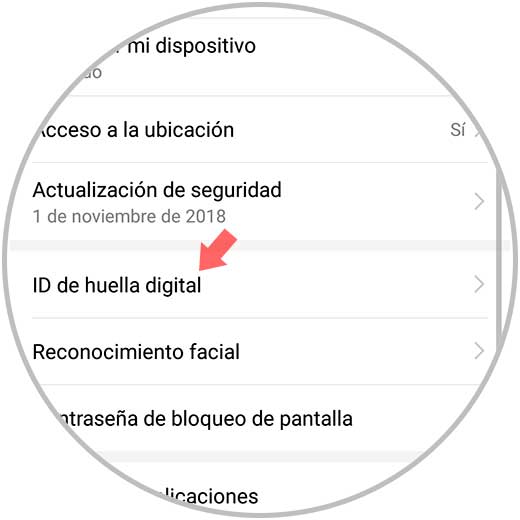
Once here, you must activate the "Answer calls" tab. From now on you can pick up a call, putting the fingerprint on the phone's sensor.
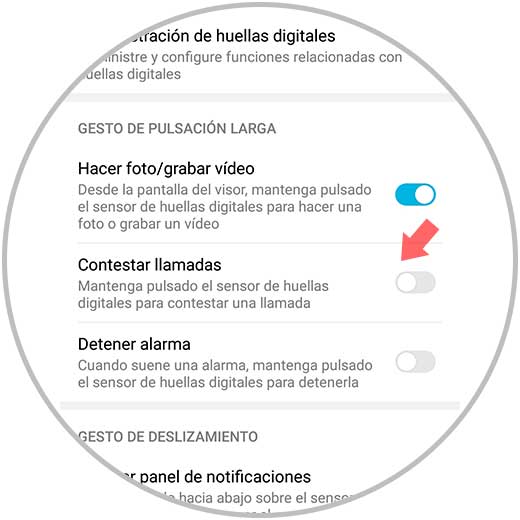
10. How to make screenshot with three fingers in Honor 10 and Honor 10 Lite
The screenshots are undoubtedly a must for all users of mobile phones. We are usually used to do them with a combination of keys. With this trick you will be able to perform them by moving three fingers. To do this you must do the following.
Enter the "Phone settings" and select the "Smart assistance" option, then enter "Control movements" - "Capture with three fingers".
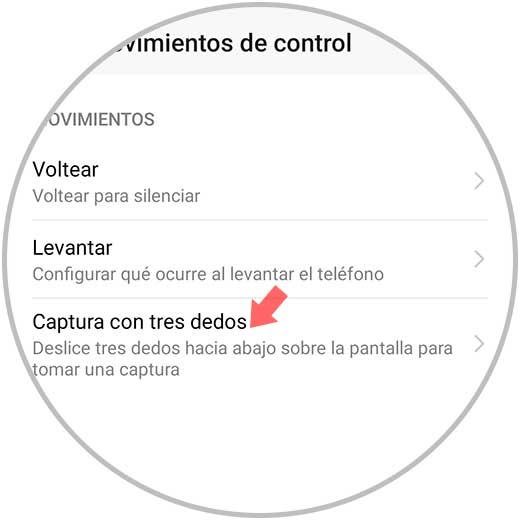
Finally you must activate the tab that says "Capture with three fingers" in order to start making your screenshots.
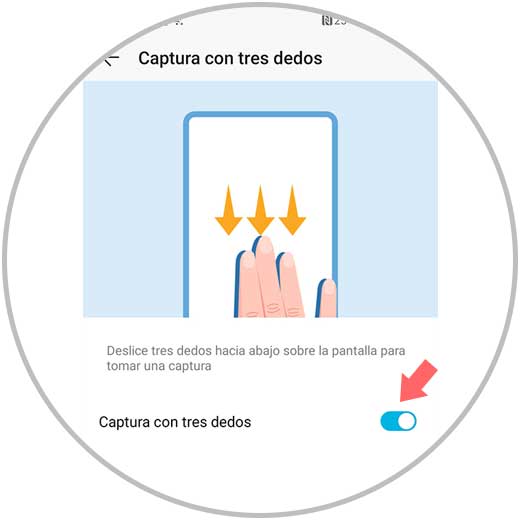
Note
Remember that at the top of the tutorial you can find a video in which you will see all these tricks and functions visually so that all of them are clearer.
As you can see, the Honor 10 and Honor 10 Lite has all functions and tricks hidden for many of you, which can make the phone more interesting. And you, what trick is the one you liked the most?