By using dual applications we can have two accounts simultaneously on the same phone, in this case on Samsung Galaxy S21, S21 Plus and S21 Ultra such as WhatsApp and dual Facebook. This use is done by cloning applications and even games, but we must bear in mind that, in messaging applications such as WhatsApp, we will need to have a double SIM to associate two phone numbers..
When we also use our Samsung Galaxy S21, S21 Plus and S21 Ultra for personal use in addition to work, the use of dual applications can be really useful by having two accounts at the same time without having to switch devices. This will be done by installing a clone application of the same app, but with different account data.
To stay up to date, remember to subscribe to our YouTube channel! SUBSCRIBE
Dual Samsung Galaxy S21, S21 Plus and S21 Ultra apps: Dual WhatsApp and Facebook
Step 1
The first step will be to enter the "Settings" option of our Samsung S21.

Step 2
Next, look for and enter the option of “Advanced functions”.
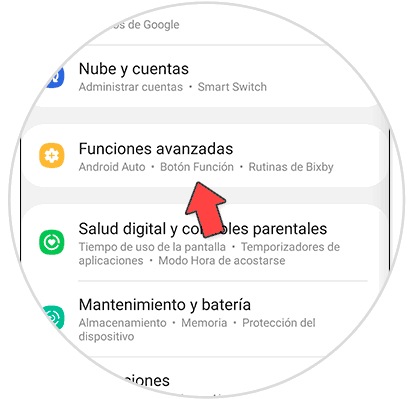
Step 3
Now go down between the options and click on "Dual Messaging".
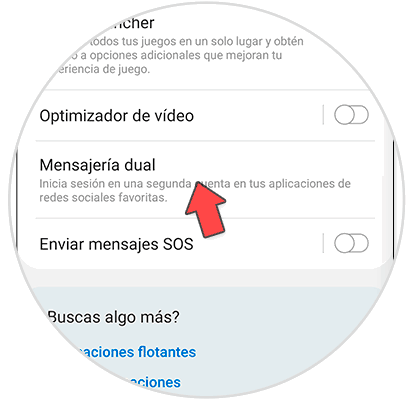
Step 4
Here you will see a list of applications compatible with dual messaging. Activate the one you want to install it.
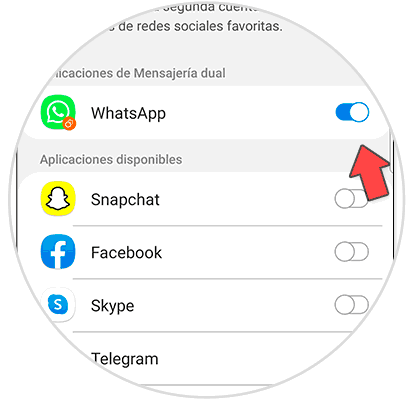
Step 5
If you go to the list of applications, you will see that the dual application has been created. To have two WhatsApp accounts you will need a dual SIM.

In this way we will know how to put dual Samsung Galaxy S21, S21 Plus and S21 Ultra applications such as WhatsApp and dual Facebook..