Mobile phones have become our faithful companions on a daily basis since through them we communicate with different people, carry out different procedures and store content , whether they send us or that we create ourselves. That is why every time we seek to learn more about our devices to make the most of all their options..
One of the most unknown functions for most users is the one that allows us to activate the developer options on the phone. This function is recommended to be used only in those cases in which it is necessary to access these types of functions since otherwise, we could deconfigure the phone.
Below we show you all the steps you must follow to know how to activate the developer options on the Samsung Galaxy S21, S21 Plus and S21 Ultra ..
To stay up to date, remember to subscribe to our YouTube channel! SUBSCRIBE
Activate Developer Options on Samsung Galaxy S21, S21 Plus and S21 Ultra
The steps you must follow to activate these options are as follows.
Step 1
The first thing you should do is enter the "Settings" of the phone.

Step 2
The next thing you should do is enter the "About the phone" section.
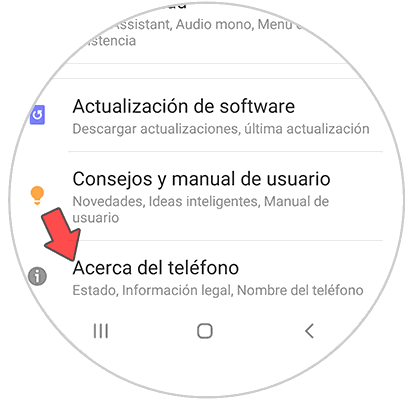
Step 3
Now you will find several options available. To continue with the process, click on "Software information".
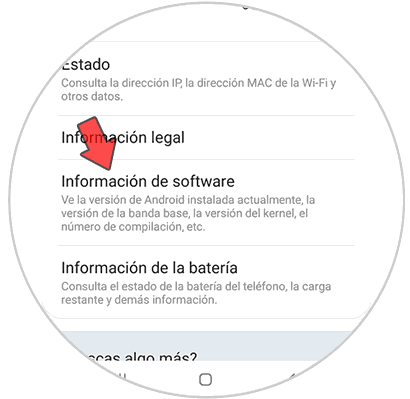
Step 4
The next thing you should do is press 7 times continuously on "Build number" so that the developer options can be enabled. You will see this message.
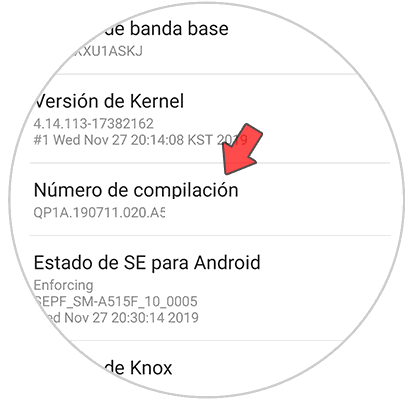
Step 5
Now inside again to the "Settings". From here you will see that a new section appears called developer options.
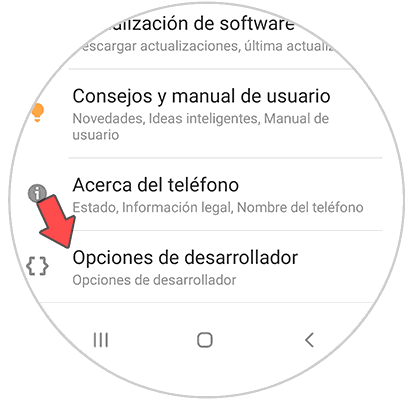
Step 6
Within the Developer Options, there are different options.
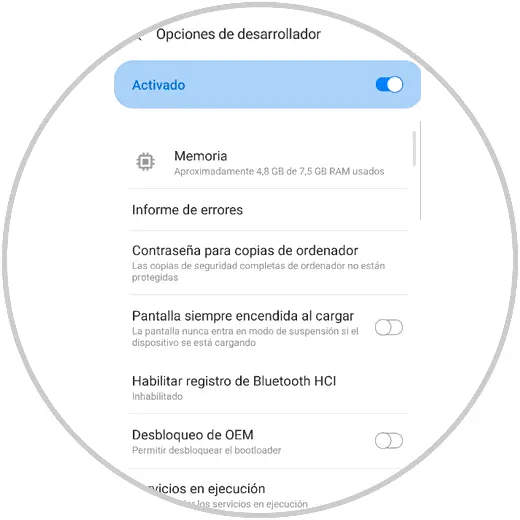
In this way you can access the developer options of the Samsung Galaxy S21, S21 Plus and S21 Ultra phones.