Today we have our telephone for many things, among which we highlight the ability to communicate with our friends, family or work colleagues, directly and easily thanks to social media applications, instant messaging such as WhatsApp or email..
But the problem can come on certain occasions when we have the same phone for work and private life, for example, and these two issues come together in the same application. In those cases it is best to have duplicate applications, so that in this way we can differentiate these two aspects of our life. Or for example, we may have two cards and we want to have two WhatsApp.
That is why below we show you all the steps you must follow to know how to put dual applications on the Samsung Galaxy A32, A42, A52 and A72 ..
To stay up to date, remember to subscribe to our YouTube channel! SUBSCRIBE
Dual Samsung Galaxy A32, A42, A52 and A72 apps
Step 1
The first thing you should do is enter the "Settings" of the phone.

Step 2
The next thing you should do is enter "Advanced functions".
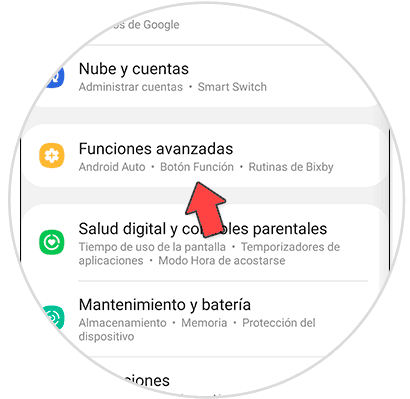
Step 3
Then, among the available options, click on "Dual Messaging".
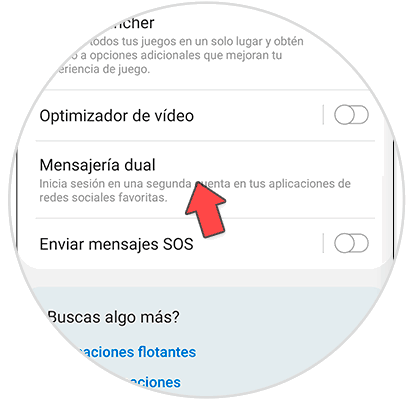
Step 4
The next thing you will see is a list of all those apps that are compatible with dual messaging. Now you have to activate the one you want to duplicate on the phone.

Step 5
Now you will see on the main screen of the phone, that the dual app has been created.
Note
Remember that in the case of wanting to have two WhatsApp accounts, you must have dual SIM on the phone.
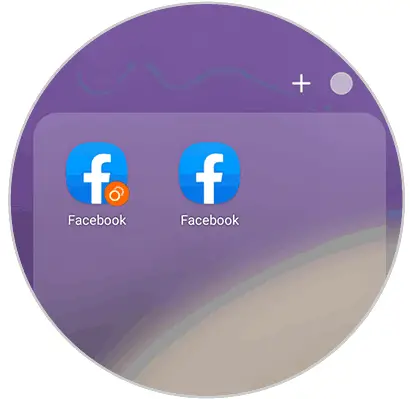
In this way you can have the same app with two different accounts on the same phone.