The DualSense controller on PS5 is the essential complement to be able to fully enjoy our console. The new controller model comes with interesting new features such as the vibration motor that make the gameplay and the feeling of living the games even more immersive..
Within the configuration of our DualSense we can find different aspects such as putting or removing the vibration of the PS5 controller or also setting the brightness level of the light indicators that you will see in the central part of the controller. Depending on whether you are in a game or in a menu, you will be able to see one type of color or another and then adjust it as we are going to show you on PS5.
To stay up to date, remember to subscribe to our YouTube channel! SUBSCRIBE
How to lower the brightness of the PS5 DualSense controller
Step 1
The first thing will be to enter the "Settings" of our PS5 from the main screen:

Step 2
Then we will enter the "Accessories" section and click on it.

Step 3
Now you have to enter the option on the left of "Controls" by clicking on it.

Step 4
Now you will see different related options on the right side. In this case you will have to click on "Brightness level of the remote control indicators". You will see that different levels appear available to choose from.
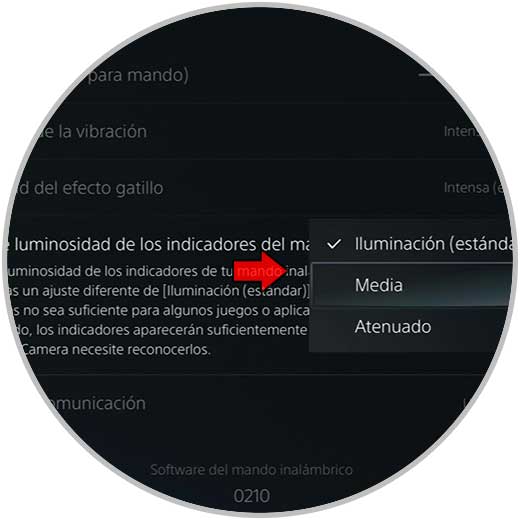
Step 5
In the remote control we will have a light indicator according to what we are doing. While we play we can see a blue indicator while in the console menu you will see a bright white light.
Depending on how you choose one level or another, you will see that the intensity will vary on your DualSense remote..

In this way we can adjust the brightness level of the PS5 DualSense controller and thus raise or lower it as we want.