Today we have a number of programs downloaded onto our computer , which help us make our experience as complete and enjoyable as possible, since each of them offers different options and utilities that can be of great help depending on our needs. that we have at all times. Among these programs, we find iTunes..
iTunes, from Apple, is an application to listen to music, watch movies or television programs from a modern, safe interface and with functions for each type of user to make the user experience as complete as possible. Besides this, in iTunes it will be possible to buy or rent movies as well as download TV shows and some extra tasks.
iTunes can be downloaded in Windows 10 from the store but to avoid accessing iTunes from the Start menu which implies locating the application line, TechnoWikis will explain how to create a shortcut so that with a single (or two click) we can open iTunes there..
To stay up to date, remember to subscribe to our YouTube channel! SUBSCRIBE
1. Create access to iTunes on Windows 10 desktop
Step 1
We open iTunes in Windows 10:
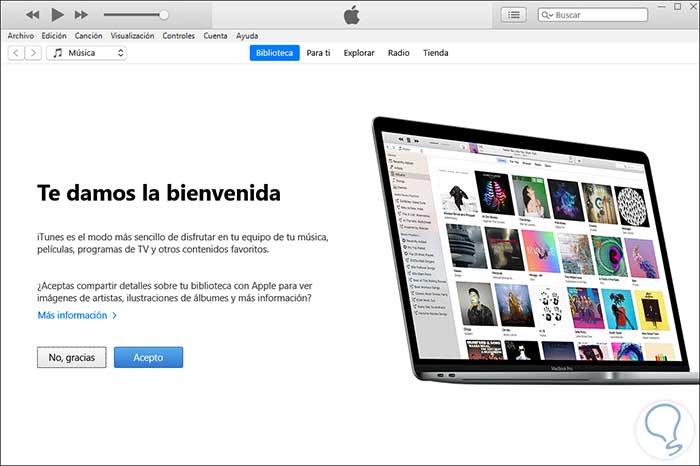
Step 2
In the home search engine we enter "itunes", we right click on the application and select "Anchor to Home":

Step 3
When we open the Start menu we will see iTunes available there:
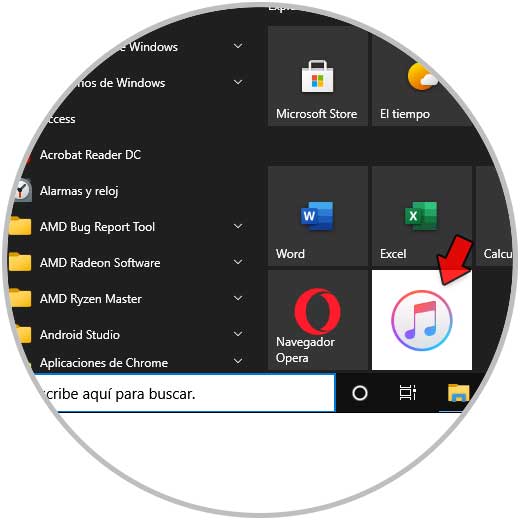
Step 4
We can click directly to open it from there or drag iTunes to the desktop:

Step 5
This will link iTunes to the desktop, we see the shortcut created there:
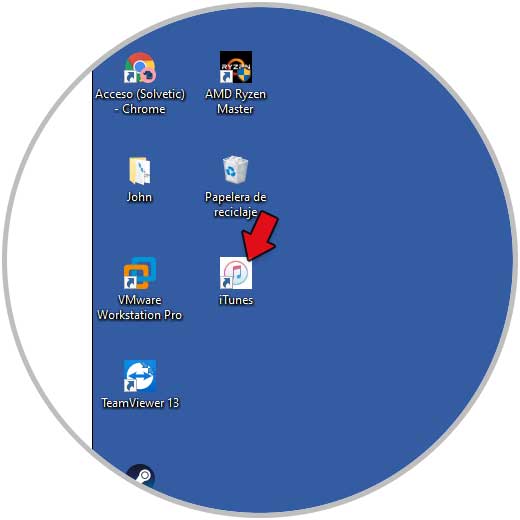
Now we just have to double click to open the application.
2. Create access to iTunes on Windows 10 taskbar
Another option available is to anchor iTunes to the taskbar to open it with just one click, for this, in the search engine we enter "itunes", we right-click and select "Anchor to the taskbar":

From the task bar we can open iTunes..
These are the two methods available to create the iTunes shortcut in Windows 10. In this way you can access this program whenever you need it in a simple way, since you will have it at your fingertips most of the time while you are working. in the computer. Now you just need to select the option that best suits your needs and preferences.