The use that we give to the computer today is very frequent, since in most organizations and companies, this element is required to carry out different tasks, procedures and communications . That is why knowing how the operating system with which we are working works is essential for the work to be as productive as possible..
macOS is a leading Apple system in which they have been configured in such a way that certain aspects and parameters are already defined by default, making life easier for the end user.
One of these aspects is related to recent files and folders, that is why when opening a new Finder window we find that Recent section by default, this is possible to edit and TechnoWikis will teach you how to do it in macOS..
To stay up to date, remember to subscribe to our YouTube channel! SUBSCRIBE
1. How to hide or deactivate recents in macOS
Step 1
We open the Finder in macOS:
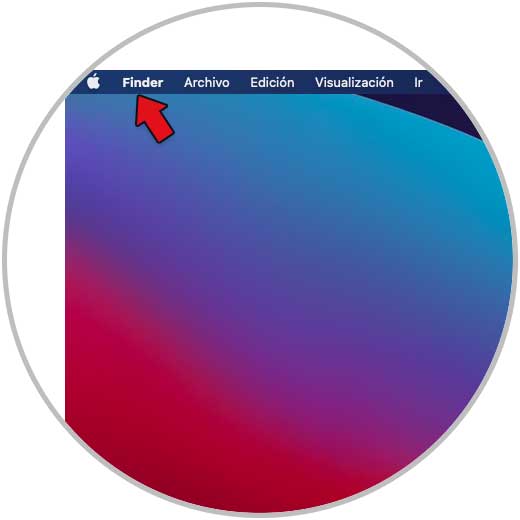
Step 2
When it opens, we go to the "Finder - Preferences" menu:

Step 3
In the Finder Preferences window, in the General tab, we go to the section "New Finder windows show":
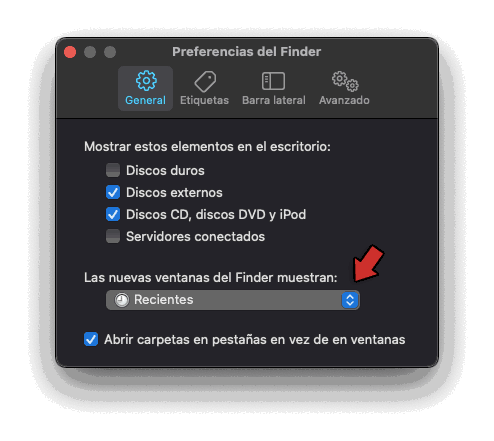
Step 4
We can see that the default value is "Recent", we display this field and choose the desired directory:
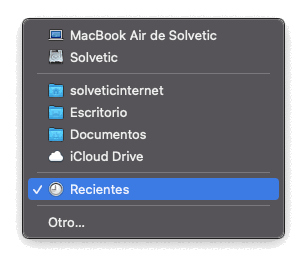
Step 5
After this, we right click on "Recent" and select the option "Remove from the sidebar":
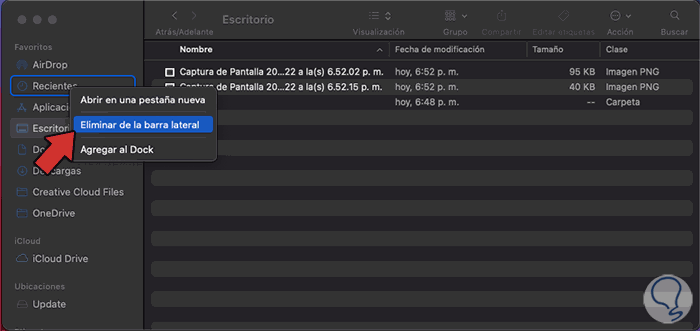
This will make the Recents folder hidden from the sidebar on macOS.
The "Recent" folder works directly with Spotlight, the macOS search engine, it is possible to completely disable Recents by editing some values in Spotlight, this implies that by doing so we will not be able to use Spotlight to search for files..
2. Use Spotlight to open applications
It will also be possible to use Spotlight to launch applications and other available tasks.
Step 1
To use this method, we open System Preferences and we will see the following:
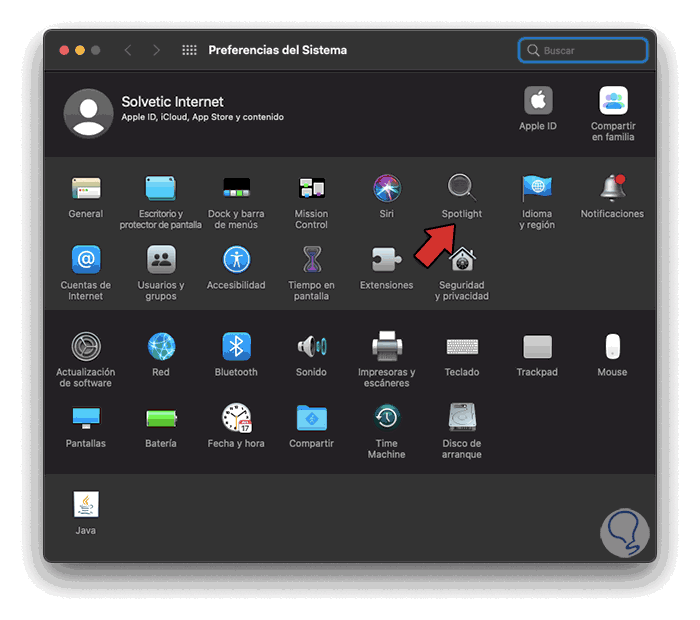
Step 2
We select Spotlight and in the "Privacy" tab we click on the + sign located at the bottom:
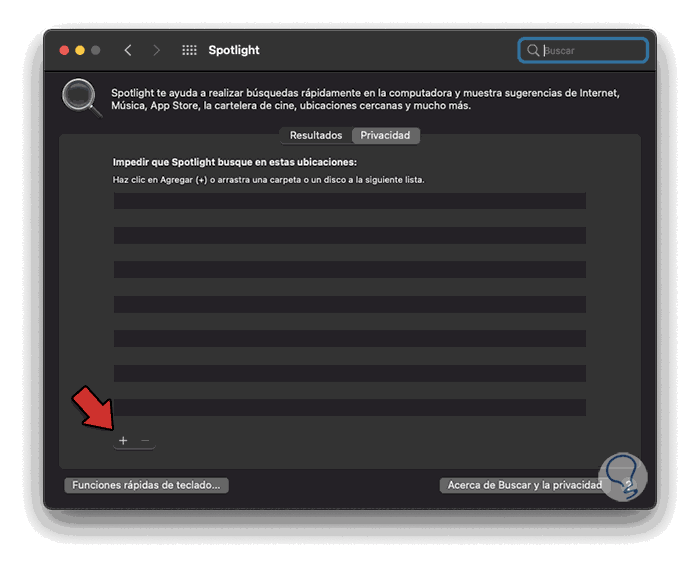
Step 3
We will see the following:
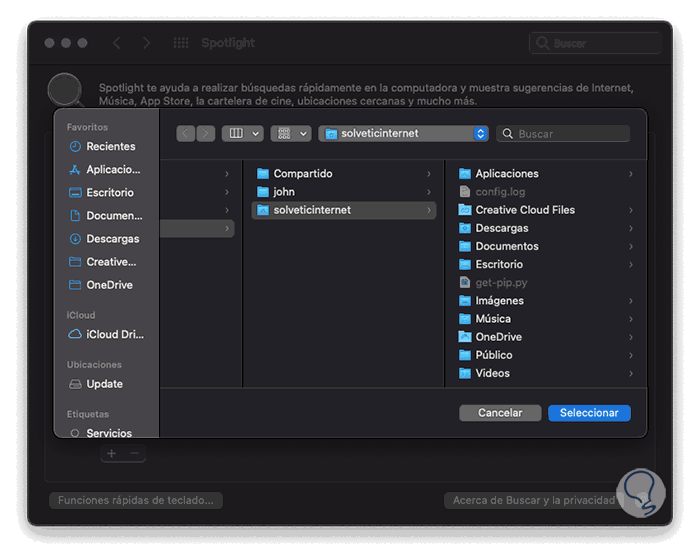
Step 4
At the top we select the system hard drive to see all the files on this hard drive:
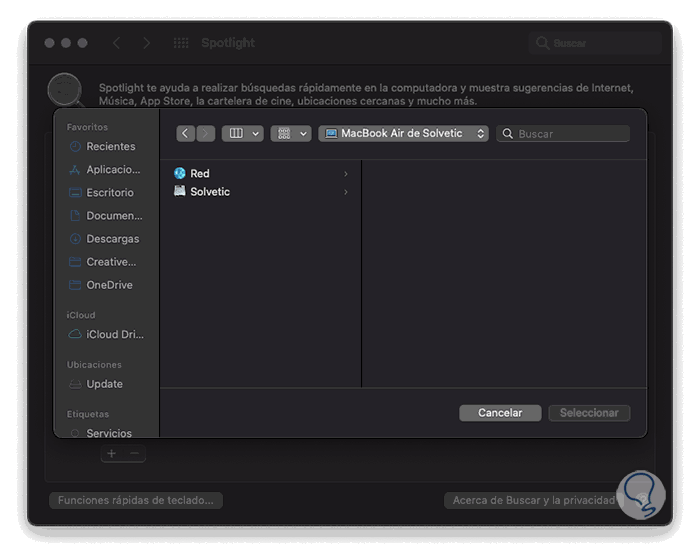
There we select the new location and click Select to completely deactivate Recent in macOS.
With these steps it is possible to hide or deactivate the Recent folder in macOS.