Knowing the details of our operating system is important to be able to access all the services and configurations that are necessary for us at all times. That is why below we will see how to see the folder where Windows 10 saves the drivers..
Drivers in Windows 10 play a fundamental role in the behavior and performance of the hardware devices installed in the computer . This covers keyboards, mice, network drivers, audio and video, printers and much more, so it is super important that the drivers in Windows 10 are periodically updated for compatibility and performance issues.
Normally we install the drivers but we may want to know exactly where Windows 10 saves them. In this case, the Windows 10 system stores all the integrated device drivers in a system folder, which is protected, called DriverStore in System32. This is key for backup and support tasks..
Let's see how to access it and its structure.
To stay up to date, remember to subscribe to our YouTube channel! SUBSCRIBE
See folder where Windows 10 saves drivers
Step 1
To see it manually we will go to the route:
C: \ Windows \ System32 \ DriverStore
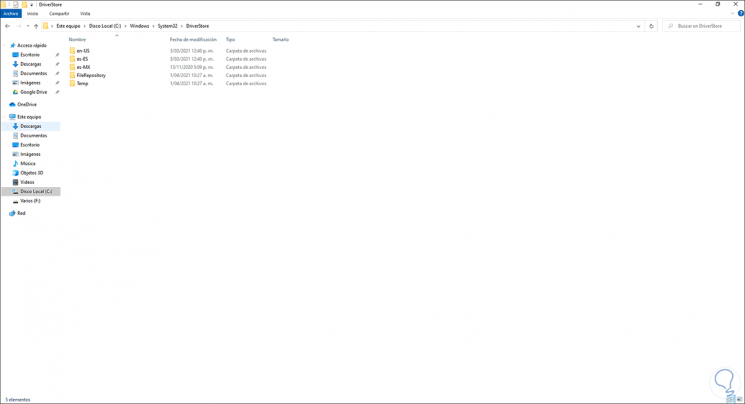
Step 2
There we can see some folders of the system language (es-ES, es-MX, etc), a folder where temporary files are housed called Temp and the folder in which we will focus since the drivers will be there is the "FileRepository" folder , when accessing it we will see the following:
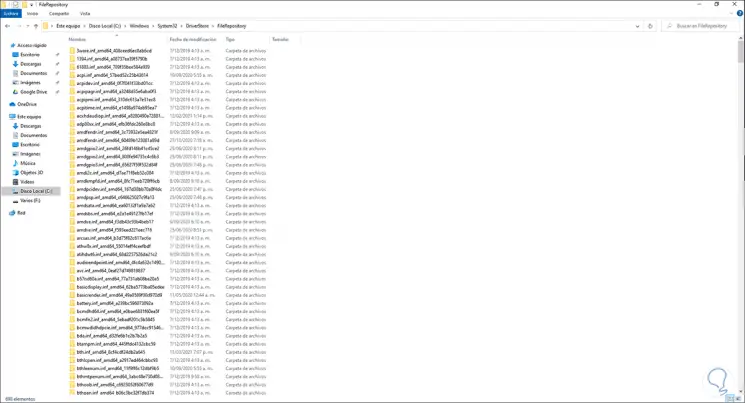
Each folder refers to one of the Windows 10 drivers..
Step 3
To access this folder in another way, we open Run from the Start context menu:
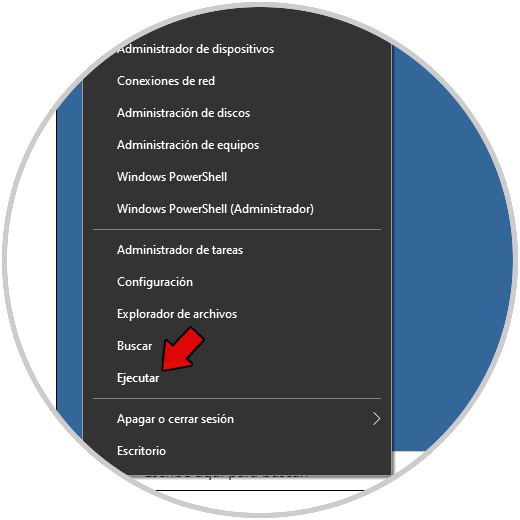
Step 4
We execute "C: \ Windows \ System32 \ DriverStore":
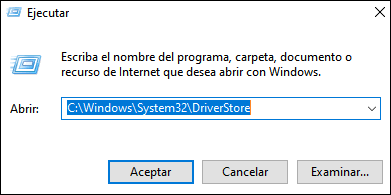
Step 5
By pressing OK or with the Enter key we will go to the drivers folder:
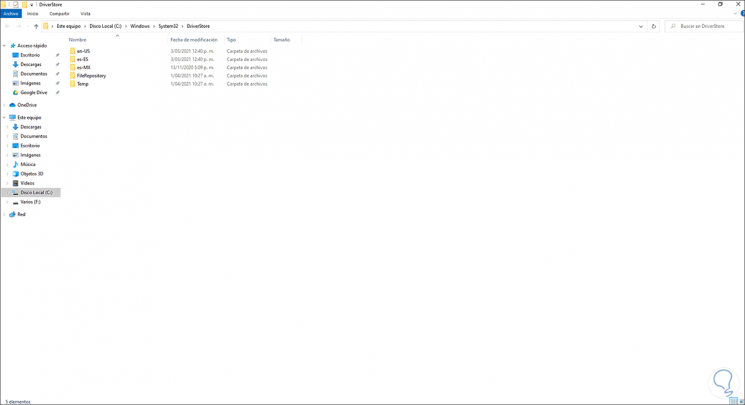
This is the way to access the folder where Windows 10 houses the system drivers. It is a simple way for you to access all this information whenever you need it.