The Control Panel in Windows 10 is one of the most functional ways to control various aspects of the system such as:
Control panel functions
- Programs and applications
When accessing the Control Panel in Windows 10, it will be done with the permissions and roles of the current user, so if it is a standard user it is possible that some of the Control Panel tasks cannot be performed, in this case access is required With administrator permissions, TechnoWikis will explain to you how to open the Control Panel in Windows 10 as an administrator constantly..
To stay up to date, remember to subscribe to our YouTube channel! SUBSCRIBE
How to open Control Panel as administrator in Windows 10
Step 1
We right click on the desktop, there we select "New - shortcut":
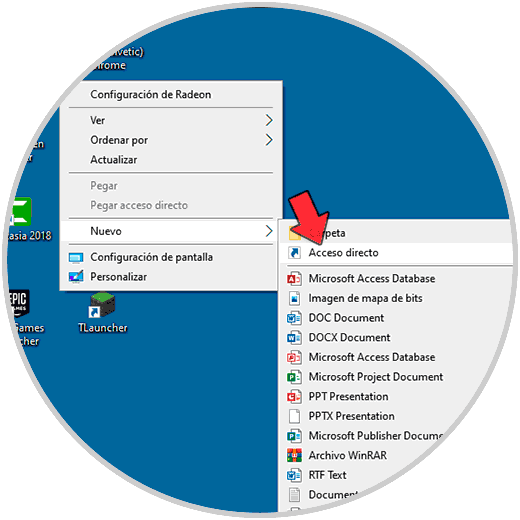
Step 2
In the pop-up window we enter "C: \ Windows \ System32 \ control.exe":
C: \ Windows \ System32 \ control.exe
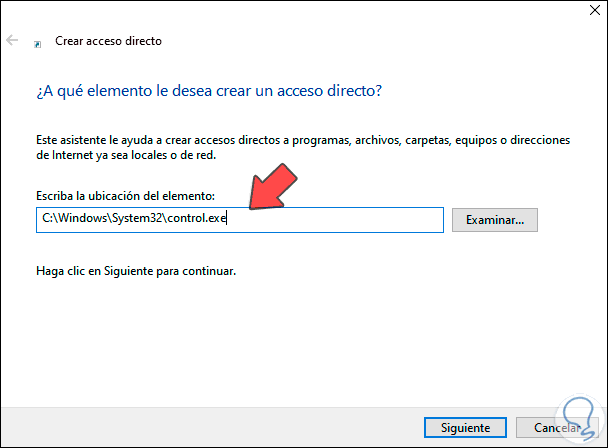
Step 3
Then we assign a name and apply the changes. We click Finish to complete the process.
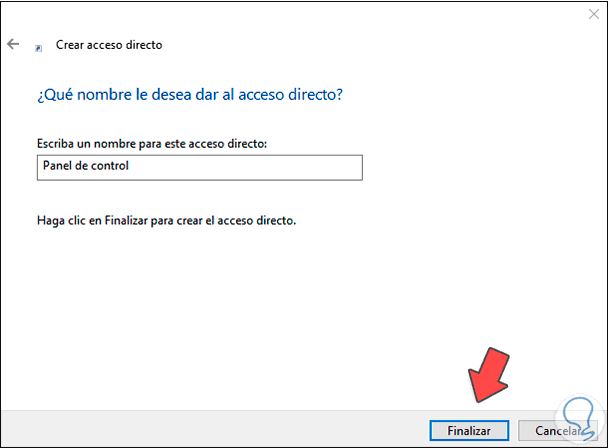
Step 4
We right click on the shortcut and select "Properties":
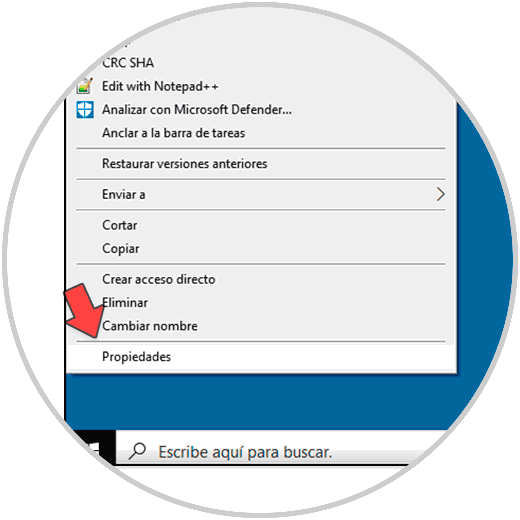
Step 5
In the pop-up window we click on "Advanced options":
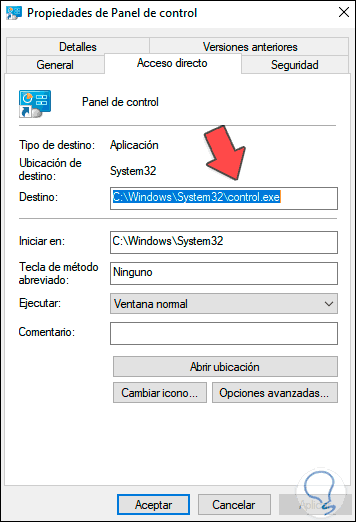
Step 6
In the new open window we activate the "Run as administrator" box. Apply the changes.
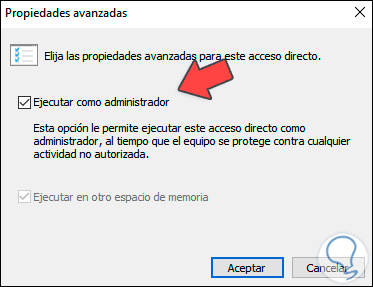
Step 7
It is now possible to access the Control Panel as administrators in Windows 10:
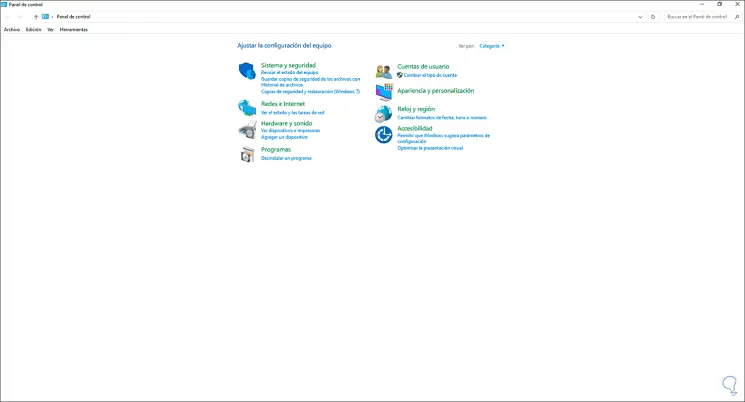
It is a very simple process to access the Control Panel as administrators in Windows 10.