Google Meet is the bet that Google has developed for the entire topic of online meetings and which is available for web browsers and mobile devices, its approach is oriented to the work environment replacing Google Hangouts within G-Suite, Google Meet offers us a simple, secure interface linked to the Google user account..
With Google Meet it will be possible to create a meeting with a maximum of 100 participants and with a duration of up to 60 minutes, logically you can pay for much more complete functions, Google Meet integrates features such as:
Google Meet features
- Audio and video preview screen
- Adjustable display settings and layouts
- Controls for meeting planners with which it is possible to pin, mute or remove participants
- Compatible with different desktop and mobile devices
- Instant captioning during meetings
- Full integration between Google apps and Microsoft Office
- Screen can be shared with meeting participants
TechnoWikis will explain how to create the shortcut to Google Meet in Windows 10 so that you can access it with a single click.
To stay up to date, remember to subscribe to our YouTube channel! SUBSCRIBE
How to create Google Meet shortcut in Windows 10
Step 1
For this, we open the Google Meet URL in the following link in Chrome:
Google Meet
After this, we go to the path "Customize and control Google Chrome - More tools - Create shortcut":
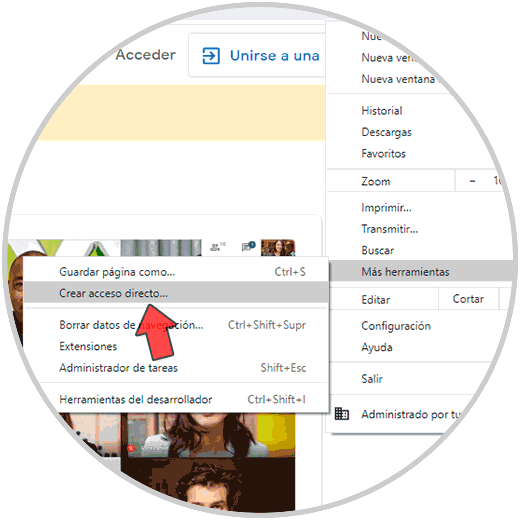
Step 2
In the displayed window, we enter the desired name, we must activate the "Open as window" box and after this we click on Create:
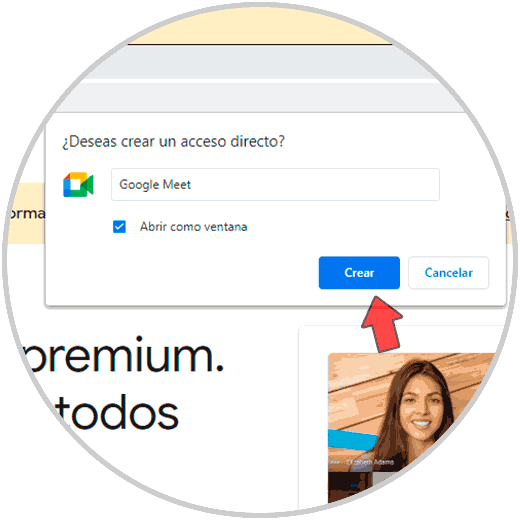
Step 3
When creating the access, Google Meet will be automatically opened as an independent app, that is, it is linked to Chrome but does not have all the browser parameters such as extensions, add-ons and other variables:
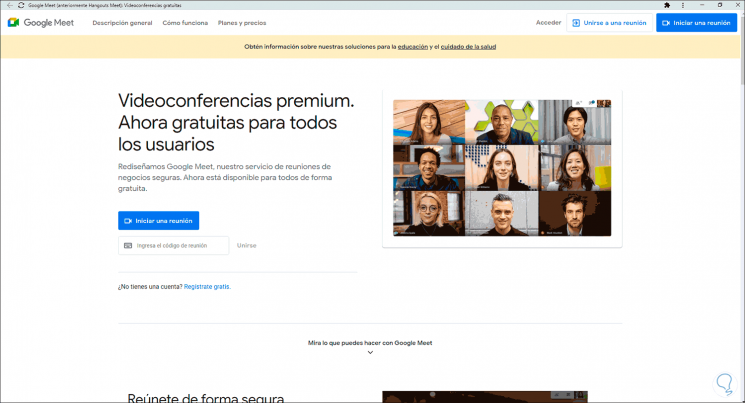
Step 4
There we will have full access to all Google Meet functions such as joining or accessing a meeting, registering if we do not have an account, etc. We look at the shortcut on the Windows 10 desktop:
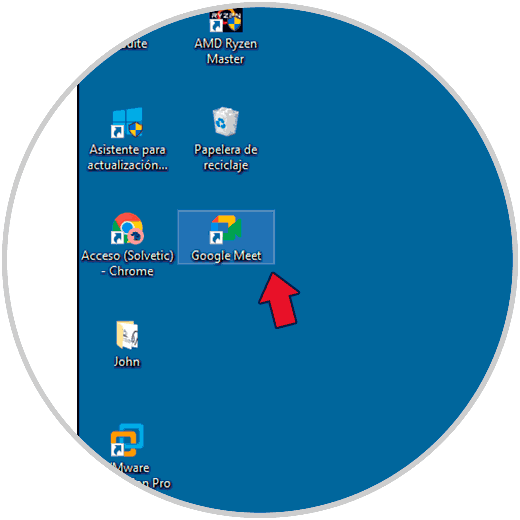
This has been the simple way to create the shortcut in Windows 10 to one of the most popular applications for the entire scope of meetings..