OneDrive has been developed in order to provide us with a cloud solution to support all types of information with a basic capacity of 5 GB, but which can be increased if we purchase any of the plans. OneDrive allows Windows 10 libraries to be backed up by default, but it is possible to add the folders that we consider necessary to enjoy access to this information anywhere and this translates into availability of the information..
OneDrive by default synchronizes the selected folders from time to time, but it is possible that due to internal processes of OneDrive the synchronization is not completed, this will logically affect the resource of the elements since when accessing we will not have the most recent versions, if this is your case (synchronization errors), TechnoWikis will give you the steps to solve it.
To stay up to date, remember to subscribe to our YouTube channel! SUBSCRIBE
Fix Windows 10 OneDrive sync error
Step 1
We access the CMD as administrator:
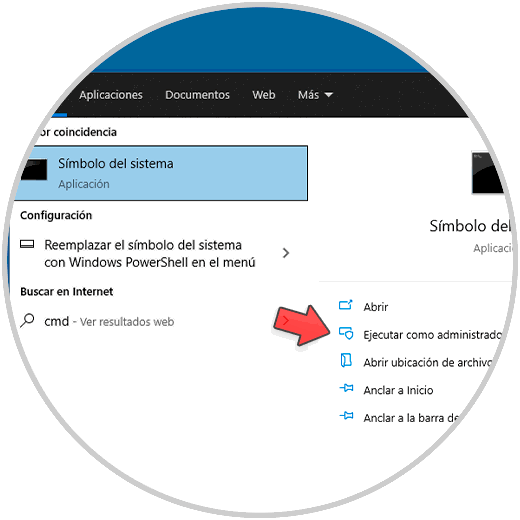
Step 2
There we are going to run the following command to reset OneDrive properties in Windows 10:
% localappdata% \ Microsoft \ OneDrive \ onedrive.exe / reset
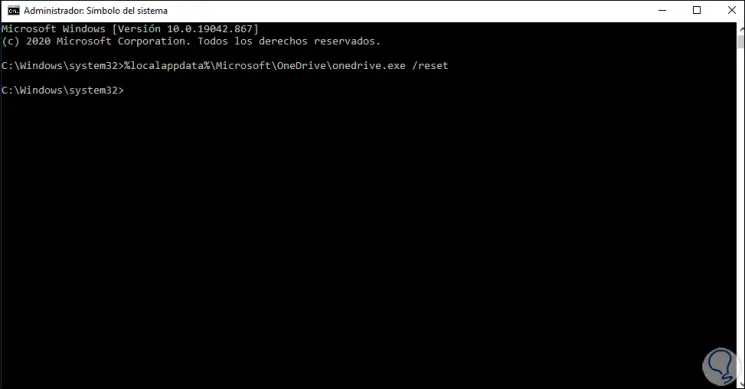
Step 3
Now we open OneDrive so that the synchronization tasks are activated with the command:
% localappdata% \ Microsoft \ OneDrive \ onedrive.exe
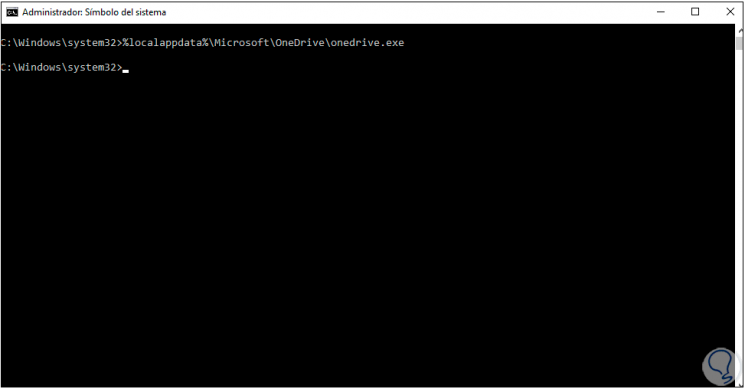
Step 4
We can see that the local OneDrive folder is open:
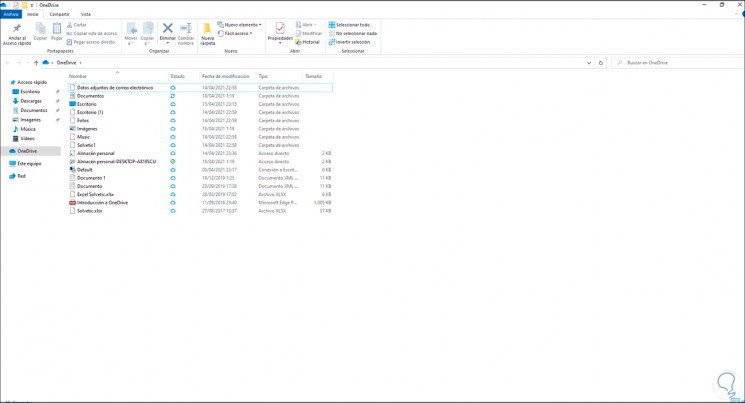
This has been the process to solve this OneDrive synchronization error..