Two of the most popular tools and applications in Windows 10 are Paint and PowerPoint, each with its own functions and characteristics, logically highlighting the tools integrated in PowerPoint to create professional presentations and by default we open these applications from the Start menu. Paint will be hosted in the Windows accessories while PowerPoint will be in the Office folder, but TechnoWikis will teach you how to open these two tools directly from the Run command..
How to open Run
Run can be opened in the following ways:
- Using the key combination:
+ R
- Right-clicking on the Windows menu and there choosing Run
- From Cortana or in the Home search engine
To stay up to date, remember to subscribe to our YouTube channel! SUBSCRIBE
1. Open PowerPoint from Run Windows 10
Step 1
We open Run, to open PowerPoint in a normal way we execute "powerpnt":
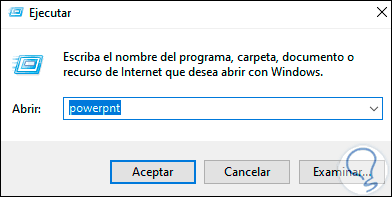
Step 2
We click OK and PowerPoint will be opened:
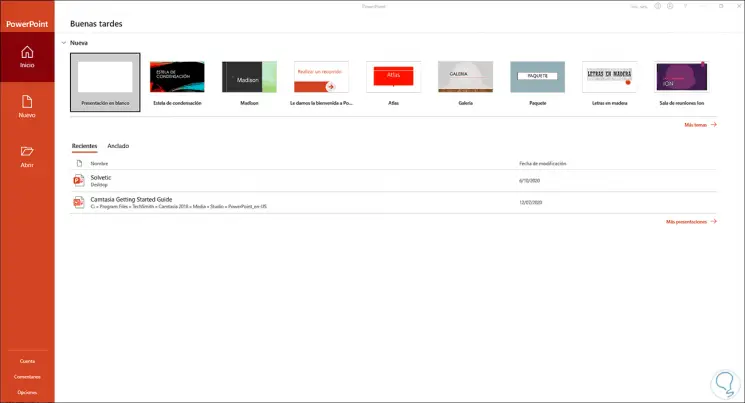
Step 3
Now, to open PowerPoint in a new template directly, we open Run and enter "powerpnt / B":
powerpnt / B
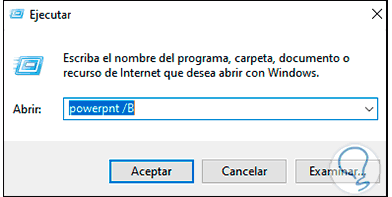
Step 4
When we open PowerPoint we are ready to start working:
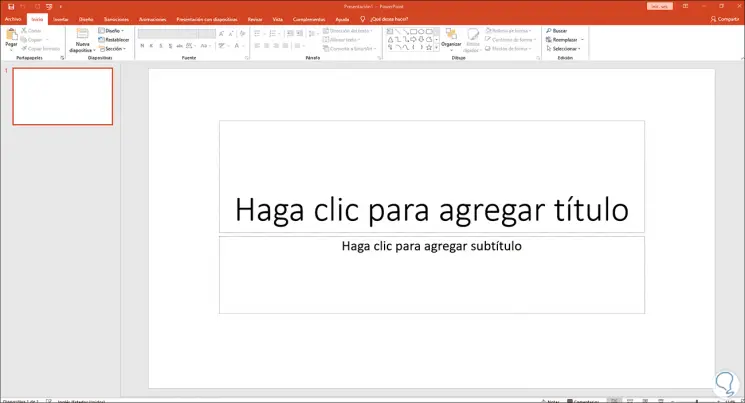
2 . Open Paint from Run Windows 10
Step 1
To open Paint, we open Run and enter the command "mspaint":
Mspaint
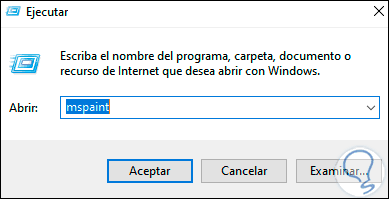
Step 2
Click OK and Paint will be displayed:
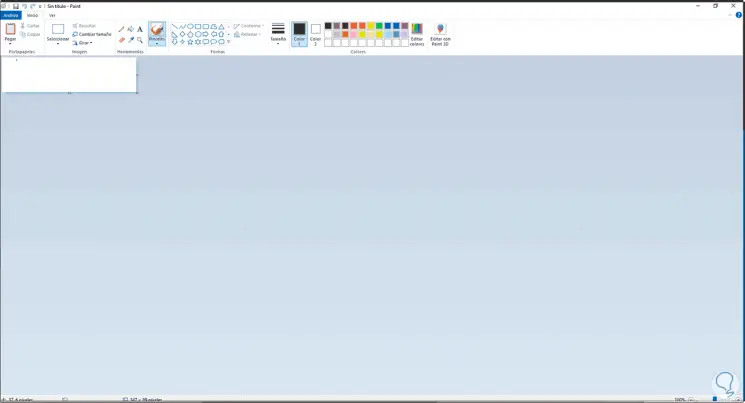
Step 3
In the new versions of Windows 10 we have Paint 3D which is an advance (although it has not been with the expected impact) of Paint, so if you want to open Paint 3D it is also possible from Run, in this case open Run and we will open Paint 3D with the command "ms-paint:":
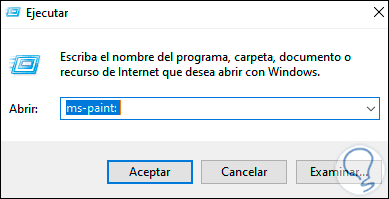
Step 4
Click OK to open Paint 3D:
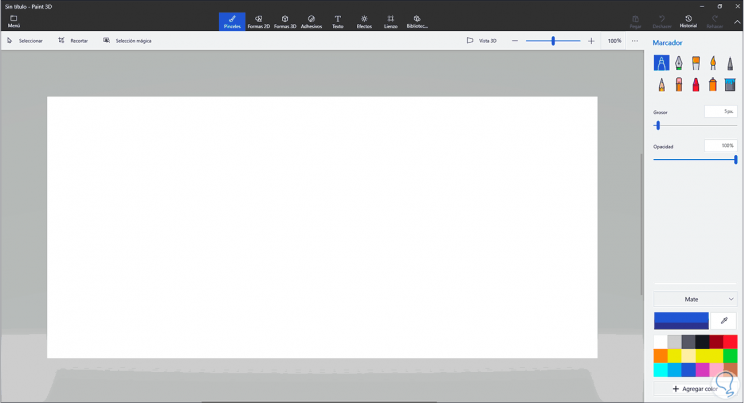
Here are the steps to open both Paint and PowerPoint in Windows 10 via Run.