Image search is an opportunity to find images on the Internet that best suit your query. Most search engines provide this opportunity, and it's just great. But if you already have a picture and want to find its original or something similar, this is called reverse search.
Reverse search works great on a desktop computer. Go to images.google.com , click on the camera icon and specify the URL of the image, or download it from your computer's hard drive and Google finds everything right away.
But what if you need to find the original picture, for example, a photo of a person , and only a phone is at hand? You will not be able to do this in the way described above, because there is no icon with a camera in the mobile Chrome browser. In such cases, special applications come to the rescue, which we will now talk about.
Google lens
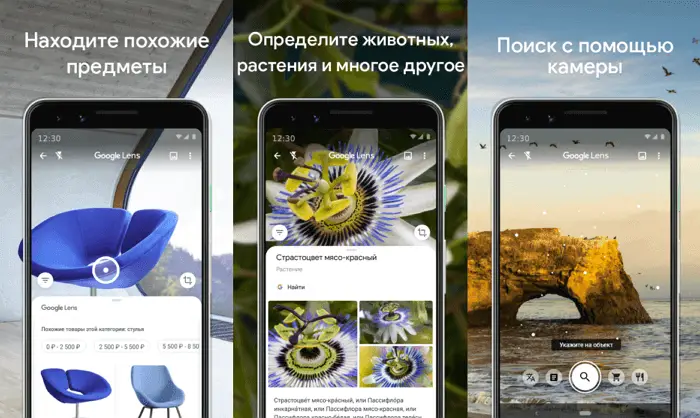
Google Lens uses artificial intelligence technology that, using a smartphone camera and machine learning, can determine which object is in the lens. Basically, it is a kind of real-time reverse image search or augmented reality (AR).
For example, if you see a dress you like while shopping, Google Lens can identify the model and other garments. Do you want to know what kind of tree or flower it is? No problem! In the museum, you can get information about the painting that weighs in front of you. Traveling in front of an interesting attraction? Just take a picture of her and get detailed information about her.
The app is available for Android and iOS .
Pinterest Lens
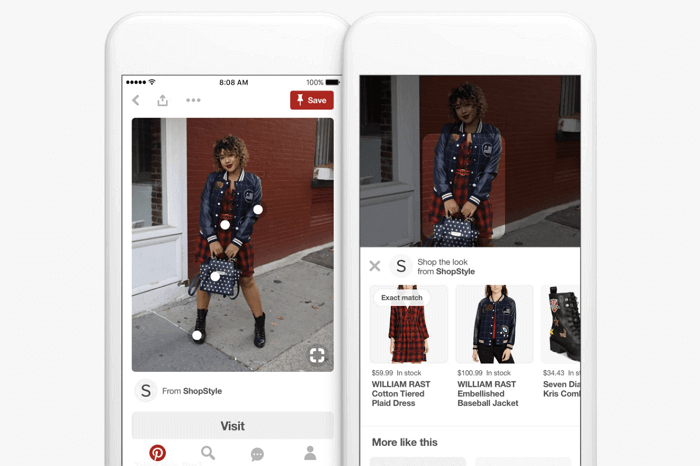
Pinterest's visual search tool is by far the most advanced technology ever developed for this purpose. Unlike other similar services, in which you have no choice but to search for the entire image, here you can select only a specific area in the photo that you want to find. As a result, you will see similar pictures only for the selected part, and not for the whole photo.
To start using reverse search on Pinterest, you first need to create a free account with the service and then add an image to your profile. Once that's done, you can use the visual search tool to find similar images from the Pinterest database.
This feature works in the web version as well as in the official Android and iOS app .
CamFind
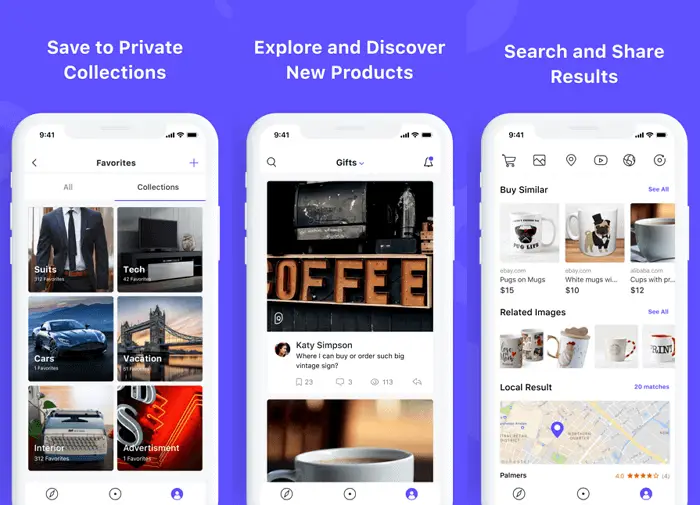
CamFind is one of the oldest and best known reverse image search apps available for free for both Android and iPhone . You can take a photo of any object through the built-in camera and upload it to the CloudSight servers with one click.
After that, it uses its own recognition engine to not only tell you what is in the picture, but also suggest sites that can provide more detailed information on the subject. Forbes, TechCrunch, Lifehacker and many other media managed to write about the application.
Reverse Image Search Extension
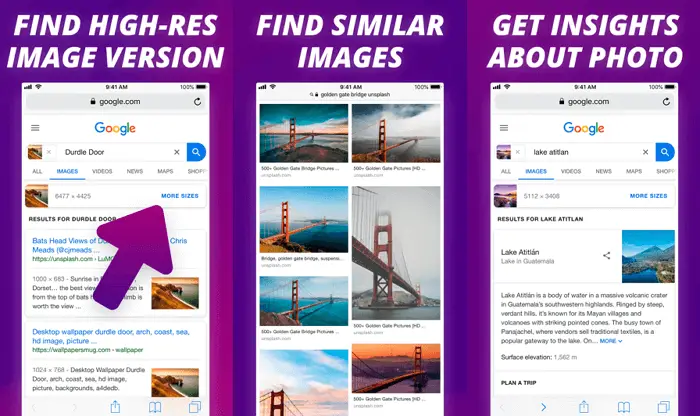
Reverse Image Search Extension is the only paid app in the review, but it only costs $ 1. However, for this modest cost, it offers some features that you are unlikely to find from any other free competitor. One of the best features is that the extension can search for images not only in the gallery, but also in browsers like Safari, Chrome or Opera.
To search with this extension, all you have to do is simply select a photo or image and select the Search Image option. You can view search results in your favorite browser or inside the application, and not only in Safari. Along with Google, additional search engines such as Yandex and Tineye are supported. All in all, this is a great extension that offers quite a few handy features and is really worth the money if you want all those conveniences.
Search By Image
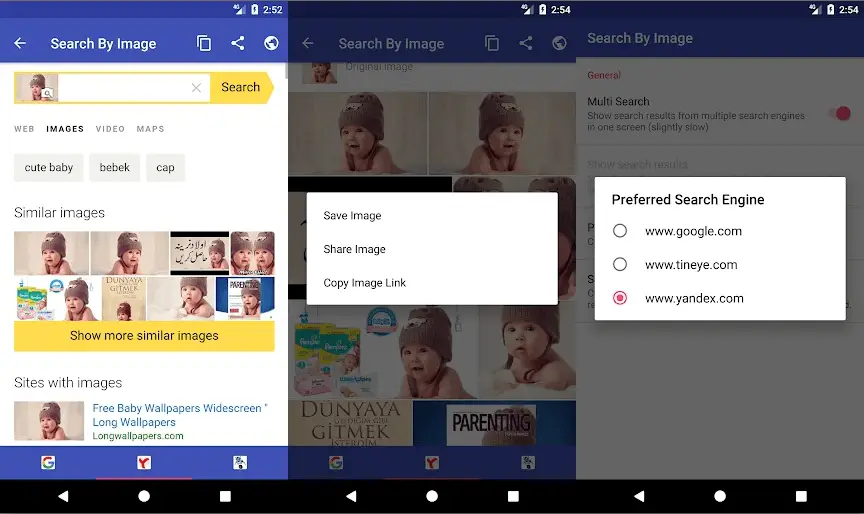
On Android, the Search By Image app provides almost the same functionality as Reversee for iOS . You can also take a picture in it and search for similar ones, you can take an image from your photo gallery or from a message on WhatsApp, Facebook and VKontakte. The imported image can be cropped or rotated before starting the search. Three search engines are used (at choice) - Google, TinEye and Yandex.
Search By Image is even better at some tasks than Reversee. For example, determining the originality of the photo or the date of creation of the file. Search By Image also searches for a part of a picture - this feature can be useful, for example, if you want to find the original snapshot of a part of a collage.
Image Search
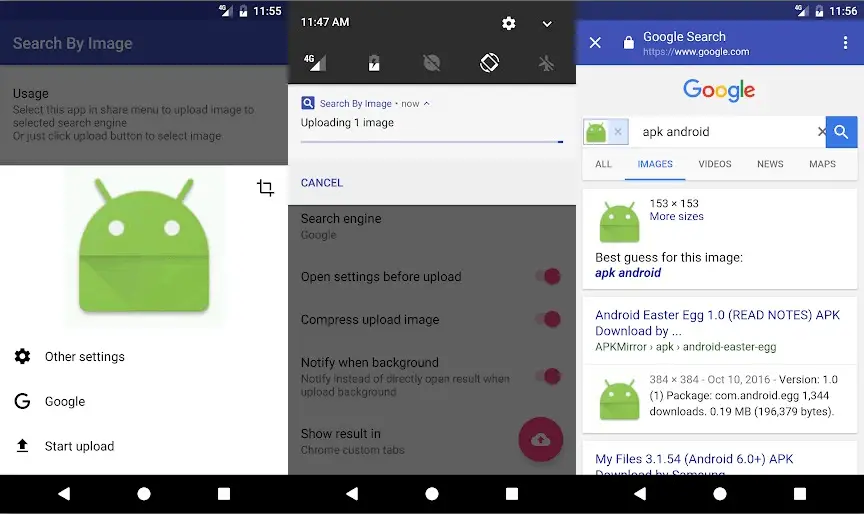
Image Search is a simple application that uses Google's engine to search for similar images. You can crop the desired portion before searching for copies. You can search multiple images at the same time and transfer them to other applications. The latest updates to Image Search have improved the user interface and introduced several new features, including background loading with notifications when the download is complete.
In version 2.0.1, a new user interface has appeared, the simultaneous loading of several images has become available. And also support for cropping before loading has been added (press and hold the crop button to use another app). A desktop shortcut has been added to quickly load a new image.
Reversee
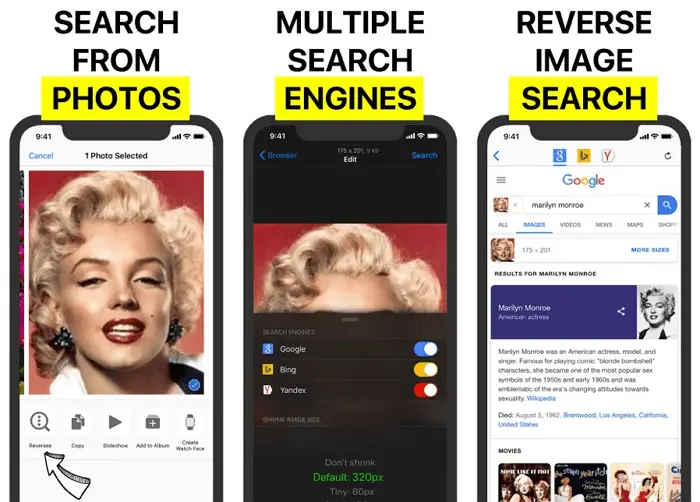
Reversee is an iPhone app that bills itself as “the middleman between your photos and Google Images,” but it provides much more information than a regular middleman. There are several ways to select a picture, including downloading a file from the gallery on your phone, specifying a URL, or pasting from the clipboard .
Before uploading a picture, you can change it using the built-in editor. For example, you can lower the resolution, thereby reducing the size of the downloaded file and, accordingly, the amount of data transmitted over the network. You can even crop to upload only a specific portion of the photo.
After the download is complete, the search results page will open. You can open found pages in Safari or Chrome, add them to the Reading List for later viewing, copy the URL to the clipboard, send them by email, and so on.
Reversee also has iOS extensions that can be used to invoke the program from Photos, Safari, Chrome, and any other application that supports image export.
The app can be downloaded from the App Store completely free of charge. When upgrading to the paid version, a number of additional functions will appear, including the ability to search multiple systems at once (Google, Bing, Yandex).
Veracity
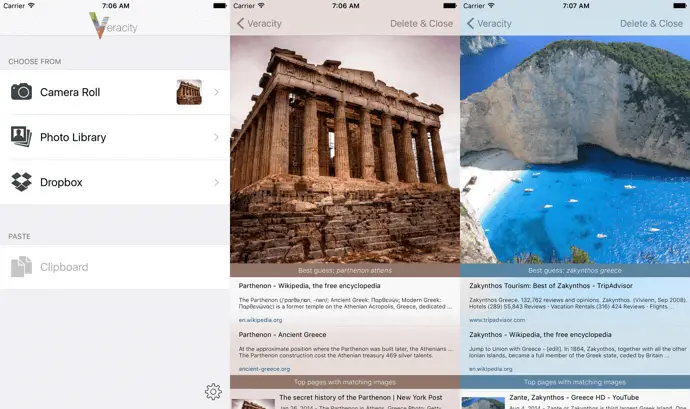
Unlike most of the apps on this list, Veracity doesn't support sharing, so you'll have to manually launch it every time you want to search. The image can be uploaded from gallery, Dropbox cloud storage or clipboard.
What really makes Veracity stand out from the crowd is that instead of redirecting you to Google's site, it will display search results in its own interface. If you have just arrived from Paris and want to know more about the Eiffel Tower, feel free to upload the picture you took to Veracity and the application will give you tons of links to sites with descriptions of one of the most famous Parisian landmarks.
Reverse Photos
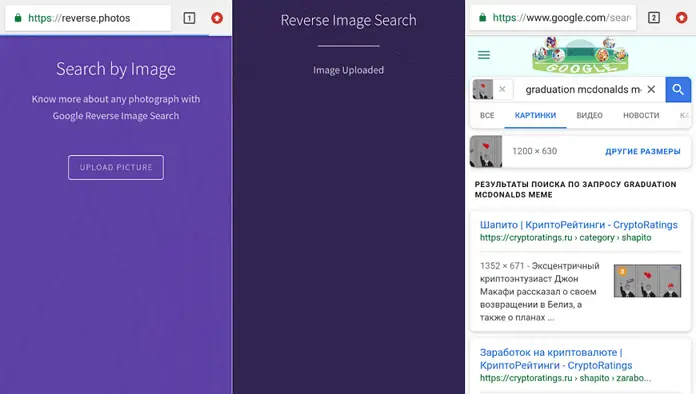
If you can't find a suitable application for the mobile platform of your gadget and all you have is just a browser for mobile devices, try the Reverse Photos service , which is optimized for smartphones.
With this service, you can upload images and search for identical or similar images using the Google algorithm. The tool is compatible with all modern mobile browsers including Chrome, Safari and Firefox.
However, there is also an alternative. Follow these steps in sequence:
- Launch a mobile browser on your smartphone.
- Go to www.google.com/ncr .
- Request the full version of the site in your browser.
- Go to the "Pictures" tab.
- Click on the camera icon.
- Select the required file and click the "Upload" button.
After completing the above steps, a window with search results will appear in front of you.