Change WhatsApp font and format Letter size
WhatsApp allows you to easily change the font size from its settings, Chats, Font Size. However, this parameter affects all chats on WhatsApp and does not change the format or font. To put any message in bold , italic , crossed out and even change the font type to "monospace" (the default font used by WhatsApp is apparently Helvetica Neue), you will have to add special characters to the word you want to modify, as I explain below..
Change WhatsApp font and format
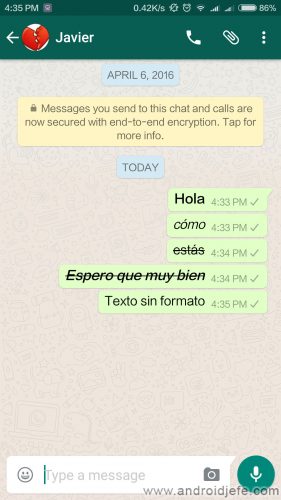
- Bold : Before and after the text add the * symbol. For example, to make the text Hello how are you bold, you would type * Hello how are you *. The result would be Hello, how are you ?
- Italic or Oblique : Before and after the text add the _ (underscore) symbol. For example, to italicize the text Hello how are you, you would type _Hello how are you_. The result would be Hello, how are you ?
-
Crossed out : Before and after the text add the symbol ~. For example, to strike through the text Hello how are you, you would type ~ Hello how are you ~. The result would be Hi! How are you . - Monospace: Add three apostrophes «` before and after the word. That is, like this «` message in monospace font «`
You can also combine these styles, for example writing something like * _Android Boss_ * for bold and italic (the result would be Android Boss ), or even * _ ~ Android Boss ~ _ * to make this text bold, italic and strikethrough (the result would be Android Boss ).
It is not necessary to send the message to see the change, because when you enter the special symbol at the end of the text you will have a preview of it. On the other hand, when copying a text formatted in this way, it will be pasted into the application keeping its format..
Letter size
Another aspect that can be changed is the letter size or font size. In this case it is necessary to go to WhatsApp Settings, Chats option and choose font size. Here you can only choose between small, medium and large sizes.
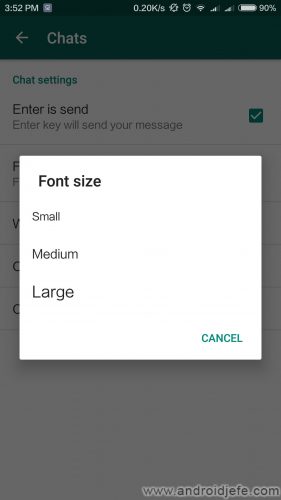
References : WhatsApp
How to activate or deactivate voice typing in WhatsApp
How to see WhatsApp messages DELETED by the other person
How to write small numbers on the cell phone (Superscripts)