With the arrival of the internet to mobile devices, knowing where people are has become very normal, since thanks to GPS, knowing the real-time location of anyone is something really simple since that person is enough Press a button and send us on the map the exact place it is. We can see this through applications such as WhatsApp or Facebook , which have this option in their chats..
The GPS allows us to know through the use of satellites and thanks to the help of the internet the exact location of people as well as places, providing us with precise instructions the arrival to these sites. Of course Apple Watch 5 developers could not miss the opportunity to incorporate this valuable application to the watch.
Remember that with GPS you can not only know in real time the location of a person , but also indicate the fastest routes to travel. That is why we show you a simple procedure, so you can activate the GPS on the Apple Watch 5..
To keep up, remember to subscribe to our YouTube channel! SUBSCRIBE
Step 1
We enter the main screen of the Apple Watch 5 and select the "Settings" section, which is represented by an icon resembling a cogwheel.

Step 2
Then a list of options will open, you must click on “Generalâ€.
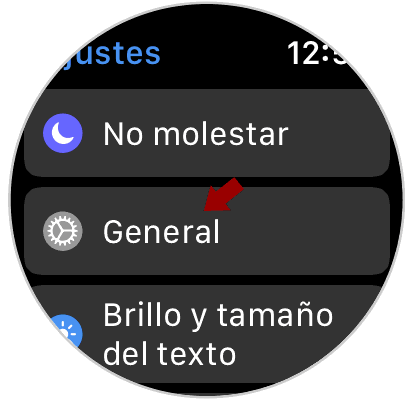
Step 3
Later a window with several alternatives is shown, you have to select “Locationâ€

Step 4
Now the alternative “Location†will be displayed at the top of the screen. You must enable it by moving to the right a small tab that appears next to it and it will change to green. This indicates that GPS is already activated on the device.
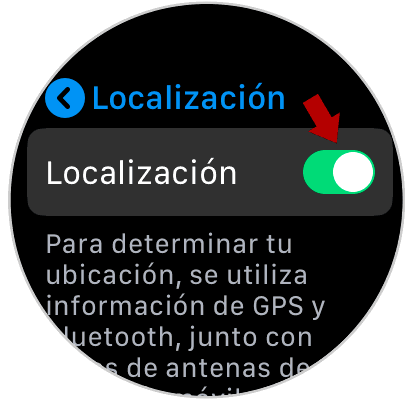
Step 5
When you scroll to the bottom of the screen you can see the alternative “Share my locationâ€. By activating this section by moving the tab to the right, you will automatically share your location in real time with all your contacts.

Once you have completed this process, the GPS location of your watch will be activated. In case you want to deactivate it, you have to perform the same process but uninhabiting this tab.