With the arrival of the Internet in our lives, our location is increasingly public and it is easier to know where we are at all times. When we install applications on our mobile devices , it is true that many of these Apps ask us to activate the location so that its use is improved. While it is true that on some occasions it may be true, it is advisable to disable the location of our mobile devices and activate it only in the necessary cases. In this way we will be protecting our privacy and security by avoiding giving this information to third parties..
If we have bought an Apple Watch to have it synchronized with our iPhone, we probably want to know how we can activate and deactivate the location of the watch to be able to use for example the GPS from our wrist. That is why we show you the steps you must follow to know how to do this since in certain occasions it can be really useful.
To keep up, remember to subscribe to our YouTube channel! SUBSCRIBE
Step 1
The first thing you should do is enter the "Settings" of the clock from the main application screen.

Step 2
Next, you have to select the “General†tab from the available options.
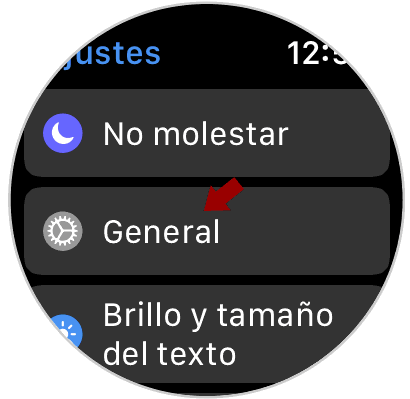
Step 3
Now you have to select "Location" to continue with the process.

Step 4
Finally you will see at the top a tab that says "Location". If you want it to be activated you must move it to the right until the icon turns green. With this you can already use the GPS.
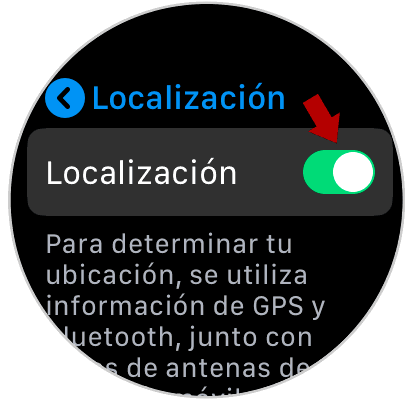
Step 5
If you scroll to the bottom you will see another option which says “Share my locationâ€. If you activate this, you will share your location with family and friends in messages and search for my friends.

In this way you will be able to select whether or not you want to activate the location on your watch or if you want to share your location..