The arrival of internet to mobile phones was a before and after in the life of most users, since the way of communicating took a turn, positioning social networks and instant messaging apps like WhatsApp as main platforms..
No doubt today when we buy a phone we do not only seek to make calls and send messages , but we also want it to be good in other aspects such as the camera or the screen. They have also become one of our main storage centers, so knowing how to transfer this information is important for most of us.
One of the connection and link methods of our device is via bluetooth. The problem is that sometimes we can experience certain failures. You should not worry because below we explain different ways to know how to solve them..
To keep up, remember to subscribe to our YouTube channel! SUBSCRIBE
1. How to pair Huawei P smart + Plus with another device via Bluetooth
First, we are going to show you how to correctly perform the pairing process of your Huawei with another device via Bluetooth. We show you this in the first place since one of the most common failures is that it is not done properly.
Step 1
The first thing you should do is with the unlocked phone, swipe the screen from top to bottom. In the shortcuts you will see several options. Select "Bluetooth."

Step 2
Slide the “Activate Bluetooth†tab to the right to activate it.
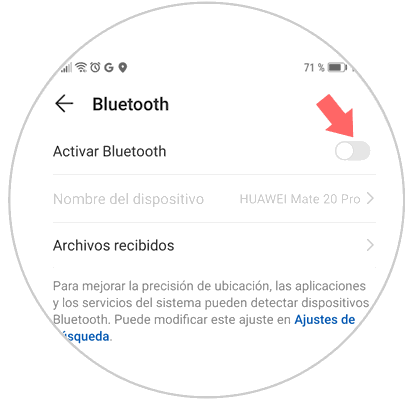
Step 3
Now you will see that the different available bluetooth devices appear in the “Available devices†section. These are all those with which you can pair your phone. Select the one that interests you.

Step 4
A pop-up window will appear. Make sure the code is displayed on the screen of the device you want to link to and select "Link" on the button.

2. How to unlink Huawei P smart + Plus to solve Bluetooth connection failures
Another option to solve the different bluetooth errors is that you desynchronize the device and repeat the synchronization process again. Follow the steps shown below.
Step 1
The first thing you should do is enter the Bluetooth menu as we have shown you in the first step of the previous section and once inside go to the "Linked devices" click on the "symbol with an I" located at the right.

Step 2
Now, in the new screen, you will see the option “Unlinkâ€. Select this option.

Note
When you have unlinked it, it is best to try to link it again following the steps in the first section. If you see that the error continues, try pairing it with another device via Bluetooth, to check if the fault is your own or of the other device
3. Update Huawei P smart + Plus to the latest version to fix Bluetooth error
Another problem that may be causing us to be experiencing bluetooth failures is the fact that we do not have our phone updated. To verify this you must do the following.
Step 1
First enter the "Settings" of the device from the main screen of your Huawei.

Step 2
Now I will scroll to the bottom, to enter the "System" section and click here.
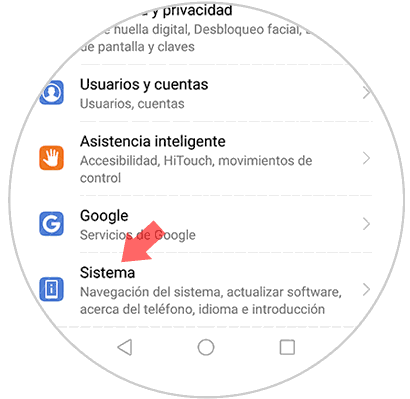
Step 3
If there is an update, you must click on "Update software" to continue.
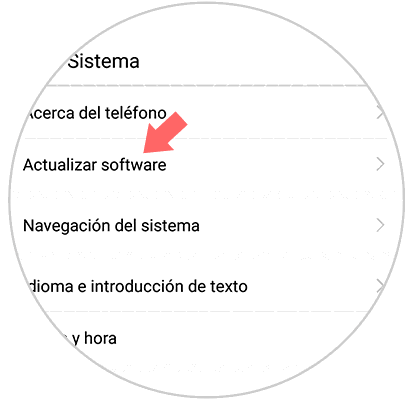
Step 4
Finally, select "Check for updates" to update your Huawei P smart + Plus to the latest version. In case you have new updates, you must select that you want to download and install them.
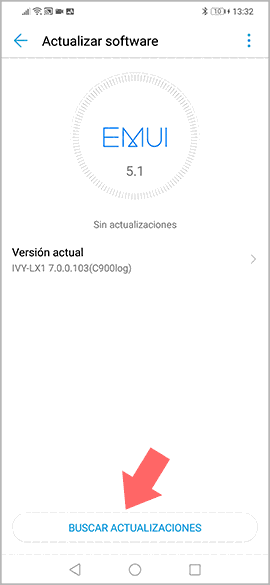
4. Factory reset Huawei P smart + Plus to fix Bluetooth error
If you see that none of the above options have worked, you may have to resort to factory reset. Before carrying out this process you should keep in mind that this will erase all the data on your device, so it is essential to have a previously created backup.
In the following tutorial you have explained in detail all the steps you must follow to perform the restoration of Huawei P smart + Plus
Once you have done this, the Bluetooth problems of your Huawei P smart + Plus should have been fixed. If this is not the case, you should contact the Huawei technical service.