Animations are mostly created using sophisticated computer programs like After Effects or Maya. They produce the highest quality videos, but they require a lot of practice and knowledge to work with them..
But what if you need to create something simple? Fortunately, there are plenty of smartphone apps out there that allow you to draw pretty decent 2D and 3D videos without resorting to complex software. And most of them are free.
Animation Desk
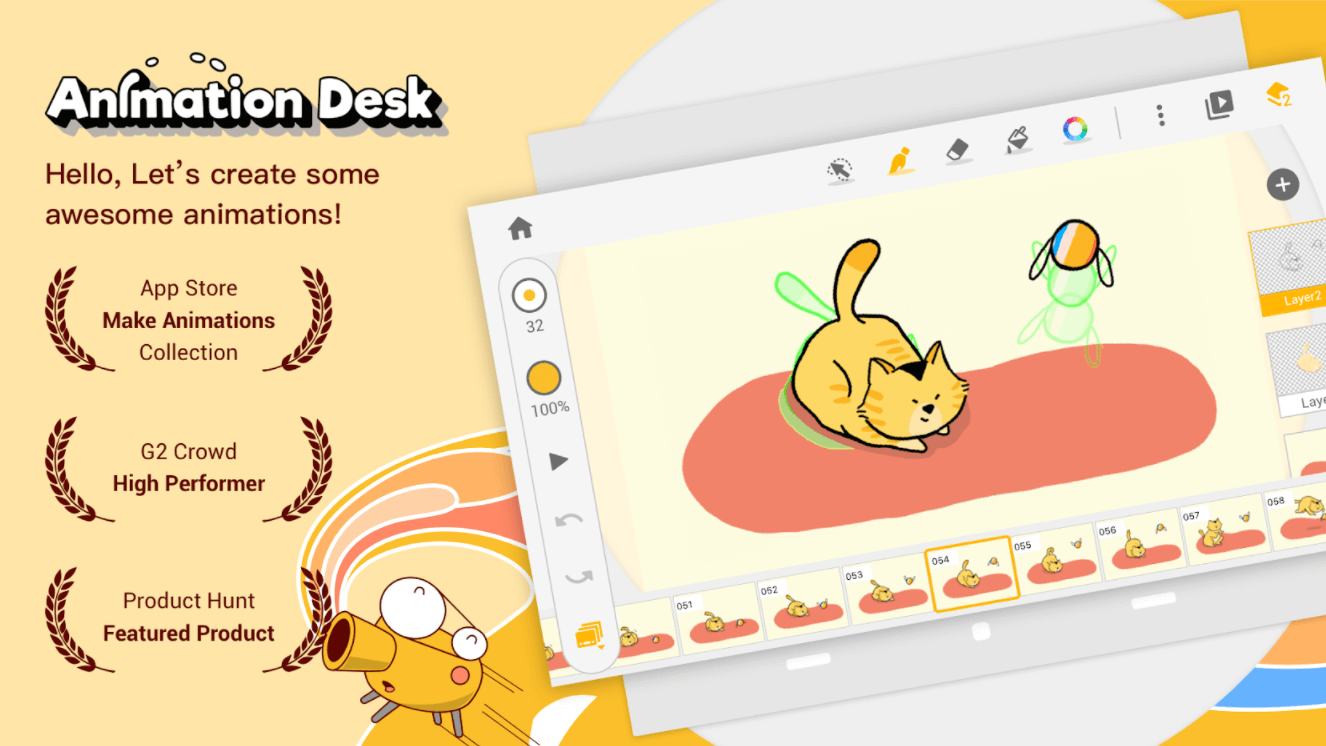
In the Animation Desk, you can add animation to images, videos, PSD layers, or draw everything frame by frame from scratch. All the basic tools are here, including a set of 46 brushes and fonts, a storyboard video tutorial and pretty stamps, as well as a few pencils with adjustable line width and opacity..
There are many other functions - animated fragments can be displayed as a storyboard, tag or comment for each frame, import / export Photoshop layers, and save your work in different formats. Up to nine layers are available for work.
Available for Android / iOS ..
RoughAnimator
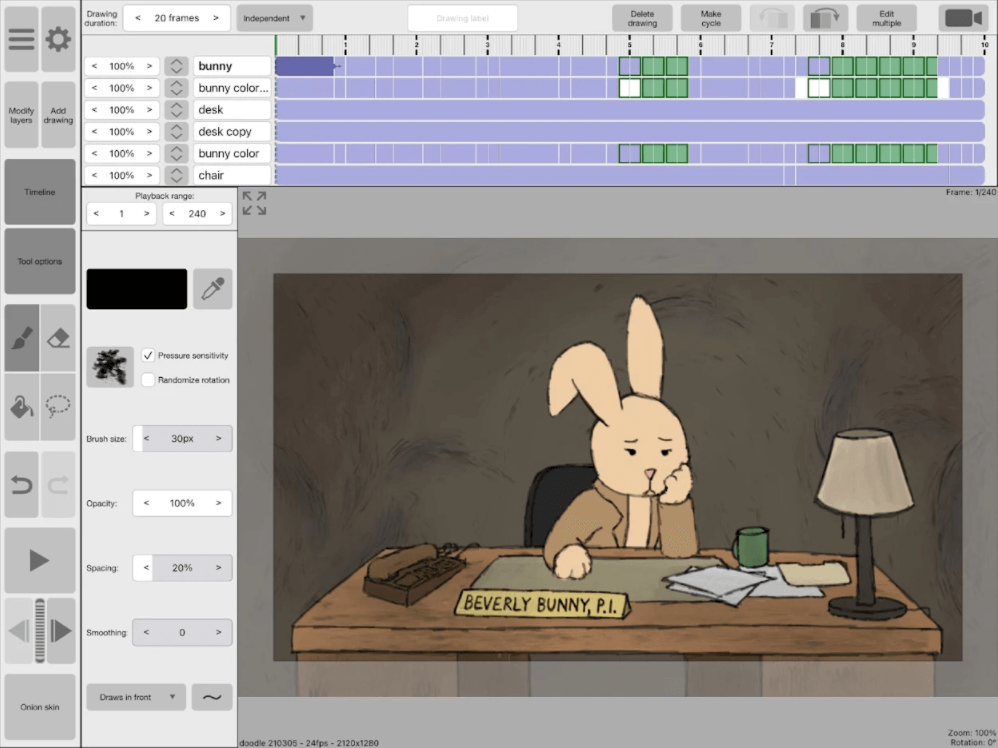
RoughAnimator is suitable for both beginners and professionals. It has everything you need to create classic time-lapse animation. But there is a small drawback - the application costs $ 5.
All interface elements are perfectly positioned. Therefore, the application is fairly easy to figure out. A timeline and an unlimited number of layers are available on the fly, brush settings and exposure time of each drawing are easily adjusted, there is a function of synchronizing the lips of a character with speech.
Available for Android / iOS .
Stick nodes
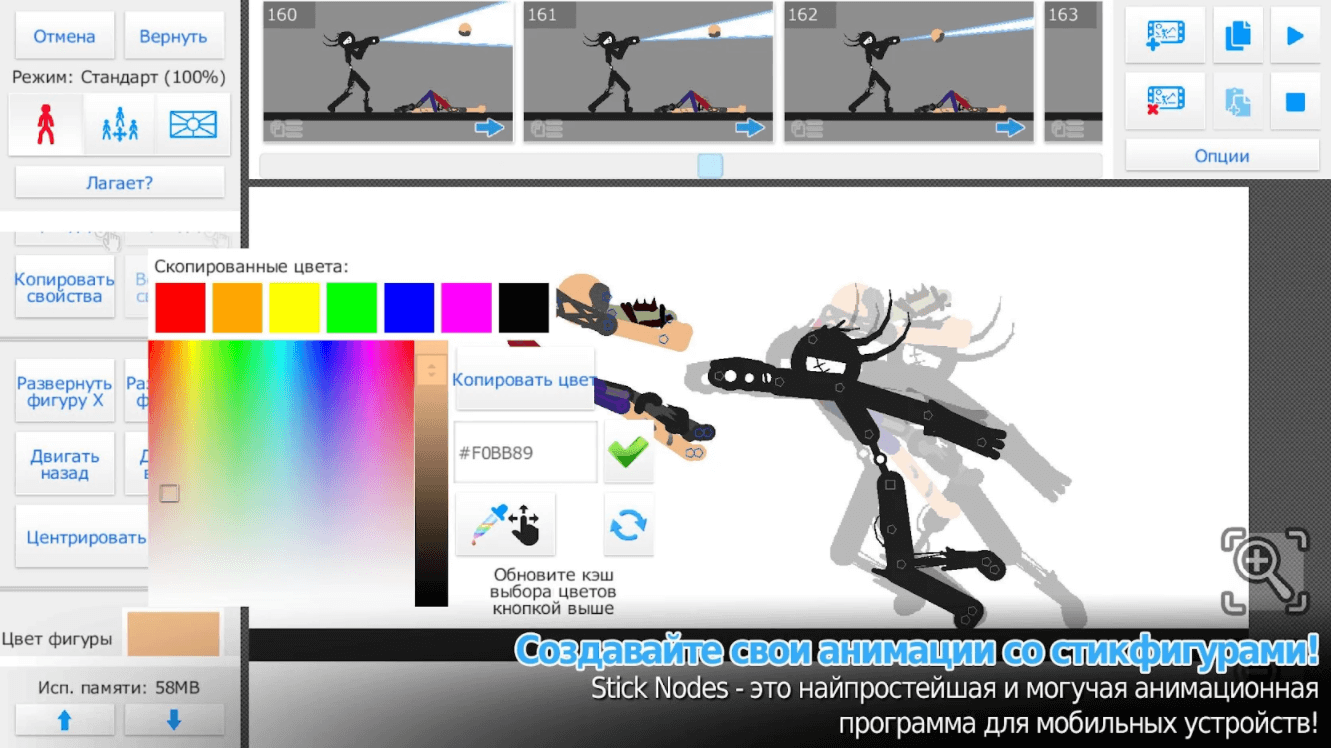
Stick Nodes lets you instantly create cartoons from schematic drawings and save them as GIFs or MP4. The application automatically completes the intermediate frames, making the animation smoother. The motion and zoom virtual camera adds a cinematic feel, and there is also a wide selection of shapes and shades of colors.
Plus, there are thousands of models on the site for free that you can edit to your liking. Perfect for beginners. At the same time, the application is powerful enough for advanced users to showcase their talent.
Available for Android / iOS .
Draw cartoons
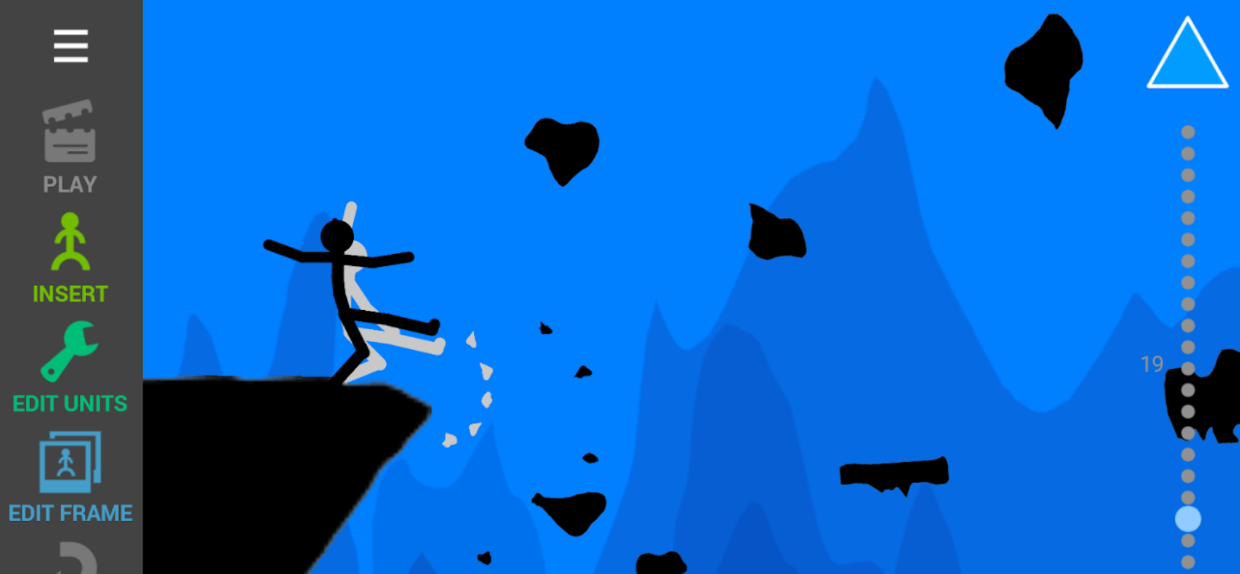
In Draw Cartoons, you can easily create a cartoon by controlling every stroke. You can start with the characters and items from the collection of the app, or you can draw your own cartoon from scratch. Any number of layers is available for work, there is the possibility of voice acting. The finished project can be saved in MP4 format.
Available for Android only .
Stop Motion Studio
With Stop Motion Studio, you can create animations in the style of Wallace and Gromit stories or cool Lego short films on YouTube. The deceptive simplicity of the interface hides powerful tools.
It is not difficult to understand the application - hints are shown on how to arrange elements in the frame and use an interactive timeline. You can add titles, dies, and captions to your video. To get a high-quality video, it is better to shoot in 4K and use chroma key.
Available for Android / iOS .
PicsArt Animator
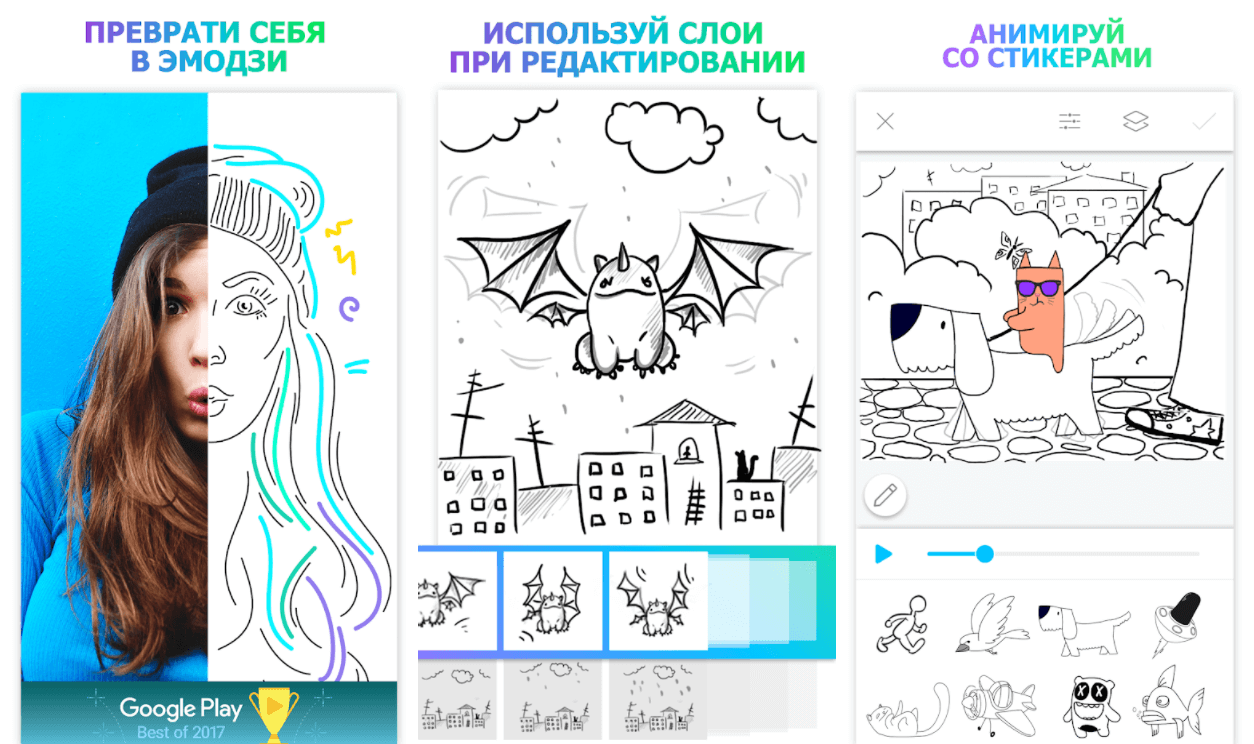
With PicsArt Animator, you can easily create simple animations. Funny doodles, moving stickers and gifs are done in a couple of seconds - no special knowledge required. And the ability to duplicate frames, support for multiple layers and control the speed allows you to create more complex animations. The finished video can be saved as GIF or video.
Available for Android / iOS .
Toontastic 3D
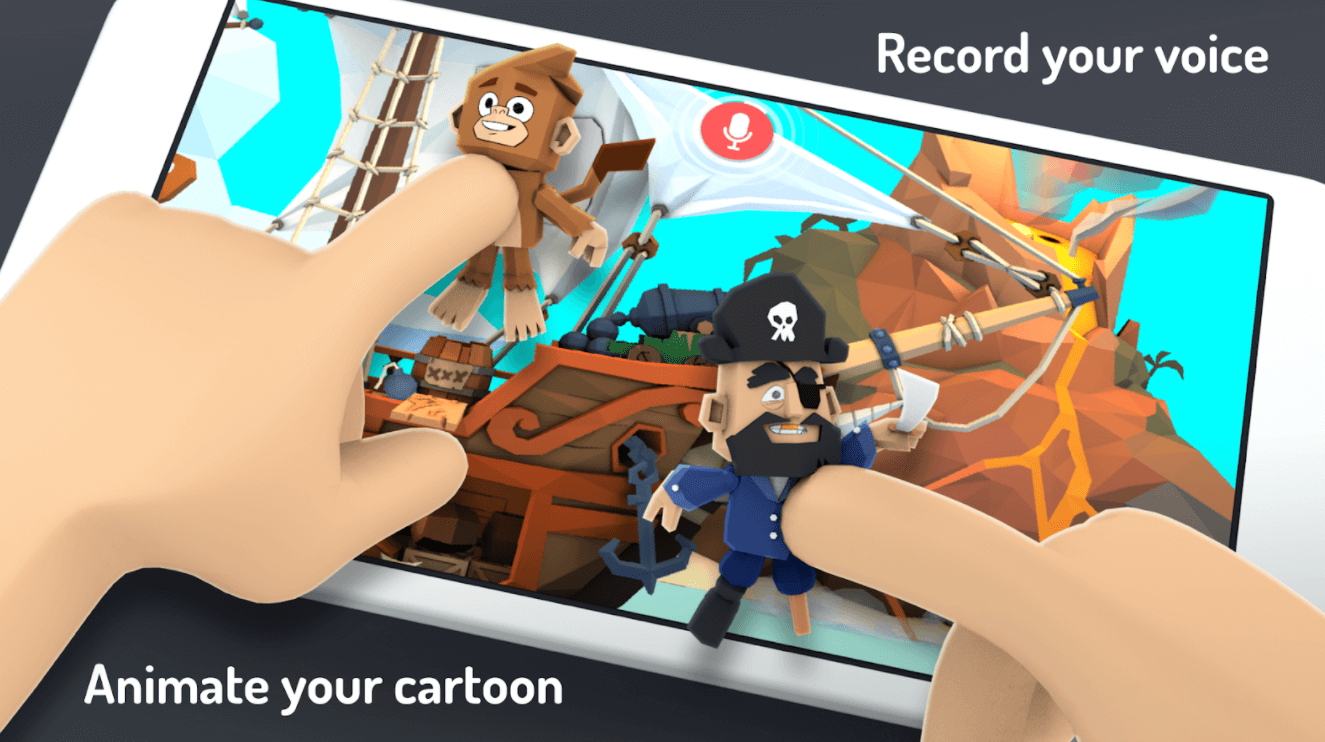
With this Google app, kids can create their own cartoons. To do this in Toontastic 3D is very easy - you just need to press the "record" button and move the character around the screen. Among the characters there are dashing pirates, insidious villains, princesses, transformers and many others who will awaken children's imaginations.
There are three options to choose from: classic story, short story, or scholarly presentation. Each will have an original plot, climax and denouement. After the last stage is completed, Toontastic 3D will process everything and show the created cartoon. It can be posted on the Internet and shown to relatives.
Available for Android / iOS .
FlipaClip: Cartoon Animation
FlipaClip has everything you need to create sketches, storyboards and animations. You can animate several layers, there is a timeline, a frame view mode, a grid and many tools - brushes, lasso and ready-made shapes. You can also rotoscopy videos and add up to six audio tracks.
If you want to make your own cartoon, FlipaClip will definitely help you. Draw the required number of images and the application will automatically create a cartoon from them.
Available for Android / iOS .
Stick fighter
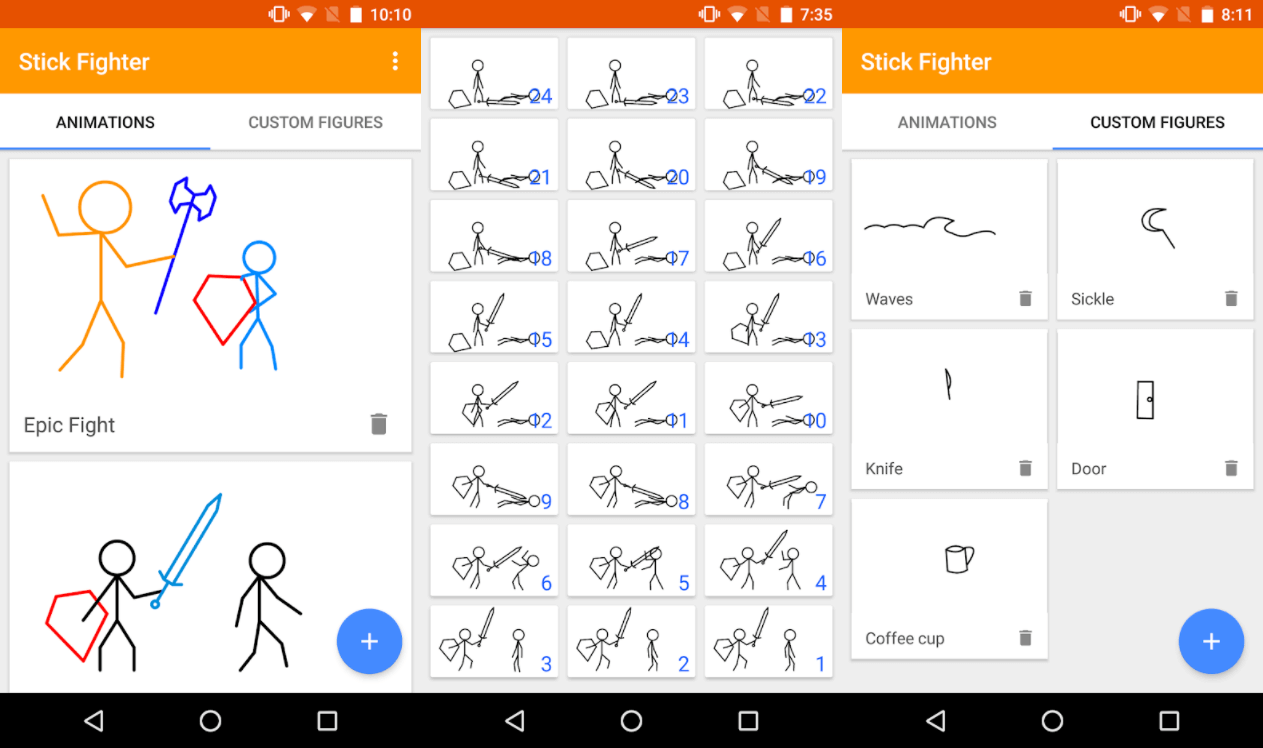
Stick Fighter is a simple application for creating the same simple animation. With simple tools, you can create battles with sticks, pistols, axes and knives. The result is almost like a flipbook. So if you're in the mood for frame-by-frame animation, try Stick Fighter!
Available for Android .
Animate it

The app is a lot like Toontastic. Clips, scenes and characters can be edited however you like. Several characters can be placed in a scene and made to move. The characters, frankly, look strange and you can't do anything serious, but if you want to have fun, it will do just right.
Available for Android .
Animation Desk Classic
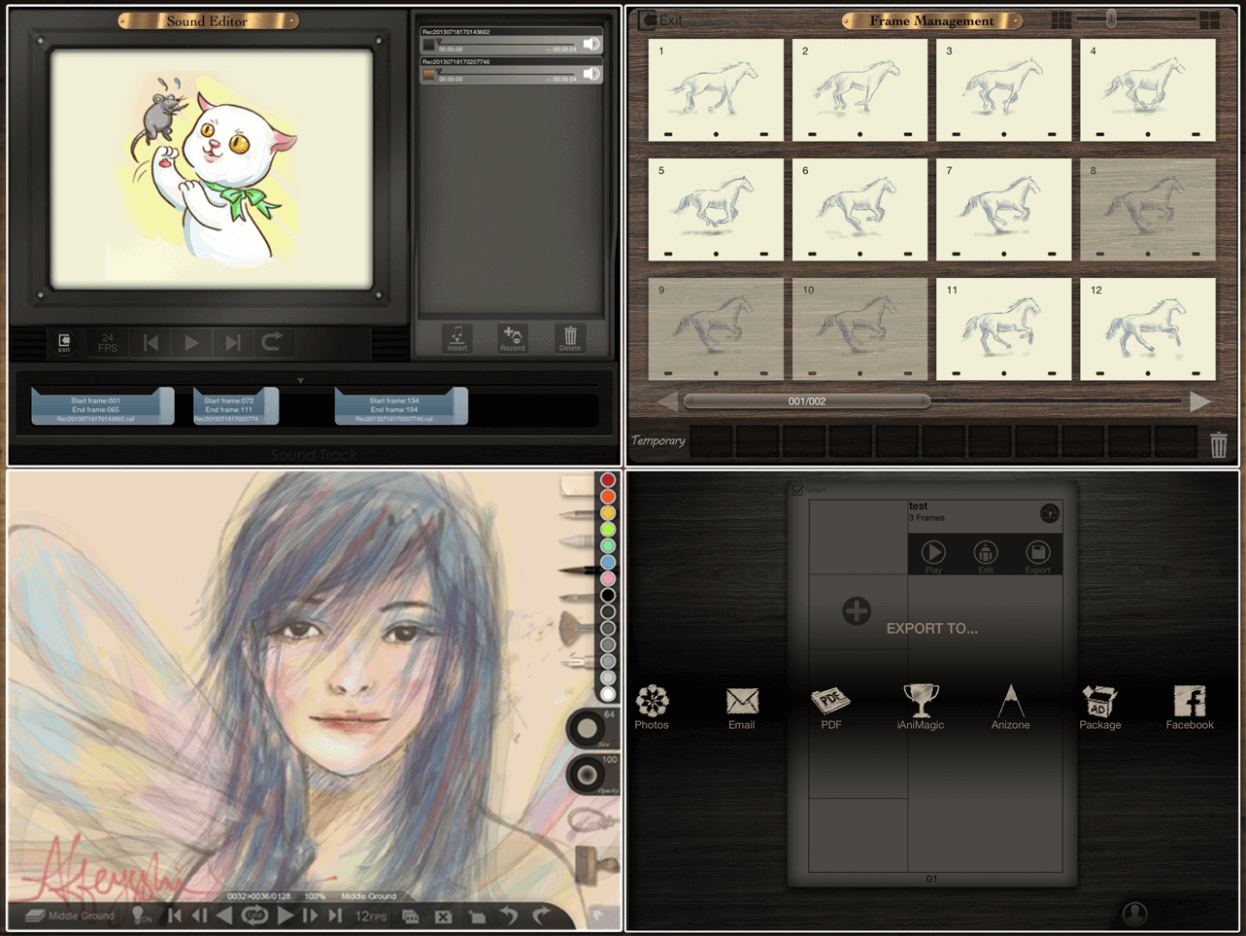
The interface in Animation Desk Classic is designed exactly like an animator's workstation. Everything is intuitive and designed like a sketchbook.
All the tools you need are selected by pressing - a fill, a pencil, a fountain pen, three kinds of brushes and an eraser. For each, you can adjust the line thickness, transparency and hardness. Here you can also change the frame rate and superimpose adjacent frames on top of each other. In general, there is everything to create great animation.
Available for iPad .
Bot3D Editor
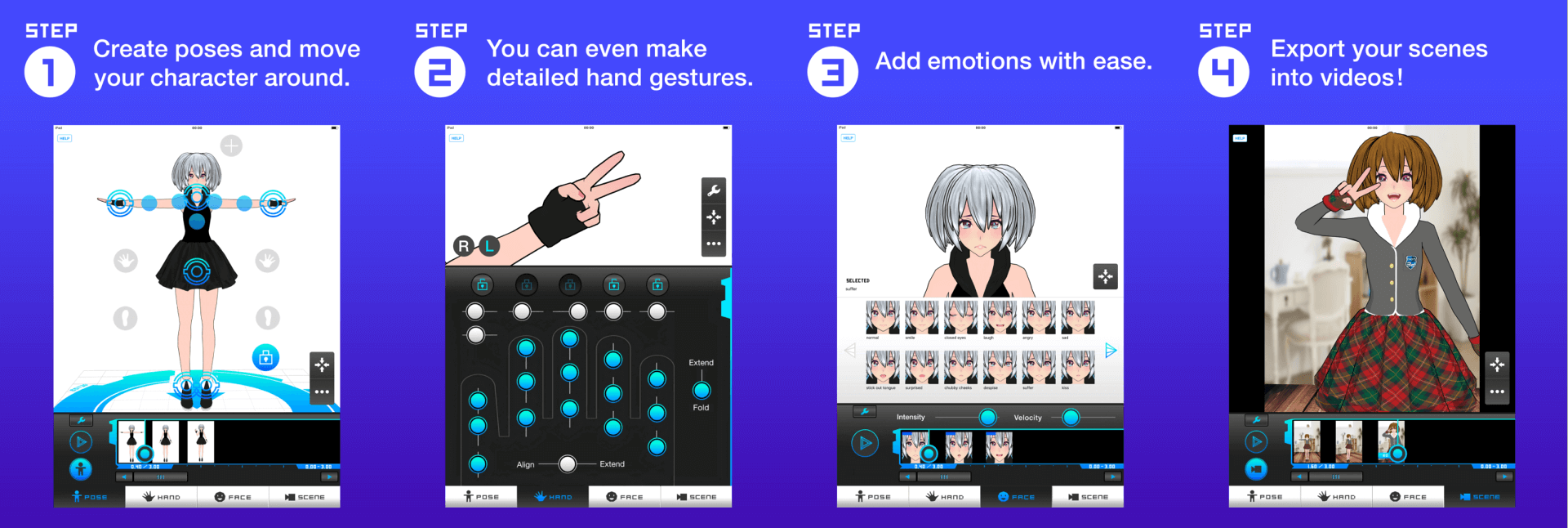
Bot3D allows you to create 3D characters that can talk and dance . You can dress your model from head to toe. The FaceEditor function will add emotion to her, and the HandEditor will make her arms and legs move. You can even set the movements of the fingers, up to subtle movements of the joints. There is also an option to synchronize speech in real time: you speak into the microphone, and your character repeats the same facial expressions.
Available for iOS only .