- Losing important documents by mistake can be a desperate situation
- Fortunately, there are some programs specially designed for these problems.
- We show you all the details about its operation, and a clear example of recovery
Most of us keep important documents on our computers, and that means that we should try to be careful about how we use them. Unfortunately, it is likely that, at some point, we will mistakenly delete some of these files, with all the difficulties that can occur. Surely you wonder, "How to recover data with free software?"
If you really want to know how to recover data with free software and in very few steps, you are in luck. In the following lines we review the easiest way to do it, to recover those files, on PC and MacOS ..
The first thing, in any case, will be to choose one of the applications to recover deleted files for free. We chose EaseUS Data Recovery Wizard because it is extremely simple, ideal for newbies .
As we said, it was a matter of finding a reliable application to recover deleted files, and this, EaseUS Data Recovery Wizard meets all expectations , being efficient for such purposes..
The first thing you have to do with this program is install it on your computer , something that you can do 100% free of charge directly from the official website of EaseUS Data Recovery Wizard, on Windows or MacOS .
Once the software has been downloaded and installed, we run it like any other, and it will begin to read the information on the disk, taking a few seconds to do so, until it shows us the possible alternatives..
We will see the Controllers of the hard disk, along with the particular Locations that may interest us and, while we move the cursor over those locations, a blue magnifying glass will appear with the "Scan" button .
Precisely, from there we can start a scan, by clicking on the corresponding button, and attending a progress bar , which will let us know the status of the recovery, in order to know how much time is left .
An interesting detail is that the scans are carried out in the background if we prefer , so we will be able to continue working with our team while the EaseUS Data Recovery Wizard takes care of the rest. In addition, we can pause the scan if for some reason we think it is essential to do so.
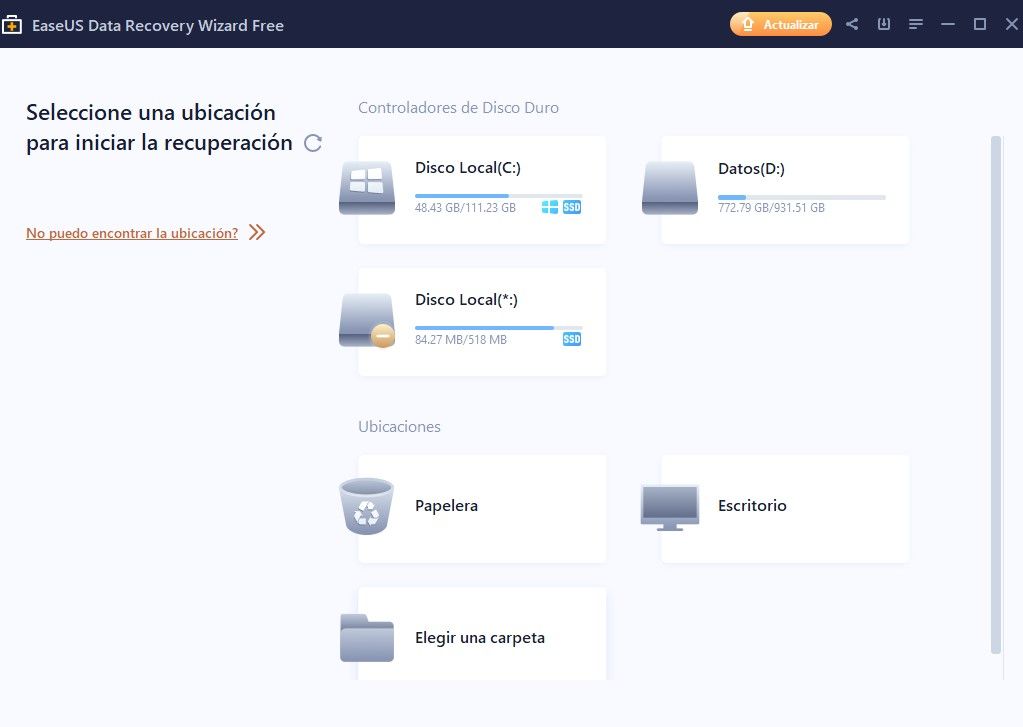
Two types of scan: fast or deep
EaseUS Data Recovery Wizard has two kinds of scanning, a quick scan and a deep scan . Usually the first will suffice, but you may need to resort to the second from time to time.
The deep scan is a good option for when the quick scan does not give us good results. This is common in cases where files have been deleted for a long time, or when a large amount of data is overwritten. That is why it is important to carry out the scan as soon as possible .
Beyond that, when the scanning process is complete, you will have access to a sort of list of items. From there, you can see all the files that are ready to be recovered.
At this point, the opportunity to enjoy filters by extensions is appreciated, which prevents us from having to find text documents, images, videos or audios among other files of different formats.
And before you start the actual recovery, you can make sure it's the item you lost. You will do it through a Preview system, which saves time and confusion with others .
If it is the desired file, you only have to click on "Recover" to return it to your PC or Mac .
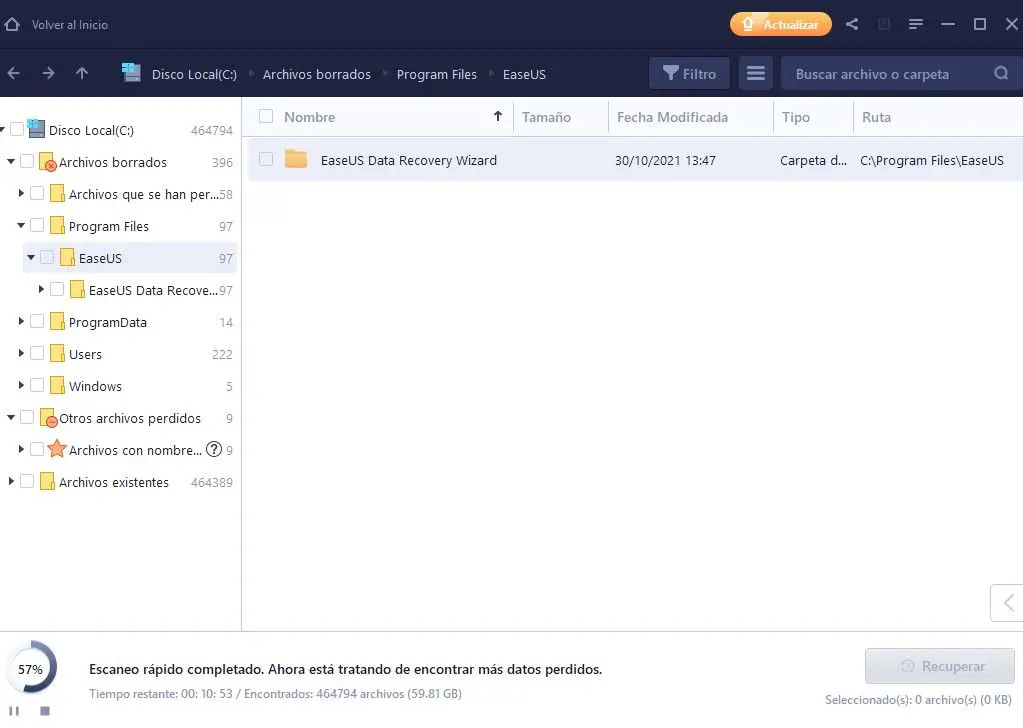
EaseUS Data Recovery Wizard versions
EaseUS Data Recovery Wizard is offered in three different versions, depending on the users' search :
- Free version : it has the basic functionalities of this tool. With a limit of 2 GB of recovery data, more than enough for most users, but expandable in other versions.
- Pro version : it has the functionalities of the free version, but eliminating the previous recovery limit. In addition, you will enjoy service updates, and Support available 24 hours a day, 7 days a week.
- Pro version + WinPE : it has the functions of the free version, also eliminating that recovery limit. Now, it differs because you can recover files even when Windows or MacOS do not start or fail.