Our phone in the last decades has been totally important since it offers us a backup at all times, because this saves information that we care about related to our day to day, be it images , music , telephone numbers or important notes between Many other possibilities..
The backup will always be an essential option for us as it is unpleasant to lose so much information or things that we like when changing the phone number or restoring it.
Backups or backups are used to save the data that we have accumulated in our mail , since only when placing the mail again on our device would it be automatically added to our mobile device. For this reason and the great utility it has on this occasion in TechnoWikis we will explain how to make a backup on the Xiaomi Mi A2 Lite Android mobile..
We will have to follow the following steps to learn how to make a backup or backup on our Xiaomi Mi A2 Lite:
To keep up, remember to subscribe to our YouTube channel! SUBSCRIBE
Step 1
We go to the main menu and locate the button called "Settings", click on it and continue.

Step 2
Already entering this application many options will appear, in this we will look for the section titled “Googleâ€, and once we find it, click on it.
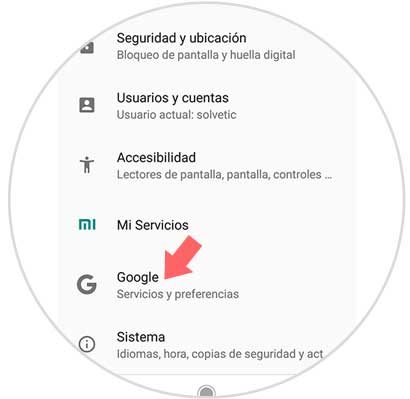
Step 3
Once we are inside “Google†we will have to go down until we find the option called “Make backupâ€. Click on it to continue.
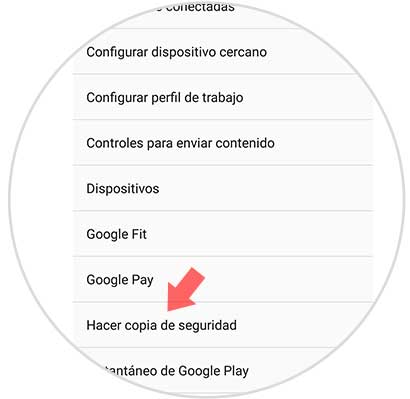
Step 4
At the top we will read “Google Backup†we will slide the bar from left to right to activate it.
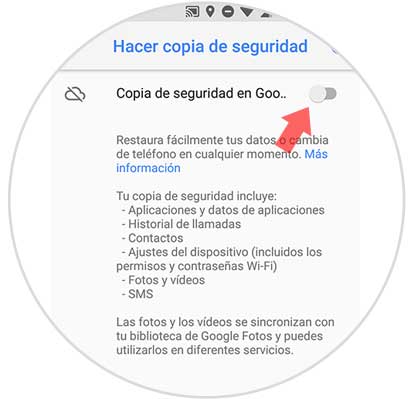
Step 5
Once activated it will ask us to choose the mail to use for backup, it should be noted that we can use the default mail we have or we can add a new one.
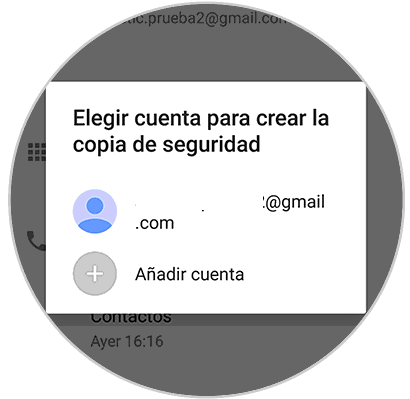
Step 6
At the bottom of this page we will find all the options to which we can make a backup.
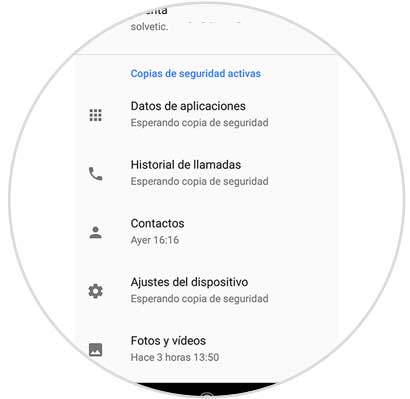
Step 7
If we select one of the options we can activate it so that it is always kept doing the backup and is active, we can also do the same procedure with the other options.
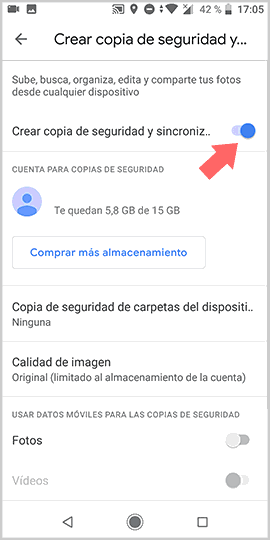
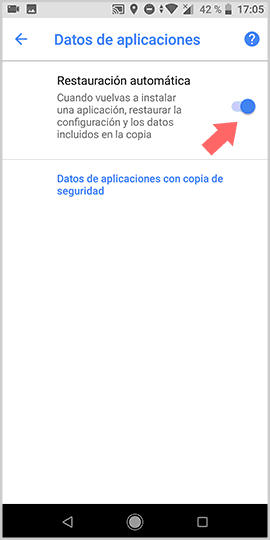
In this way the backup will be completed, these are the simple steps that we must follow to perform this type of backup, now all our information is stored in our email.