The use of our mobile phone is a daily task that does not go unnoticed by most users. It is increasingly common really complete phones from any practically any activity, from phone to videos or even turn it into a computer. The growth of the screen size enhances everyday uses such as watching videos, movies or even playing the latest games. The battery is therefore one of the elements most affected by this continued use. As a result of this obsession with the battery, many users choose to use external enhancement devices such as external portable batteries..
The continued use of the different applications and resources of our terminal reduce the daily life of our mobile terminal since it is continuously requesting power from the device. Having the mobile continuously in hand means that we test the Android device we have and, therefore, the battery is one of the elements that users are most fixed on. Today we tell you how you can show or hide the battery percentage of your Xiaomi Redmi 6 and thus be information of the energy of this.
Next, we also leave you the video tutorial so you can quickly see how to put the battery percentage in the Xiaomi Redmi 6..
To keep up, remember to subscribe to our YouTube channel! SUBSCRIBE
Step 1
The first step will be to go to the "Settings" of our terminal by going to the main screen of the phone.
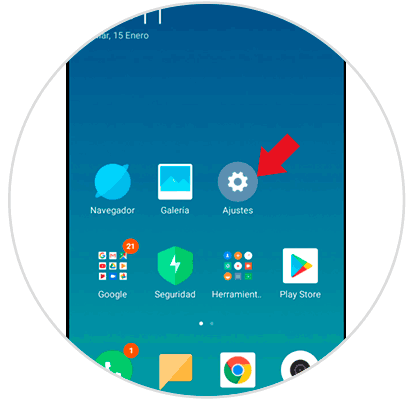
Step 2
The next thing will be to go to the category under the name "Notifications and status bar" in "System and device".
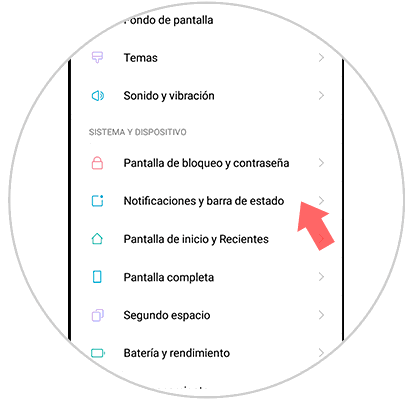
Step 3
Now we will have to select the option called “Battery indicator†to see the different options we have.
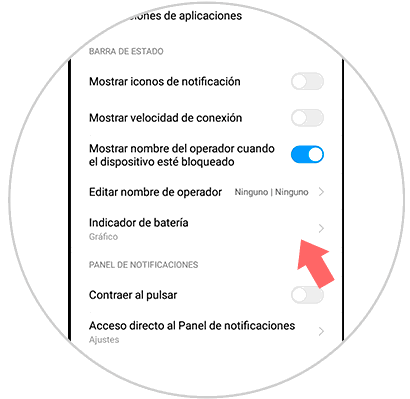
Step 4
As we see we fear the possibility of visualizing the battery of our Xiaomi in different ways. In this case we are interested in showing the percentage of the battery.
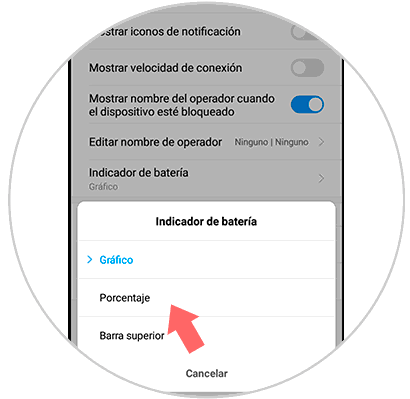
In this way we can comfortably see the percentage of remaining battery that we have in our Xiaomi Redmi 6 and thus know when we should put it to charge.