For the vast majority of people, phones have become an important part of their lives. Within these devices we keep a lot of information that in some occasions are important and in others not so much. We even use our phones as digital cameras, to take photos and record videos at any time of the day..
The problem is generated when we want to save the information but we realize that the terminal has full memory and we want to pass that information on our computer, but the Xiaomi phone asks us for permissions to be recognized by the computer. To make this connection we need to activate USB debugging, and this is exactly what we are going to teach you to do on your Xiaomi Mi A2 Lite phone.
Do you want to know what USB debugging is?
This option is a function that has our Xiaomi Mi A2 Lite terminal created by Android software engineers to perform the debugging task. By activating this option we will allow our phone access to any positive again.
Using this USB debugging option we are performing the Android Debugging Bridge ADB protocol that will allow these creators to perform a complete interaction with a phone that has Android operating system. This way you can study the errors to debug them and make the system work better.
To keep up, remember to subscribe to our YouTube channel! SUBSCRIBE
1. How to activate Developer Options on Xiaomi Mi A2 Lite
To start performing this procedure you must first enable or enable developer options. It is necessary because USB debugging is located from that option.
Step 1
The first thing you are going to do is to enter the option called "Settings", for this you must press with your fingers the main screen of your phone and move it up, this way you will enter the drawer of the applications.

Step 2
Now that you are in the settings window, you should go to the bottom of the options and choose the tab called "System".
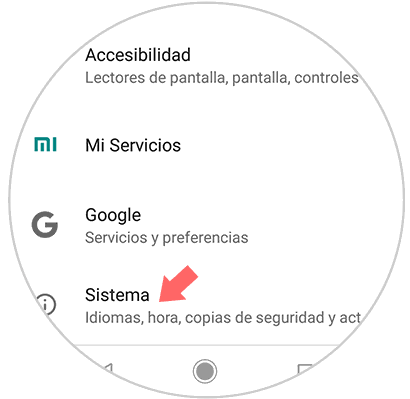
Step 3
When you are inside the system options window, you must press the tab called "Build number" located at the bottom 7 times.
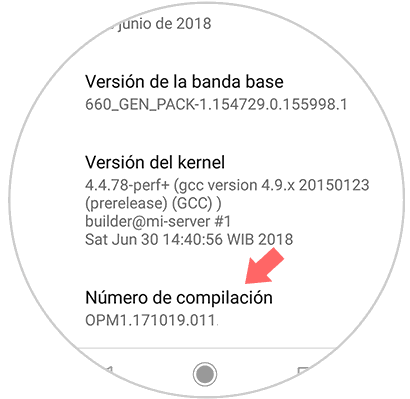
Step 4
By pressing the previous option repeatedly you will notice that a small window appears that gives you the information that the developer's options have been enabled.
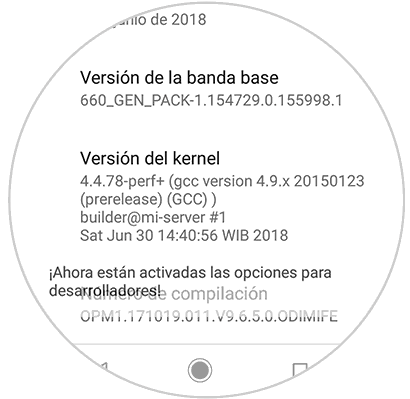
2. How to activate USB debugging mode Xiaomi Mi A2 Lite
Step 1
To perform this procedure we must enter the option called "Settings". This option can be found in the application drawer with the nut-like icon.

Step 2
Now that you are in the settings window we must go to the bottom and choose the option called "System".
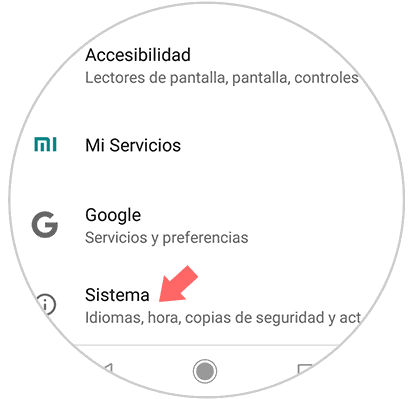
Step 3
Within the system window we will find several more options, one of these options is called "Options for developers", we just have to select that option.
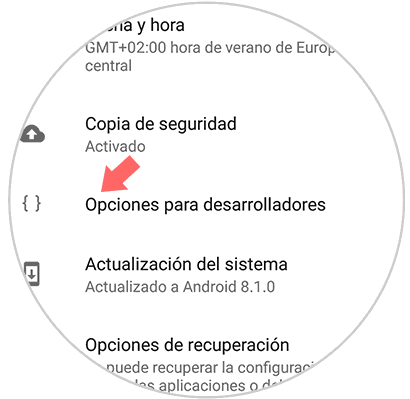
Step 4
Once we are in the developer options window, we must enable the option called "USB Debugging", we simply do it by selecting this option.
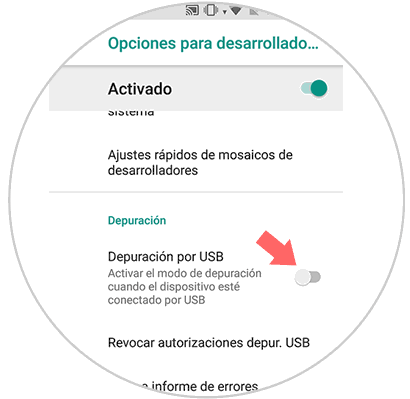
Step 5
When you enable the previous option, a small pop-up window will appear on the screen, giving us information about USB debugging. Click on the "Accept" option.
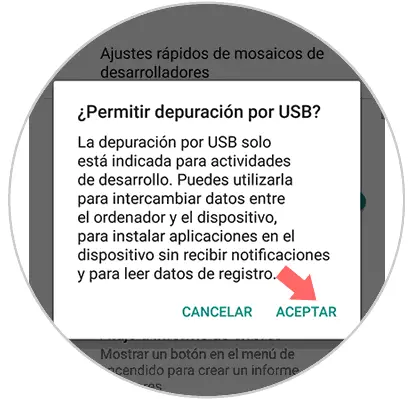
Step 6
Once we accept we will see that the box of options for developers is active, from this moment we can already connect the Xiaomi phone to the computer.
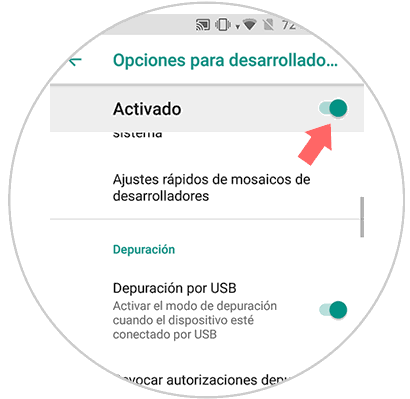
By performing these simple steps you can activate the USB debugging option for our Xiaomi Mi A2 Lite phone every time you need it. Or if you want to disable it, you can perform the same procedure and disable the debug option..