With modern TV sets, expensive hard disk receivers are no longer required to record and save TV programs and films. With USB recording, series, films and other TV programs can be saved digitally on a USB stick in next to no time. Almost every newer television has the ability to create and save recordings via USB recording. You can find out how this works in this article.
How to record TV programs using USB recording
Missed favorite shows or films are a thing of the past. Almost every newer TV set has the USB recording function with which you can easily record your TV program on USB storage media according to your needs. Most of them already have everything they need at home: a USB-compatible television set and a USB mass storage device. This can be a USB stick or an external hard drive with a USB port.
Recorded TV content, however, requires plenty of space: Up to 90 MB of data are generated per minute, which adds up to 5 GB for a film with 90 minutes of playing time. USB sticks with capacities of 512 GB or even 1 TB are relatively cheap today, while external drives in 2.5-inch format are even cheaper. Since TV sets do not currently support the faster USB 3.0, you can use the inexpensive drives with the USB 2.0 standard, which are even cheaper.
In order to start a recording, it is sufficient for most televisions to connect the USB stick or hard drive to the corresponding USB port on the television. The devices usually recognize the storage device completely independently and set it up for recording. If you have multiple USB ports on your TV, you should take a look at the operating instructions to find the right port..
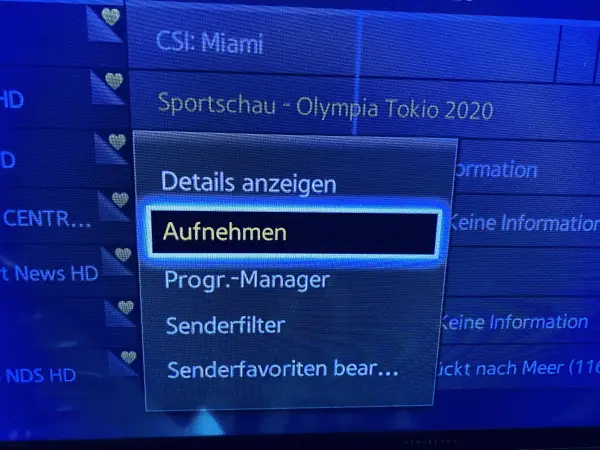 With a Samsung SmartTV, the recording can simply be set from the program information by clicking on "Record".
With a Samsung SmartTV, the recording can simply be set from the program information by clicking on "Record". After successfully connecting it to the television, the hard drive or USB stick is ready for TV recordings. You can use the EPG (Electronic Program Guide) on your television to select the program you want and set it up for recording. To do this, follow the steps displayed on your television. If necessary, you should also refer to the operating instructions here. Of course, you can also record a program that is in progress. Most devices have an appropriately labeled record button on the remote control.
However, recording content via USB recording also has disadvantages: Depending on the TV set, you may not be able to watch other channels during the recording. For this you need an expensive device that is equipped with so-called twin tuners. In addition, the content is encrypted when it is recorded so that it cannot be played back on any device other than the recording device. In addition, private broadcasters such as RTL, Pro7 etc. can determine for their content whether and to what extent recordings of the programs are possible at all..