You can make your smartphone sound better with an equalizer. Individual sliders to raise or lower the bass, mid-range, and treble of your audio can even help make a set of poor quality headphones sound significantly better. And you don't even need a third-party app for this, as an equalizer is hidden in the settings of your Android system.
How to customize the equalizer on Android
The first thing you need to know is how to find your equalizer. On most phones, you'll find it in Settings under a heading called " Sounds and Vibration ". There you only have to tap on the entry " Sound quality and effects " and the equalizer will open. And you will find that most music players, such as Spotify, also have a way to open the equalizer in your settings. No matter how you open the equalizer, it will mostly look the same.
If you use wireless Bluetooth headphones, the manufacturer may also offer a corresponding app. Usually you will also see an equalizer there, which works much better than the standard system equalizer. Just search for the name of your headphones in the Google Play Store. In the following, for example, you can see an app from JBL that offers an equalizer for its headphones.
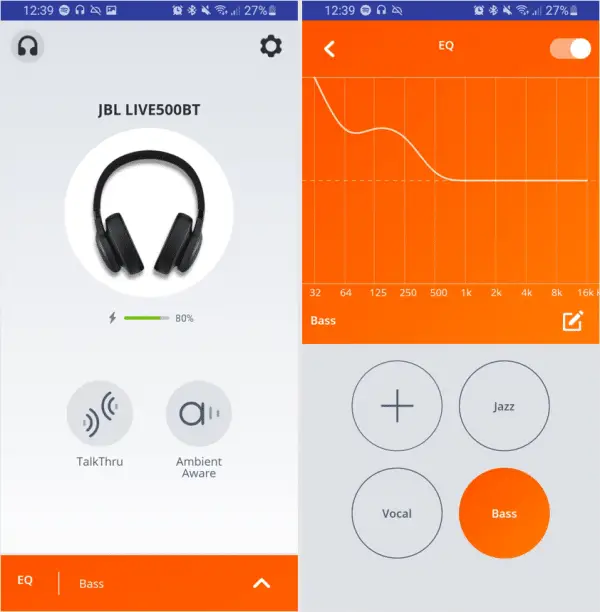 Many headphone manufacturers offer apps with which you can also change the sound quality.
Many headphone manufacturers offer apps with which you can also change the sound quality. Once you open the equalizer you will see a ton of things to adjust. Some smartphones have extras like Dolby Atmos or a gaming EQ that can significantly improve the audio quality. Each EQ has various sliders that change the sound quality.
Adjusting the sliders in your EQ isn't difficult once you know what you're looking at. From right to left, each slider controls the amplification (read: volume) of certain sound frequencies. The left is where the low frequencies are, and moving these controls up will give you more bass. The right side is where the high frequencies are, and when you push that up, the highs are amplified. In the middle are the middle frequencies, which, for example, amplify singing..
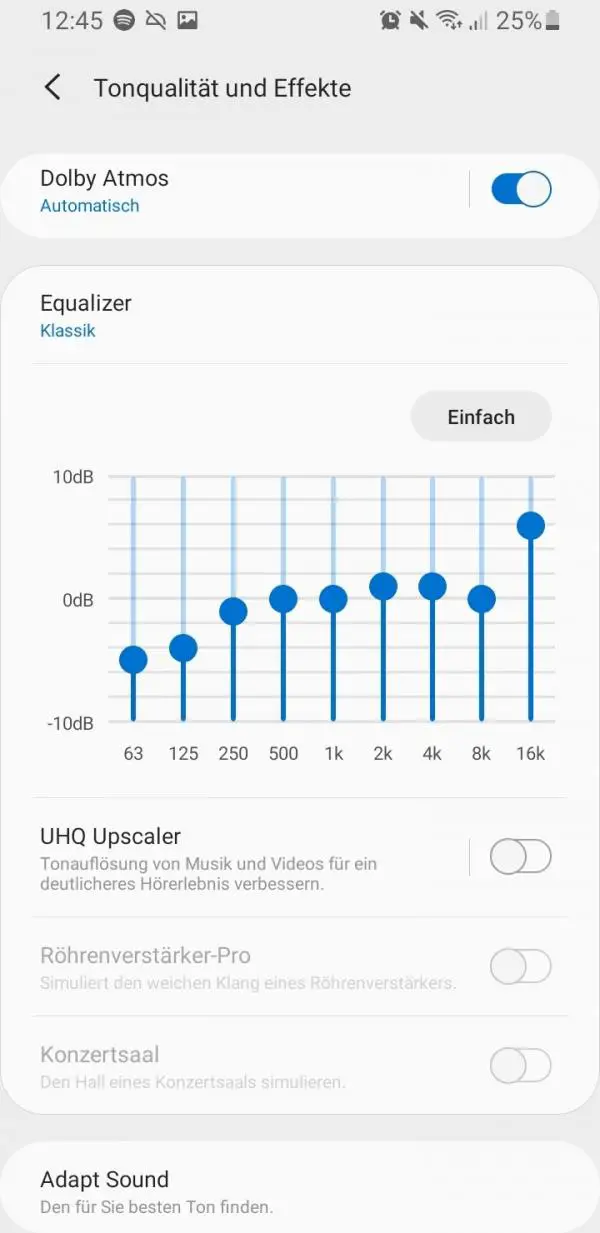 The Android equalizer offers numerous customization options.
The Android equalizer offers numerous customization options. You can usually also find some presets that can be a good starting point. Choose a preset that suits your taste (like jazz or rock) and listen to how it sounds. If you want a little more bass, move the sliders up to the right. The mids and highs work the same way. It may take a second or two before you notice the difference in hearing. So take small steps.
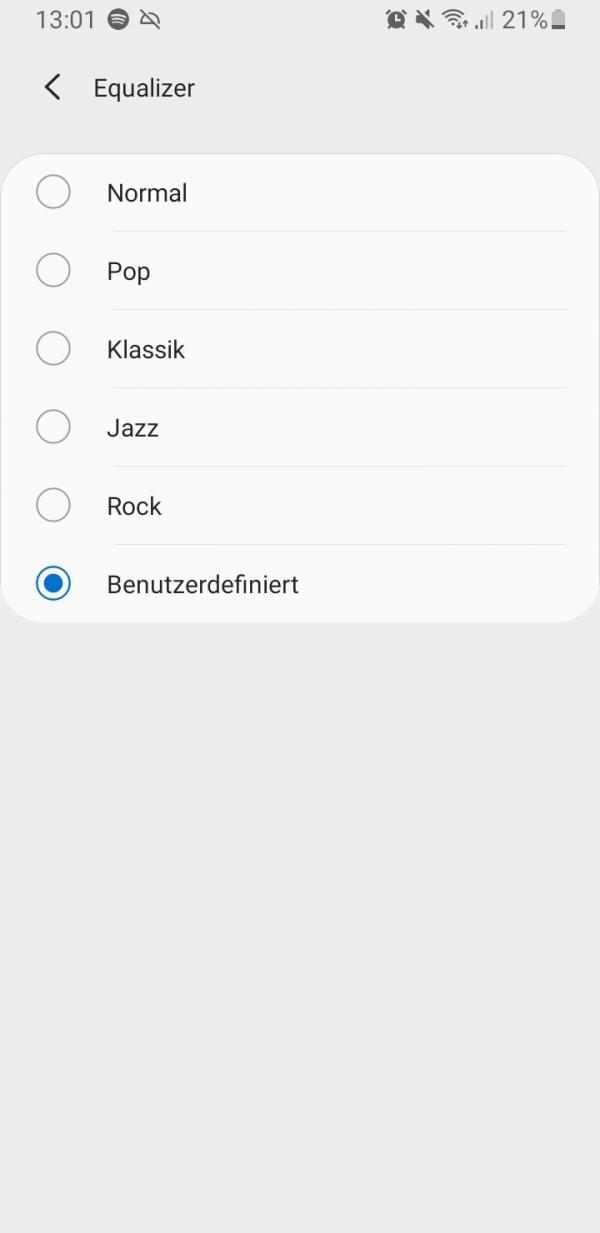 The equalizer presets are a good starting point for setting up your own individual sound.
The equalizer presets are a good starting point for setting up your own individual sound. To adjust the equalizer to your own personal hearing, tap on " Adapt Sound ". If you tap on " Personalize your tone " here , you can test your hearing and get the best sound out of your smartphone for you. To do this, go to a quiet place with no background noise and use your headphones. You will then hear a tone in each ear, either low or high, and then you have to indicate whether you can hear it. The EQ adapts to you step by step..
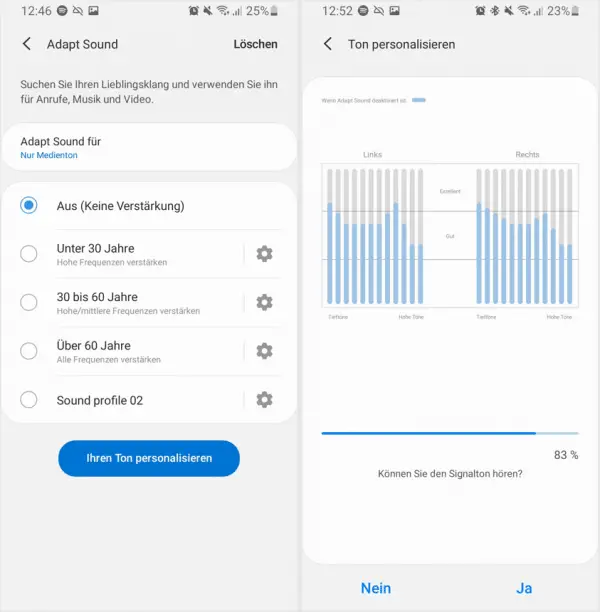 You can use the hearing test to customize the equalizer.
You can use the hearing test to customize the equalizer.